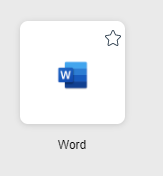How To Access Texas State RemoteApps from a Web Browser
-
Go to RemoteApps, and select Web Client.
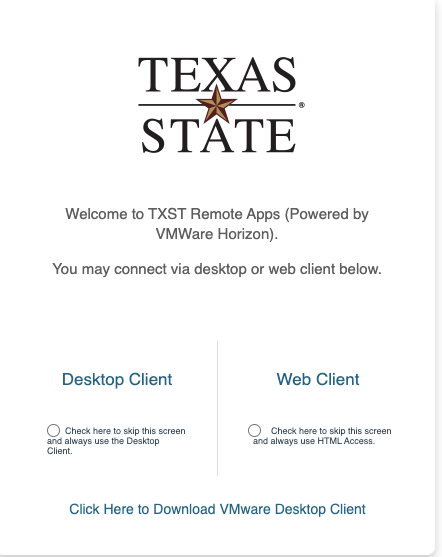
-
Log in with your NetID (netid@txstate.edu).
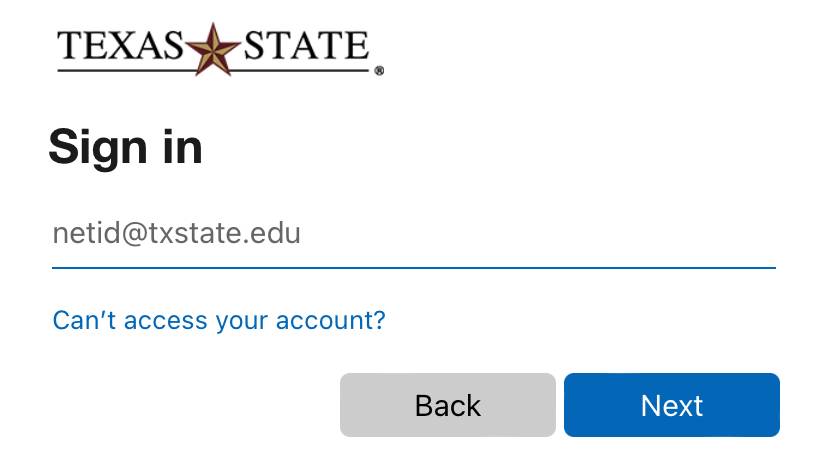
-
You will be prompted to accept an elevated permission prompt. If you agree to the license terms and privacy agreement, select Agree & Install.
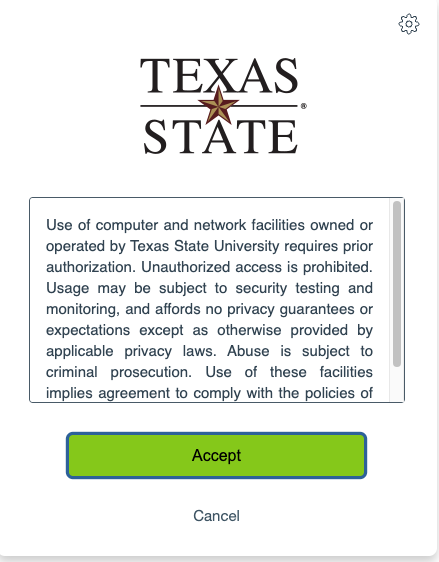
-
Click on the application you wish to launch.