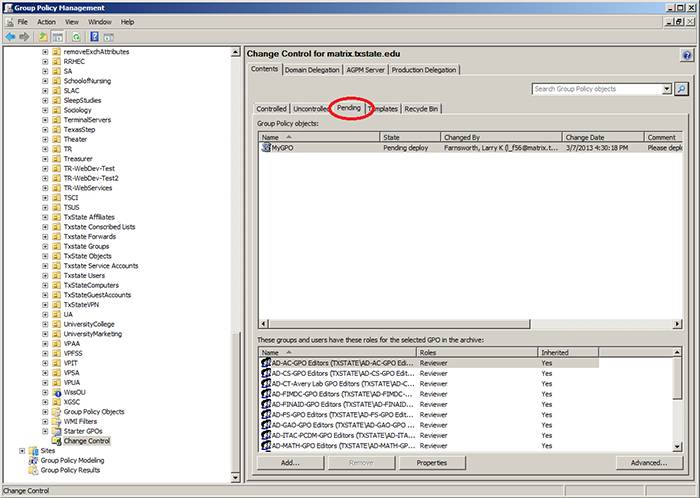Editor accounts must submit a request for deployment of a Group Policy Object (GPO) to an Approver or Advanced Group Policy Management (AGPM) Administrator.
- Log on to the Advanced Group Policy Management (AGPM) client with a user account that has been assigned the Editor role.
- In the Group Policy Management Console tree, click Change Control in the forest and domain in which you want to manage GPOs.
- In the details pane, click the Contents tab and then click the Controlled tab to display the controlled GPOs.
- Right-click on the GPO you want to deploy, and then click Deploy.
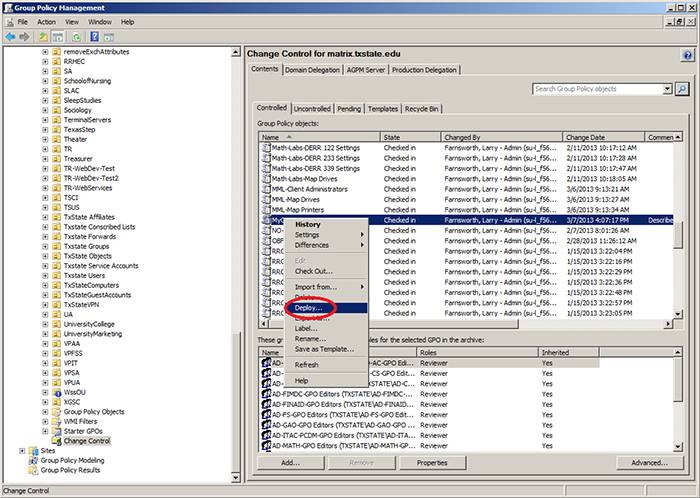
- To receive a copy of the request, enter your email address in the CC: field.
- Type a comment to be displayed in the history of the GPO, and then click Submit.
NOTE: If this is the first edit for a GPO, enter the OU where the GPO should be linked in the comments field.
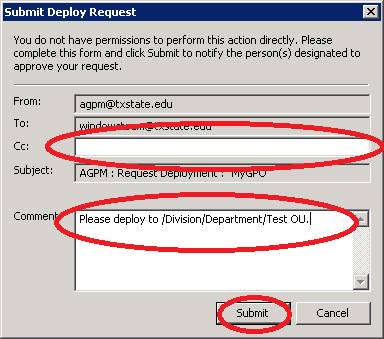
- When the AGPM Progress window indicates that overall progress is complete, click Close.
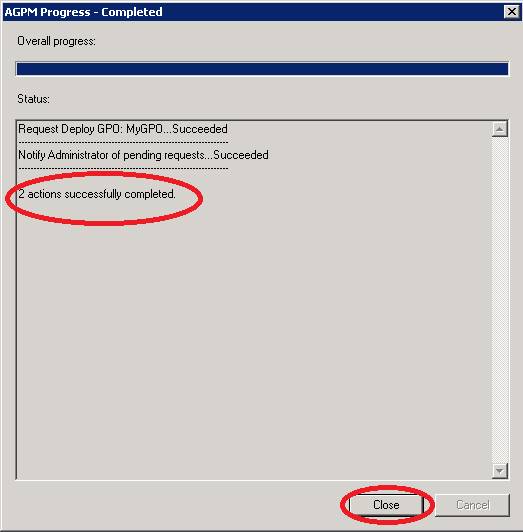
- The GPO will be displayed in the list of GPOs on the Pending tab.