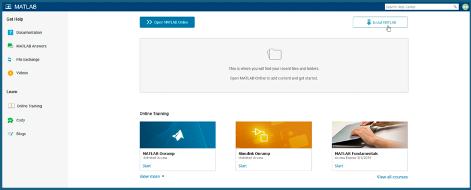Get Started
- A NetID, TXST email address, and password are required.
- Faculty, Staff, and Students will be required to create an account using your TXST email address on the MathWorks website to obtain this software.
- IMPORTANT: Do not create an account using your current NetID password.
NOTE: This version of MATLAB is for Texas State Faculty, Staff, and Students use on TXST and personal Windows, Mac, and Linux computers for academic and administrative use.
If you have questions about these prerequisites, please contact ITAC before proceeding.
Installation Instructions
- Go to the MathWorks Registrations site.
- Click Sign In to Get Started.
- Enter your NetID@txstate.edu, never an email alias, then Select Next.
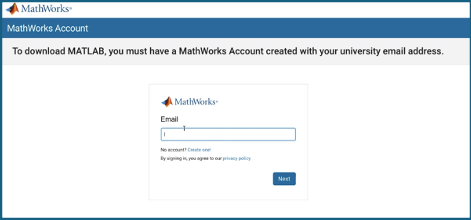
- Login to TXST SSO with the prompted NetID and password.
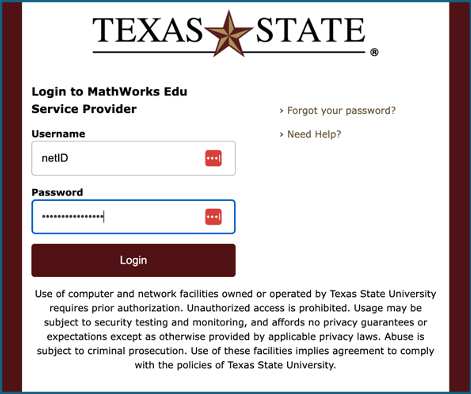
- Press Accept the Online Services Agreement.
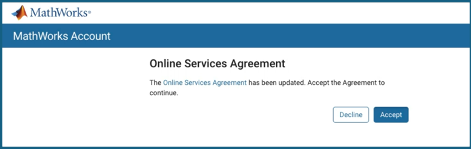
- Your Mathworks account is now linked to TXST
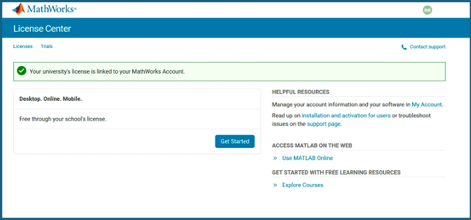
- Select Get Started, and Press Install MatLab.