Step 1: On your mobile device, install the Duo Mobile app.
- Go to your app store, search for Duo Mobile, and install the app.

- If asked, allow the Duo Mobile app to send notifications to your phone.
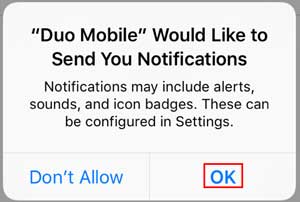
Step 2: On your computer, begin Duo enrollment.
- Go to Duo Enrollment.
- Enter your NetID and password, then click Login.
- You'll be taken to the Duo start screen. Click Next.
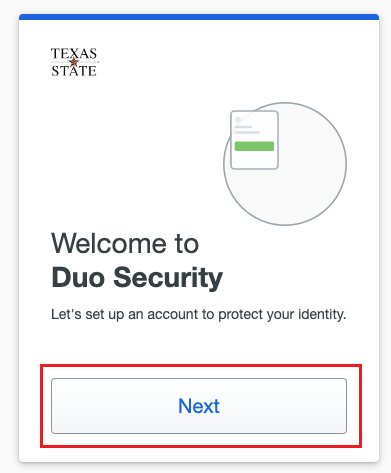
- Click Next.
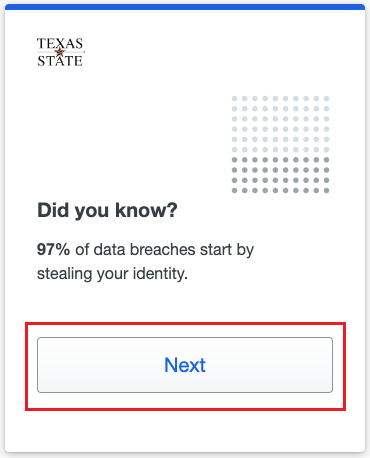
- Click Next.
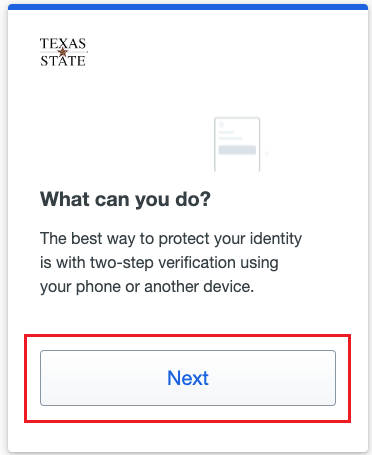
- Select an option to log in to Duo.
NOTE: It is recommended to use the Duo Mobile (app) option, which we used for this example.
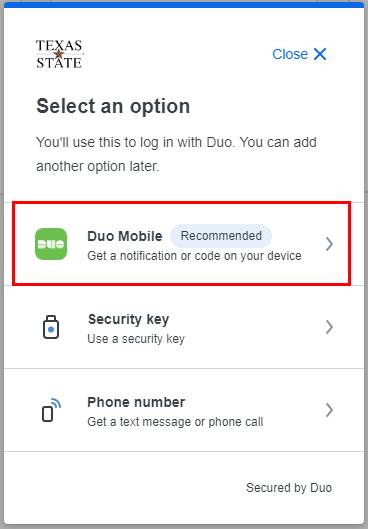
Step 3: Complete enrollment (starting with step 2) with the option you have chosen: