Microsoft 365 Licensing Changes for Retirees
As of August 1, 2024, retirees no longer have access to desktop versions of Microsoft 365.
Microsoft is discontinuing access to desktop versions of its software for retirees to streamline their licensing and support processes. You can still use cloud-based versions to access Microsoft 365 tools like Outlook, Word, Excel, and PowerPoint, which offer essential functionalities without the need for ongoing desktop maintenance and updates. Additionally, the Microsoft mobile apps allow you to connect seamlessly to your tools with just a few taps.
Check out our Retirees FAQ below for more information.
|
Where can I get help with Microsoft 365 Software?
If you need help with other aspects of Microsoft 365 software, such as how to download and install you can check out the Microsoft 365 support page.
I can’t log in to Microsoft 365. What am I doing wrong?
You must use your Texas State email address (e.g., zzz99@txstate.edu) and your NetID password to login.
You must use your Texas State email address (e.g., zzz99@txstate.edu) and your NetID password to login.
When faculty and staff are officially hired, they are eligible to download Microsoft 365.
The day after new students register for classes, they are officially students at Texas State and can download Microsoft 365.
If I am a student and I don’t take classes at Texas State in the summer, will I lose access to the free Microsoft 365 software during that time?
If you completed the previous spring semester and are enrolled in classes in the fall semester, then you are still considered a Texas State student. You will not lose access to Microsoft 365 during the summer months.
What happens to my documents when my access to Microsoft 365 ends?
When your access to Microsoft 365 ends, which is roughly a year after you graduate, you will no longer have access to any files you previously had stored in OneDrive, SharePoint, etc. We suggest you download any files you'd like to keep and store them on your local device or external hard drive beforehand as to not lose them.
I am a student. Will I have access to Microsoft 365 after I graduate?
No. Texas State students have access to Microsoft 365 for as long as they are students. All access will be revoked roughly one year after you graduate.
If you would like to continue using Microsoft 365 after leaving Texas State, you can purchase Office 365 University from Microsoft for a four-year subscription to use the software.
How is it that Texas State can offer Microsoft 365 free to faculty, staff, and students?
This program is made possible by Texas State University and the Division of Information Technology's existing license agreement with Microsoft. Texas State faculty, staff, and students have access to this software as long as they are affiliated with Texas State. The offer is subject to change at any time based on the status of the agreement and Microsoft's continuation of this free program.
I’m trying to get to Microsoft 365, but I’m getting some other website. Why is this happening?
Where do I go to learn how to use Microsoft 365 (Word, Excel, PowerPoint, etc)?
Visit their website for additional help and information.
How to Add Email Recipients to Safe Senders List
- On the Home tab, click Junk, and then click Junk E-mail Options.
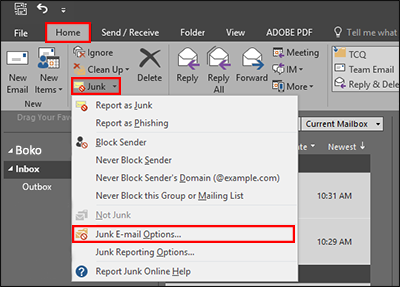
2. On the Safe Senders tab, check the Automatically add people I email to the Safe Senders List box. Click Apply then OK.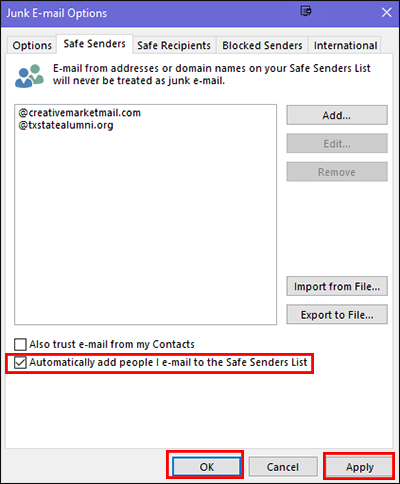
Retirees
When will licenses change for retirees?
Starting August 1, 2024, retirees will no longer have access to desktop versions of Microsoft 365.
Why is Microsoft changing retiree access now?
Microsoft is discontinuing access to desktop versions of its software for retirees to streamline their licensing and support processes.
What will retirees have access to in M365?
Retirees can still use cloud-based versions to access Microsoft 365 tools like Outlook, Word, Excel, and Powerpoint, which offer essential functionalities without the need for ongoing desktop maintenance and updates. Additionally, the Microsoft mobile apps allow you to connect seamlessly to your tools with just a few taps.
What if I want to continue using the desktop apps?
I received a pop-up from Microsoft about my access ending on a different date. Is this accurate?
A number of retirees have received pop-ups from Microsoft stating their access will be changed earlier than August 1. We assure you that August 1 is when the official TXST access change will occur.
Will all of my files go away when access changes?
No! Your files can still be accessed via the cloud (web) versions and mobile apps.