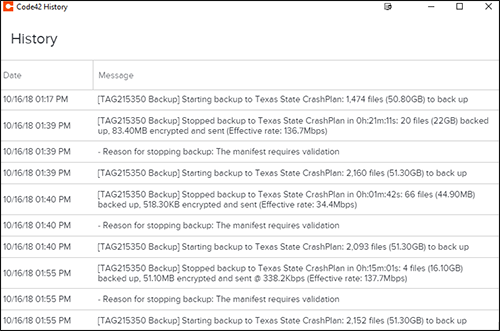There are two ways to tell that CrashPlan is successfully running your backup.
Option 1 - Check when a backup is in progress:
- Open CrashPlan.
NOTE: The CrashPlan login window will appear. Your NetID will already be in the Username field. - Enter your NetID password in the Password field, and click Continue.
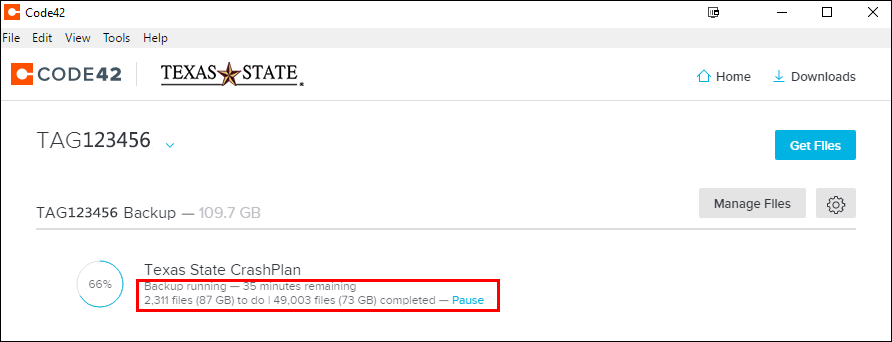
On the home screen, you will see a Backup in progress message and the time remaining for that backup.
Option 2 - view your complete backup history.
- Open CrashPlan.
- Click Tools and select History.
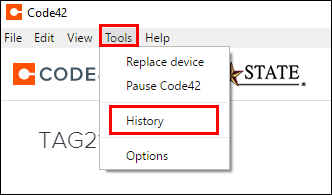
You will see the complete backup history log.