How to Setup CrashPlan
- Download and install CrashPlan.
- Open CrashPlan.
- Enter your TXST Email in the Username field and click Continue.
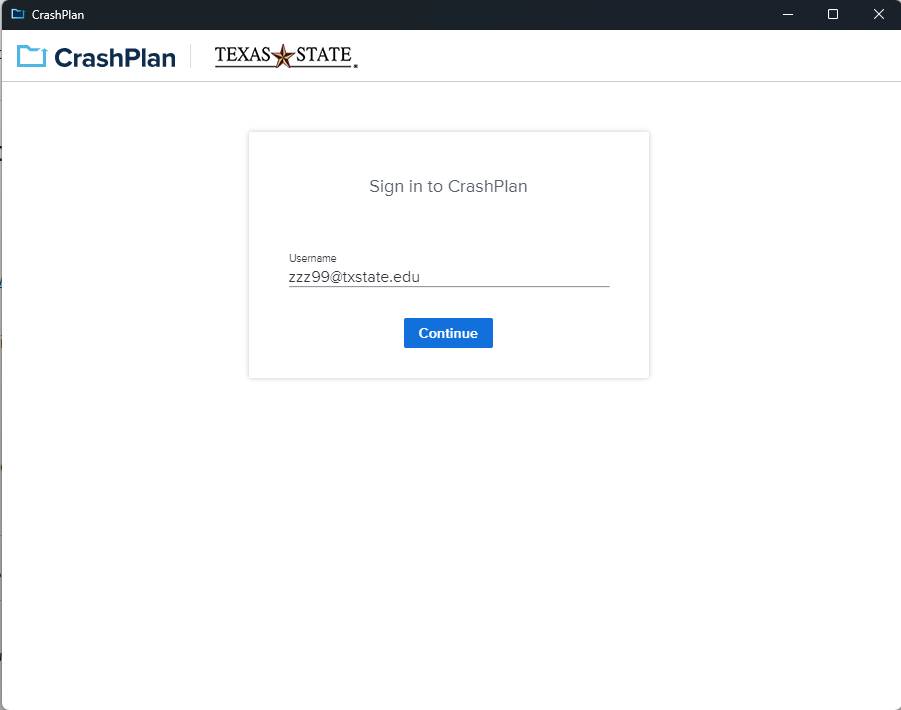
- You will be redirected to SSO.
- Enter your NetID in the Username field, and your NetID password in the Password field. Next click Login.
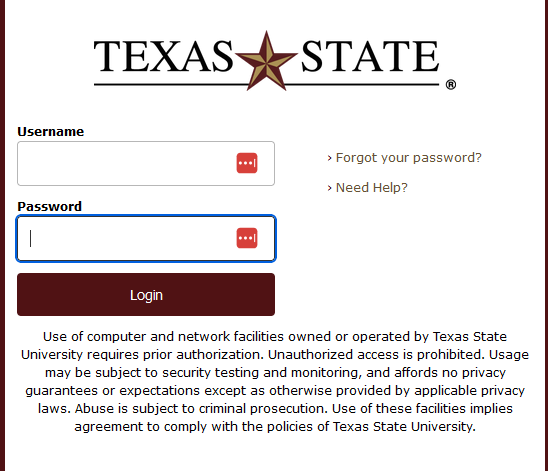
- You will be redirected to the Sign in Successful page, Close this window.
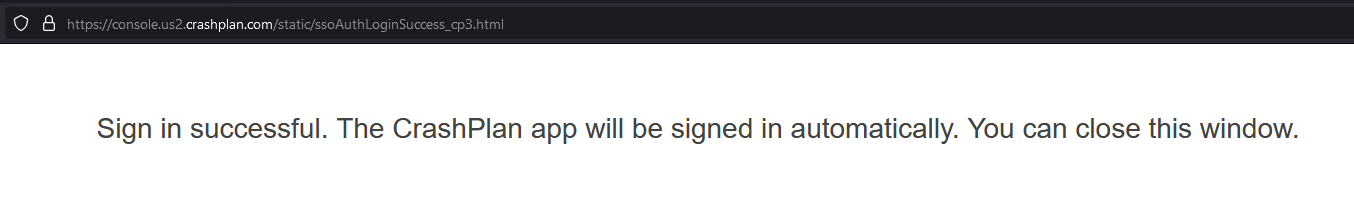
- You will see the home screen.
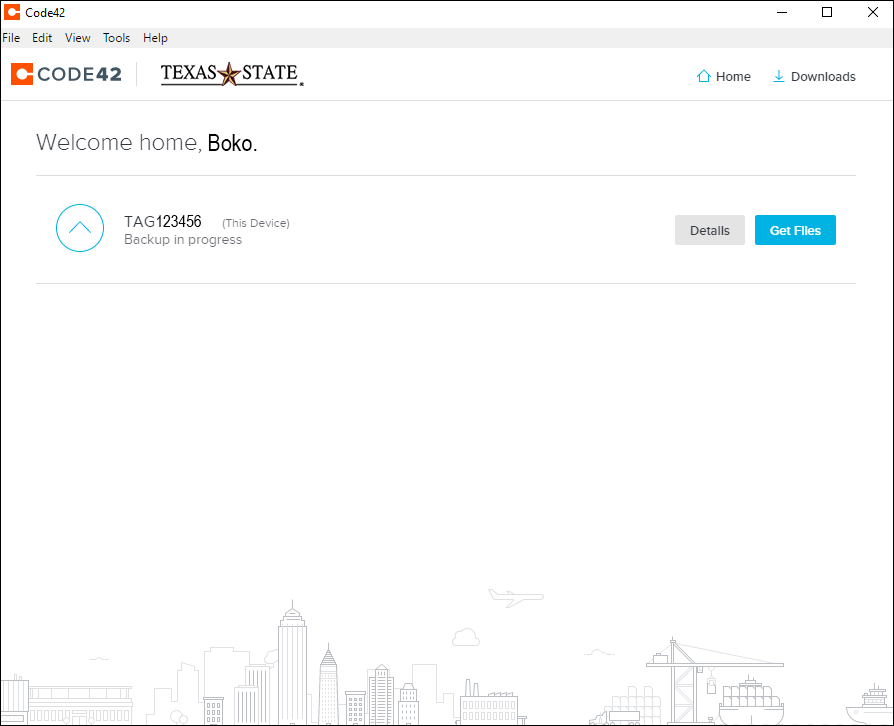
NOTE: The backup process will begin automatically. It will take a long while to run the initial backup of all of your files. Feel free to close the software to run the backup.