How to Separate Rosters from a Canvas Course Site
- Login to Canvas.
- Click Account, then click Course & Project Creation.
NOTE: By default, Academic Courses is selected.
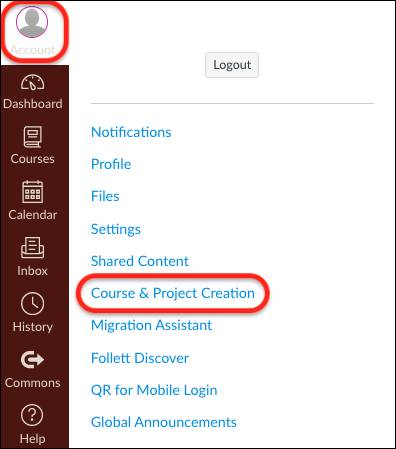
- Under Manage Academic Courses, click the applicable semester.
- Click Organize Sections for the created course with multiple rosters/sections included.
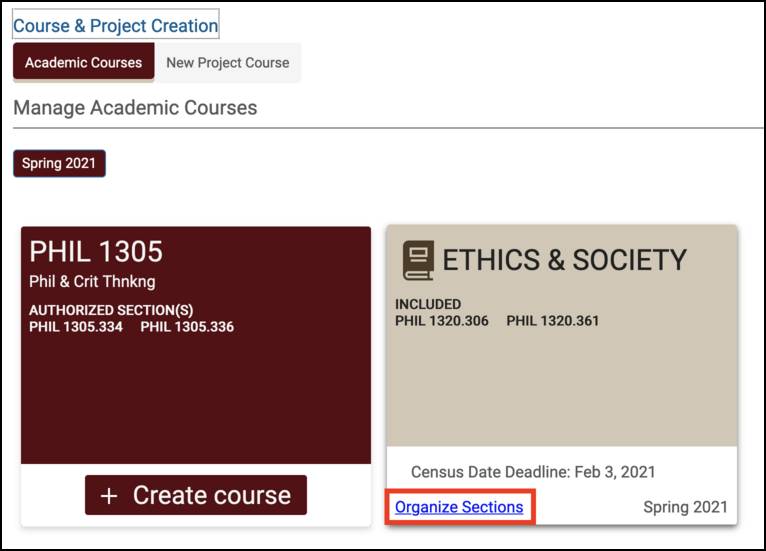
- Click the X next to the roster to remove it from the course site.
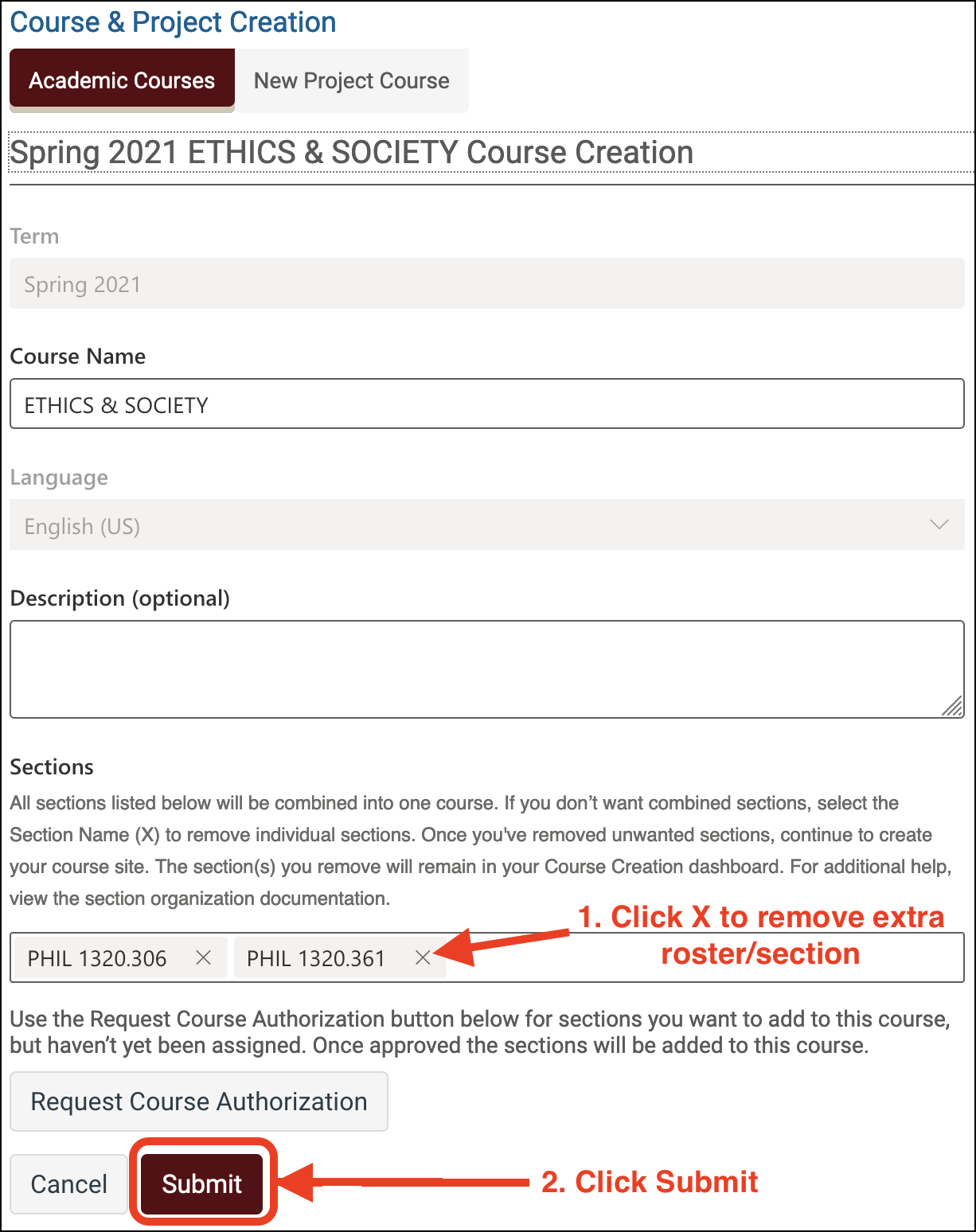
- Click Submit.
NOTE: The instructor will be notified that the site will be modified and which sections will be removed and which will still remain in the site.
- Click Modify Course to save the changes.
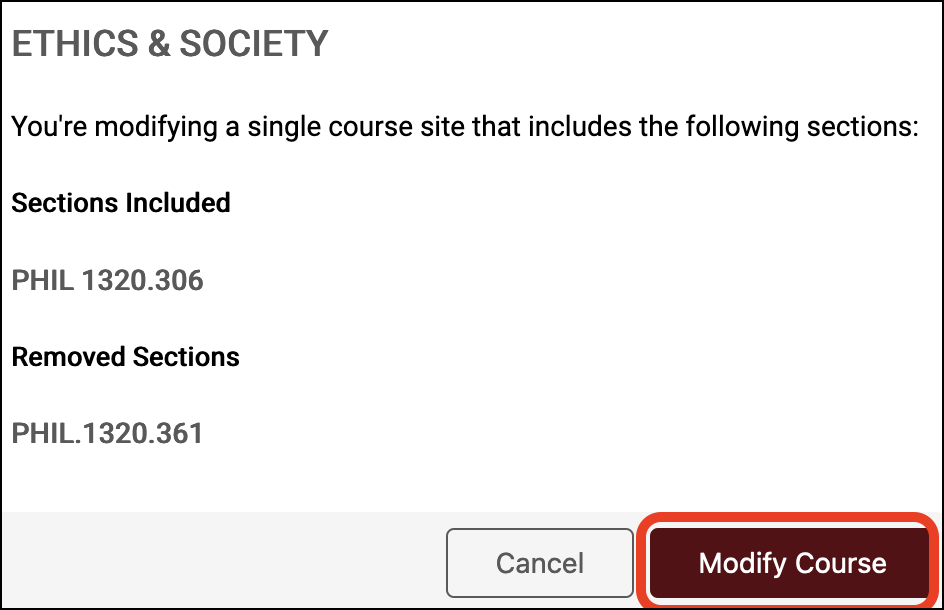
The removed section will now be available in Site Creation to create as a separate site.