How to Import the TXST General Course Template
In Canvas Commons, you are allowed to import course templates or an entire courses with course content to use in your teaching and collaboration.
- Go to the TXST Login site.
- Enter your NetID and password, and click Login.
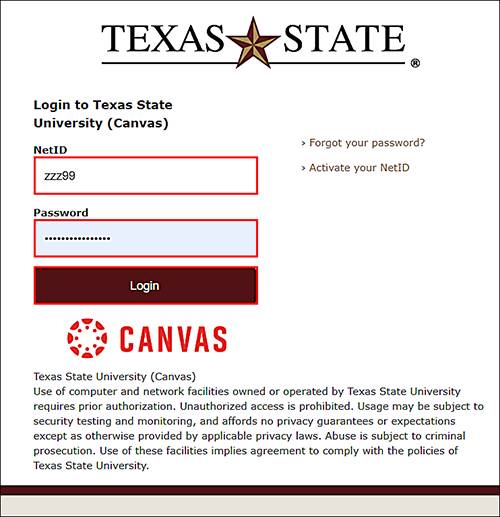
- If prompted, complete Duo.
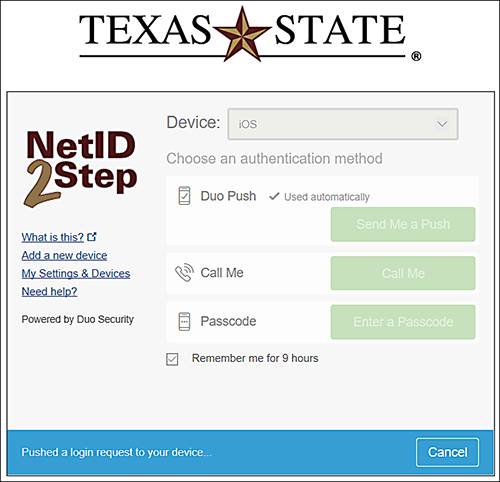
- Click Commons.
- Look for the course template called TXST: General Course Template, and click on the course card.
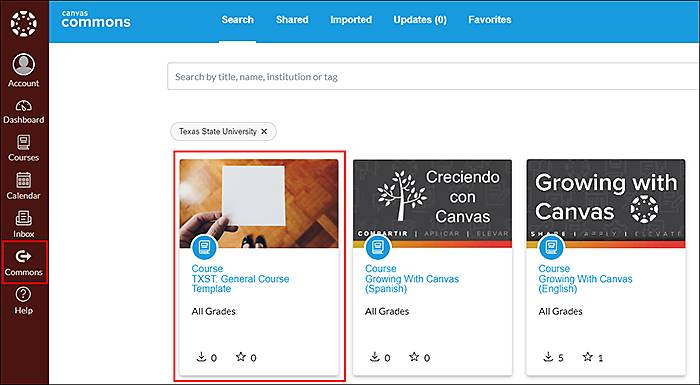
- Click Import/Download.
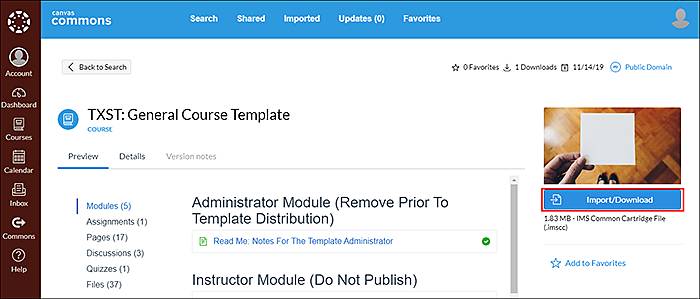
- Next to each course where you would like to import the template, click each checkbox.
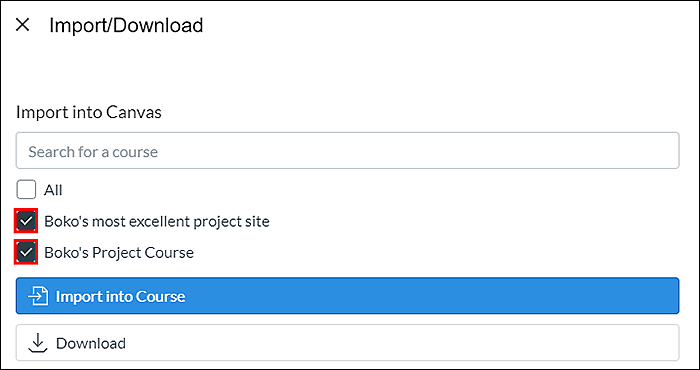
- Click Import into Course.
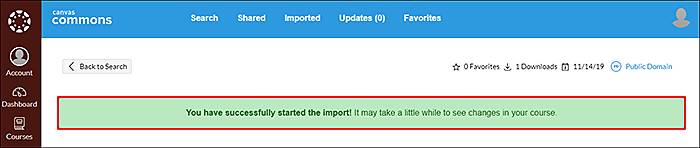
- Click Courses, and click the course where you imported the template.
You will see the template present. Make desired edits to the template to ready your course.
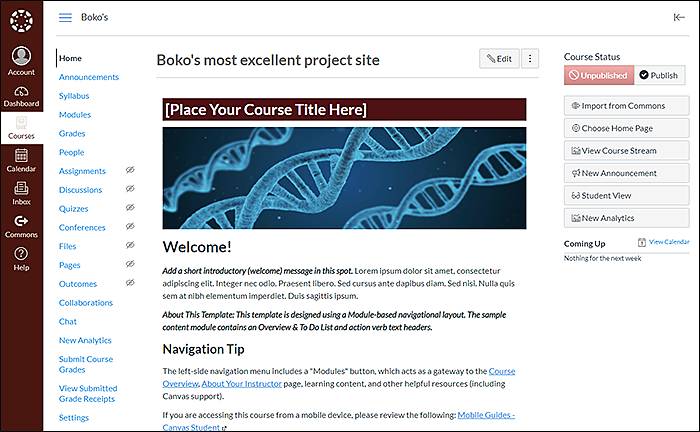
Also see this help article on the Canvas Commons website: How to import and view a Commons resource in Canvas