Email Encryption
About Email Encryption
Email Encryption follows industry best practices by using policy-based email encryption tools that aid in preventing the exposure of university confidential data through loss or leakage. These tools protect and secure confidential email content, while still making secure emails readily available to appropriate affiliates, business partners, and end users - on their desktops and mobile devices. It is everyone’s responsibility to protect and secure university data from unauthorized or unintentional data exposure.
- Available to: Faculty, Staff, Students
- Where to use: Outlook, online
- Cost: Free
Learn
See the below help article for step-by-step instructions on how to use Email Encryption.
- How to Encrypt Email Messages in Outlook Windows
- How to Encrypt Email Messages in Outlook MacOS
- How to Encrypt Email Messages in Microsoft 365 (Outlook online)
- How to read an Encrypted Message via email or a passcode
NOTE: If you send a regular email containing confidential information, you will see the below alert indicating that your email will be encrypted.
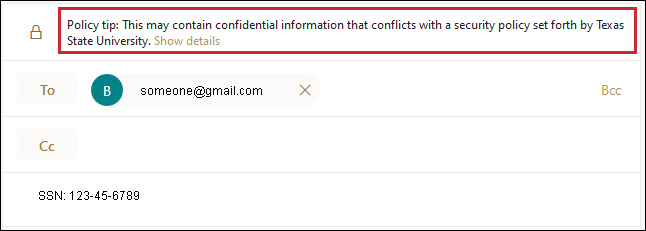
Confidential email that originates from Texas State and is addressed to an outside address presents the most serious risk of exposure. When Email Encryption is used, if an email is sent from a TXST address to a non-TXST address (e.g., Gmail), the contents of the email is encrypted. We do not recommend sending confidential information through email whether it stays on campus or not.