How to Generate a Passcode on My Mobile Phone Device using Duo
If you select Duo Mobile Passcode option as your authentication method, you use a six-digit authentication code generated by the Duo Mobile app to authenticate. Internet or cellular access is not required. This will work on smartphones and tablets.
- Go to an online service that requires Duo login (e.g., Online Toolkit).
- Enter your NetID and password, and click Logon.
- You will automatically receive a prompt (e.g., call or push) to your default device. Click Other Options.
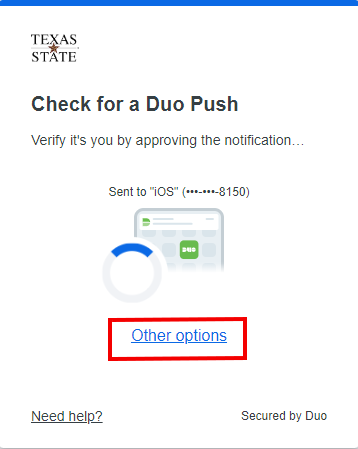
- Click Duo Mobile passcode.
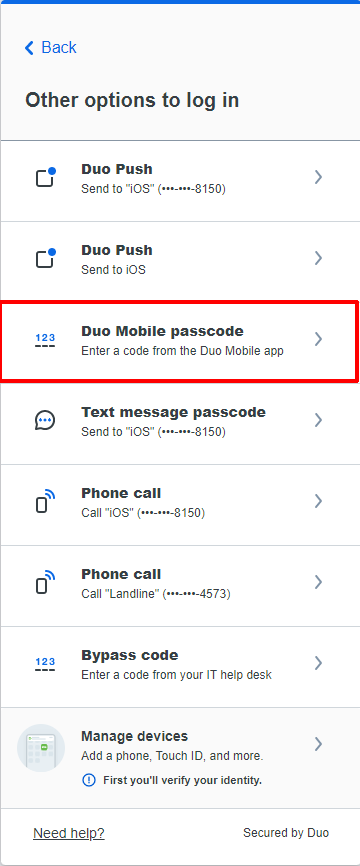
- Go to Duo Mobile on your mobile device and click Show. The passcode will now be visible.
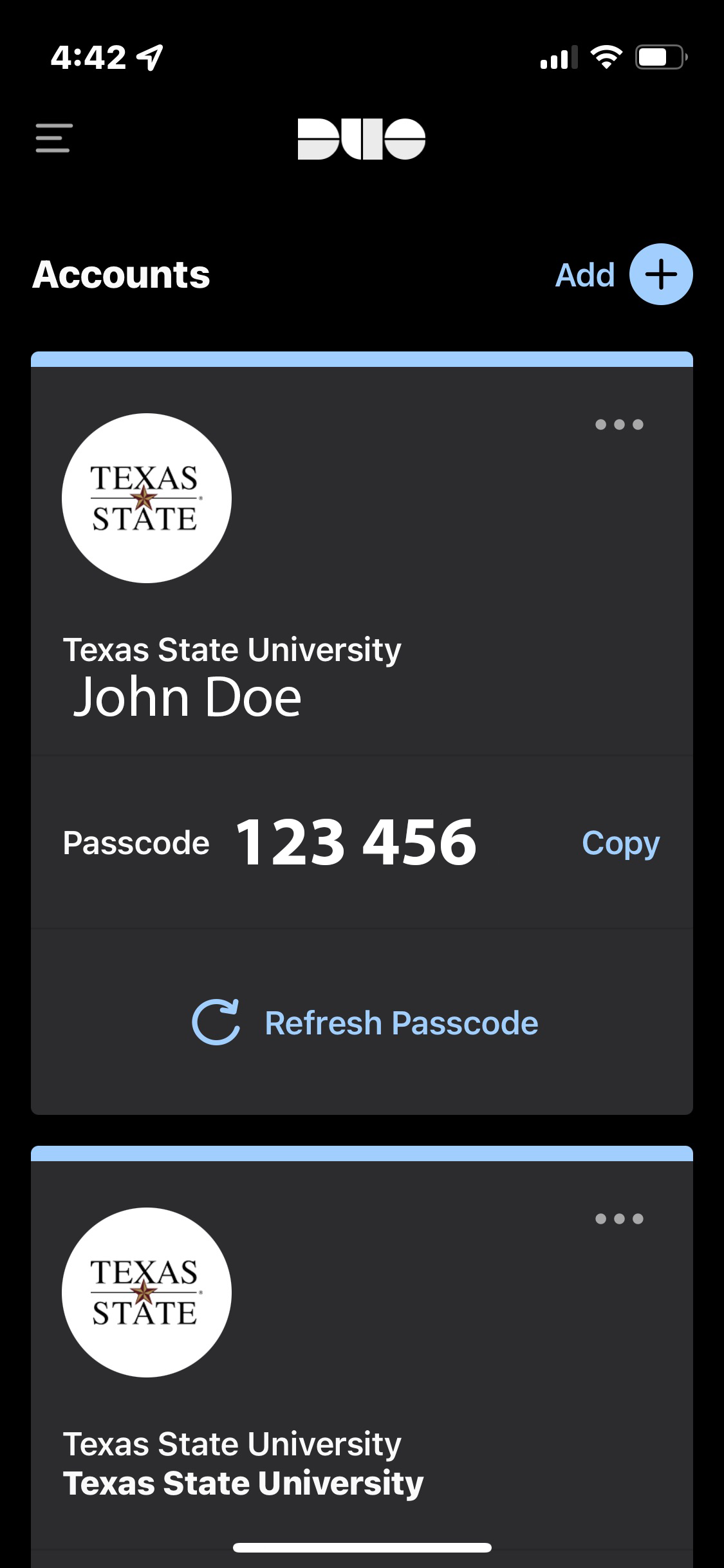
- Enter your passcode and click Verify.
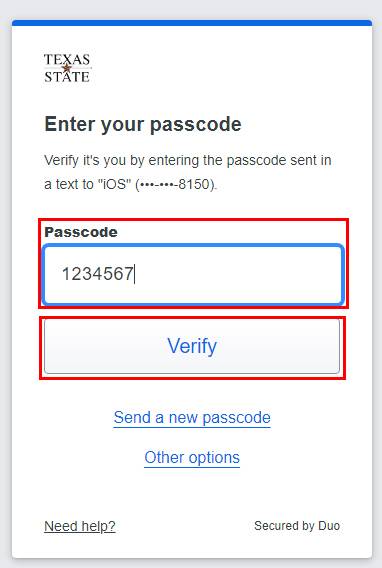
You have successfully logged into Duo via the text message passcode on your mobile phone device.