How to Log into Duo with a Key Fob Hardware Token Passcode
Key fob hardware tokens are ($24.00 + tax) and available at the ITAC Service Center. Key fob hardware tokens should be used in the following instances:
- an employee does not have a personal or departmental phone
- an employee will be traveling to areas without cell service and needs access to Duo
Key fobs are assigned to individual employees for use with Duo. Departments interested in purchasing multiple tokens should contact ITAC.
CAUTION: This is the only type of key fob that can be used with Duo at TXST.
Follow these steps to log into Duo with a key fob hardware token passcode:
- Go to an online service that requires Duo login (e.g., Online Toolkit).
- Enter your NetID and password, and click Logon.
- You will automatically receive a prompt (e.g., call or push) to your default device. Click Other Options.
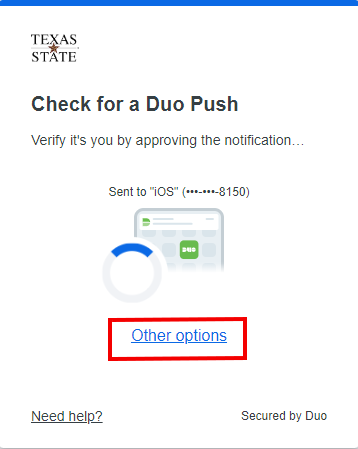
- On other options page click Text message passcode.
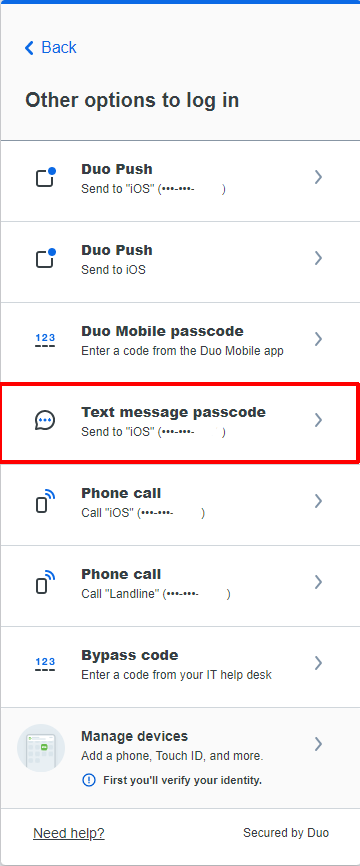
- On the key fob device, press the button to reveal a new passcode.
NOTE: The passcode will change for each login attempt.
CAUTION: Enter the passcode quickly, as the passcode will display for 30 seconds and then disappear. Once it’s gone, pressing the button again will reveal a new passcode.
- Enter your passcode and click Verify.
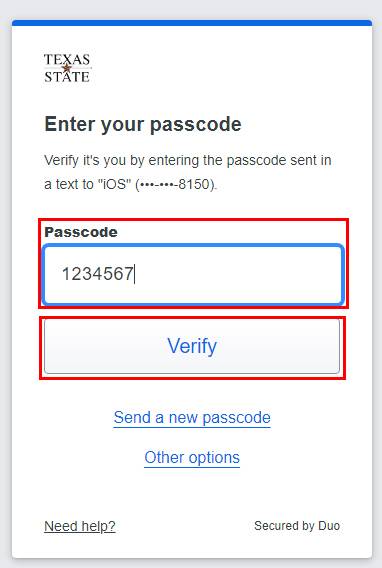
You have successfully logged into Duo using the passcode on your key fob device.