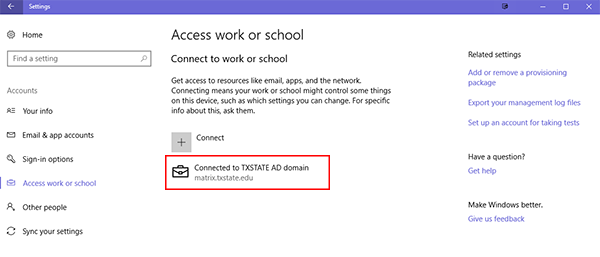How to Check if Your Windows Computer is on the TXSTATE Domain
- Open the Start menu, then click the Settings icon.

- Select System.
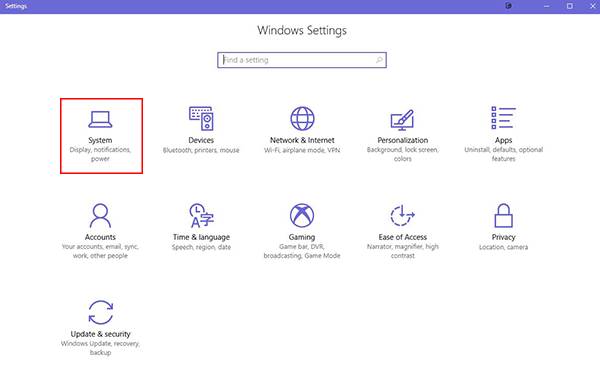
- Click About, then select Manage or disconnect from work or school.
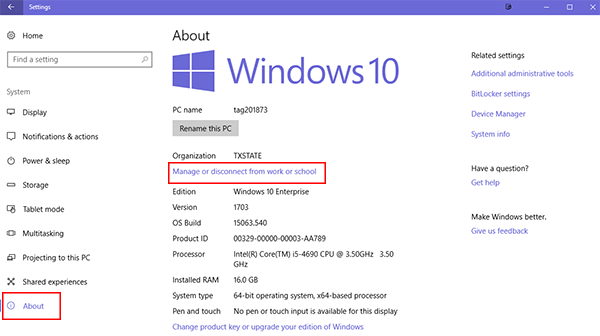
- Under the Connect icon, locate the line labeled Connected to TXSTATE AD domain. If your computer is located on the TXSTATE domain, you will see matrix.txstate.edu.