How to Find the Computer Name on a Mac
- Open the Apple menu.
- Click System Preferences.

- In the System Preferences window, click Sharing.
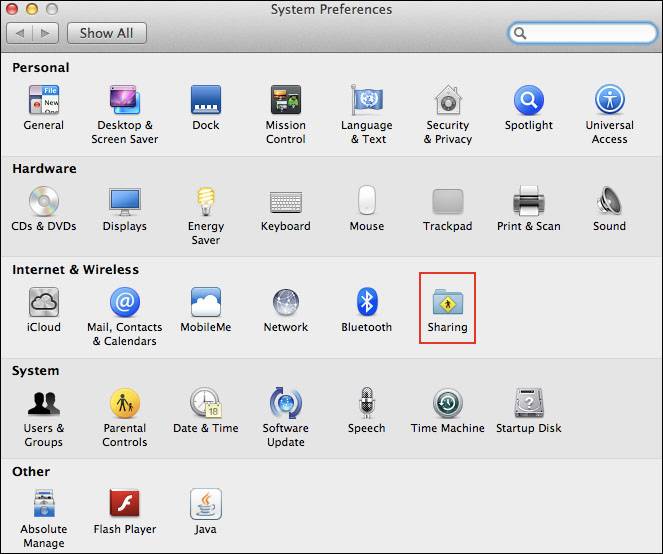
Your computer name will be listed at the top of the Sharing window.
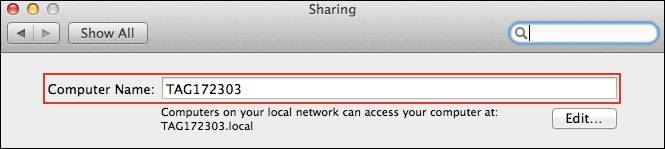
Congratulations! You have successfully found your Mac's computer name.