How to Map to the Udrive on a Mac
- Click Finder in the Mac menu bar.
- Click Preferences.
- In your Finder Preferences, check the Connected servers check box.
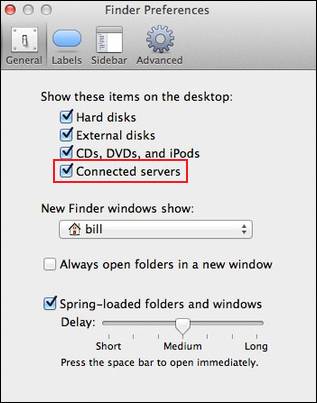
- Click Go in the Mac menu bar.
- Click Connect to Server.

- Enter smb://files.txstate.edu/udrive for the Server Address.
- Click Connect.
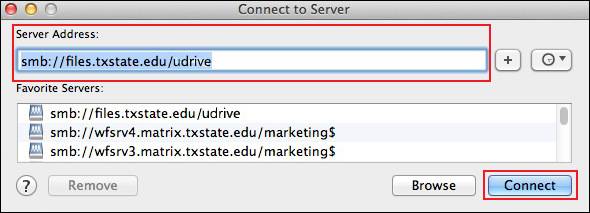
- Enter your NetID (e.g., zzz99) and password.
- Click Connect.

- Click the Udrive icon on the desktop to access the Udrive or in Shared Devices select files.txstate.edu and click udrive.

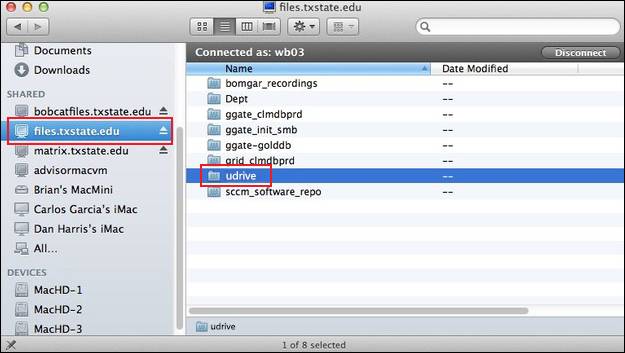
You have successfully mapped to your UDrive.