How to Turn on System Protection to Restore Previous Versions of Files or Folders
- Open the Start Menu.
- Click Control Panel.
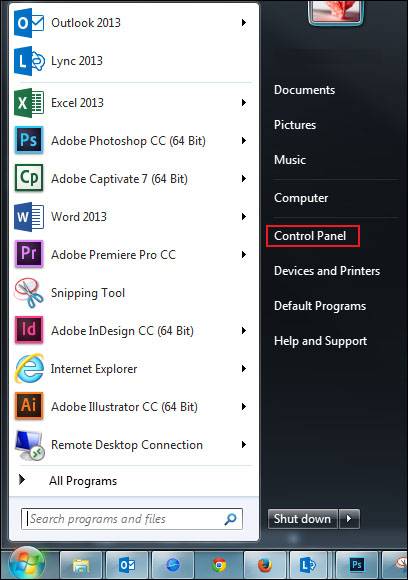
- Click System.

- Click System protection on the left side of the window.

- If prompted, enter your credentials and click Yes.
NOTE:You must have admin rights to proceed. If you do not have admin rights, have someone who has admin rights to enter their credentials.

The System Properties window appears.

- Select a drive, then click Configure.

- Select the Restore system settings and previous versions of files or the Only restore previous versions of files radio button, then click OK.

You have successfully turned on System Protection.