- Open System Preferences.

- Click Security & Privacy.
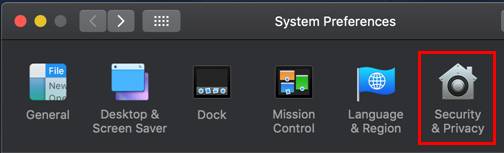
- Click the Privacy tab and then Full Disk Access.
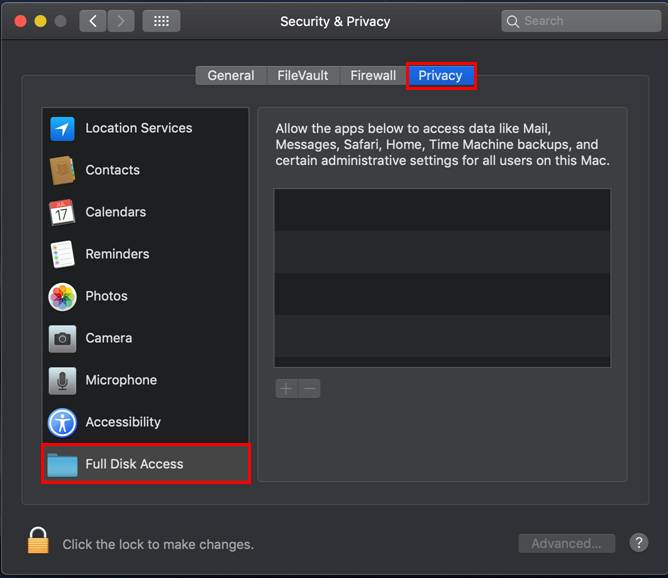
- Click the lock in the bottom left corner of the window. Enter your Texas State NetID and password and click Unlock.
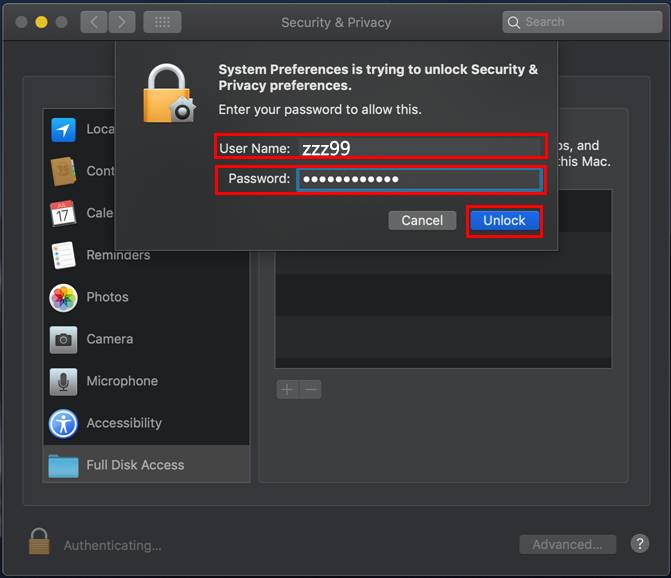
- Click the + sign to add an application.

- Click CrashPlan in the list. Click Open.
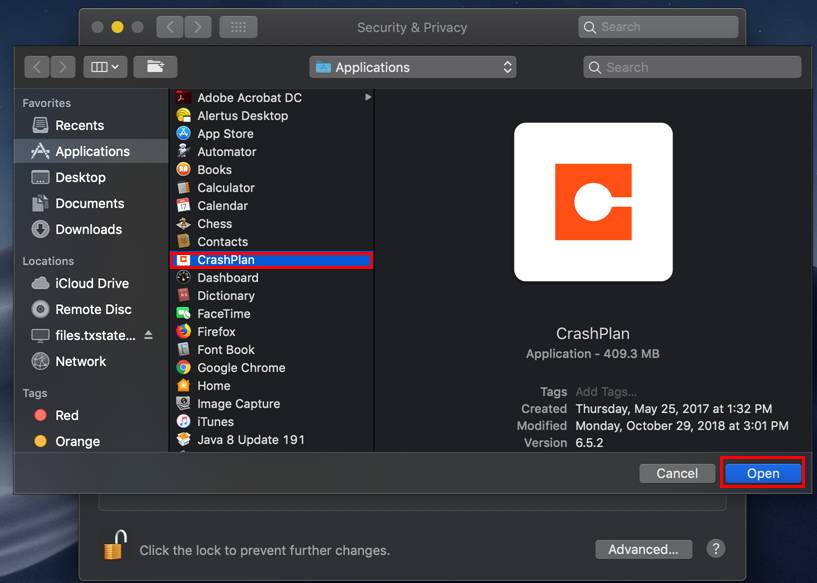
CrashPlan will appear in the right menu.
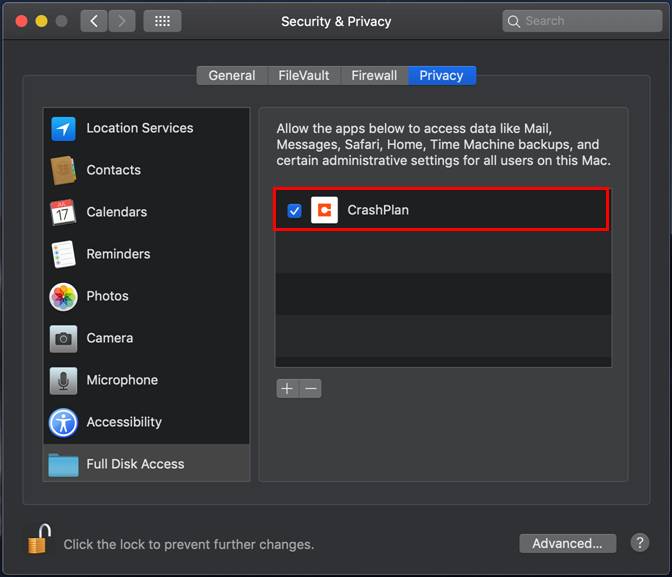
- Click the lock in the bottom left corner of the window to lock your changes.

Learn more about macOS Mojave (10.14) here.