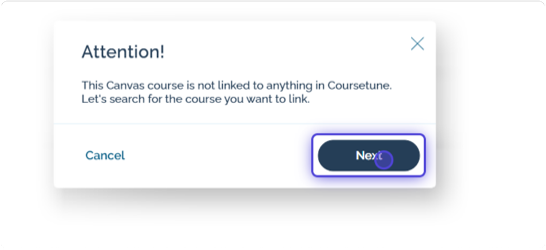How to Add Coursetune LTI to Canvas
- Go to your Canvas course and Click Modules.
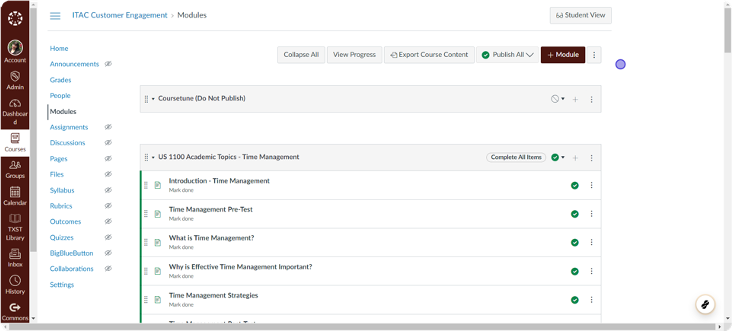
- Click on the + button on the Module bar
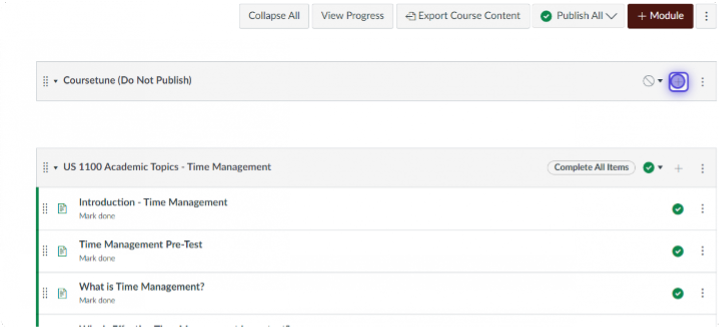
- Click on the drop-down menu and Select External Tool
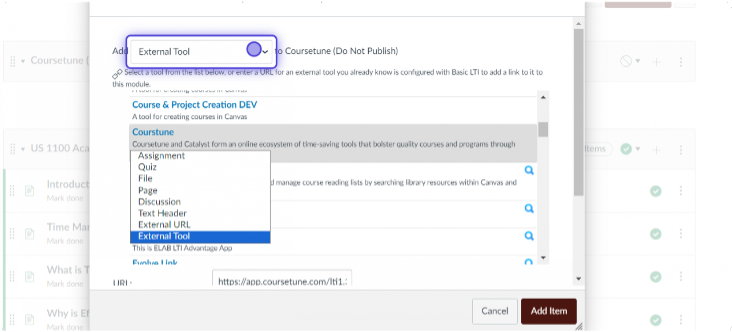
- Click on Coursetune
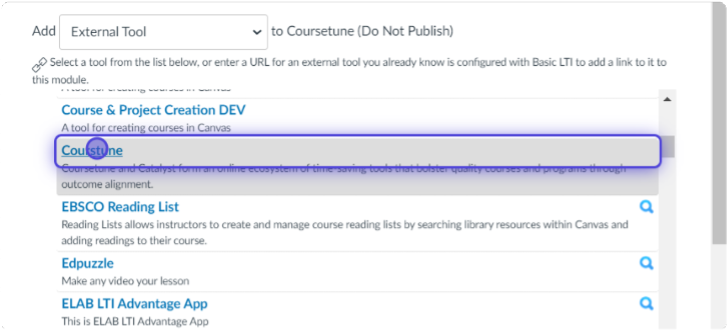
- Select on Add Item
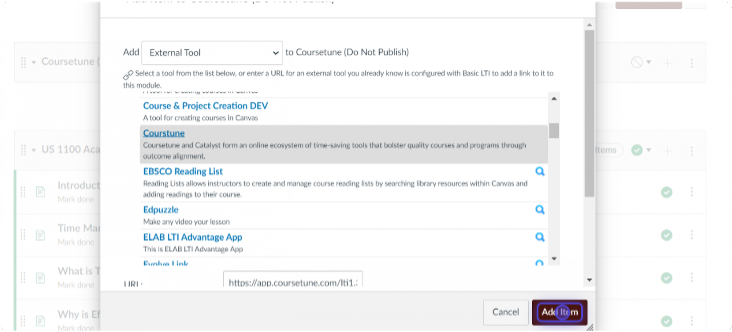
- Coursetune has now been added to the Module. Click on the Coursetune link.
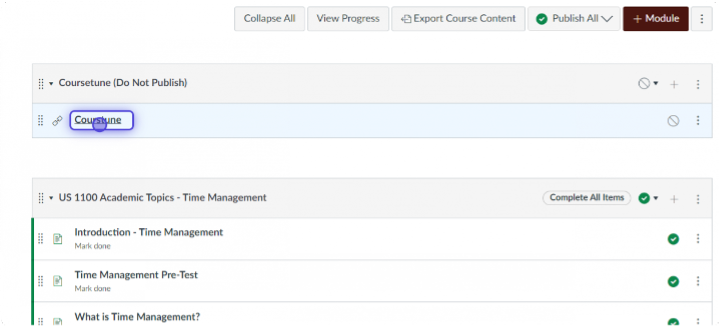
NOTE: If you do not have a Coursetune linked to the course, follow the direction by clicking next.