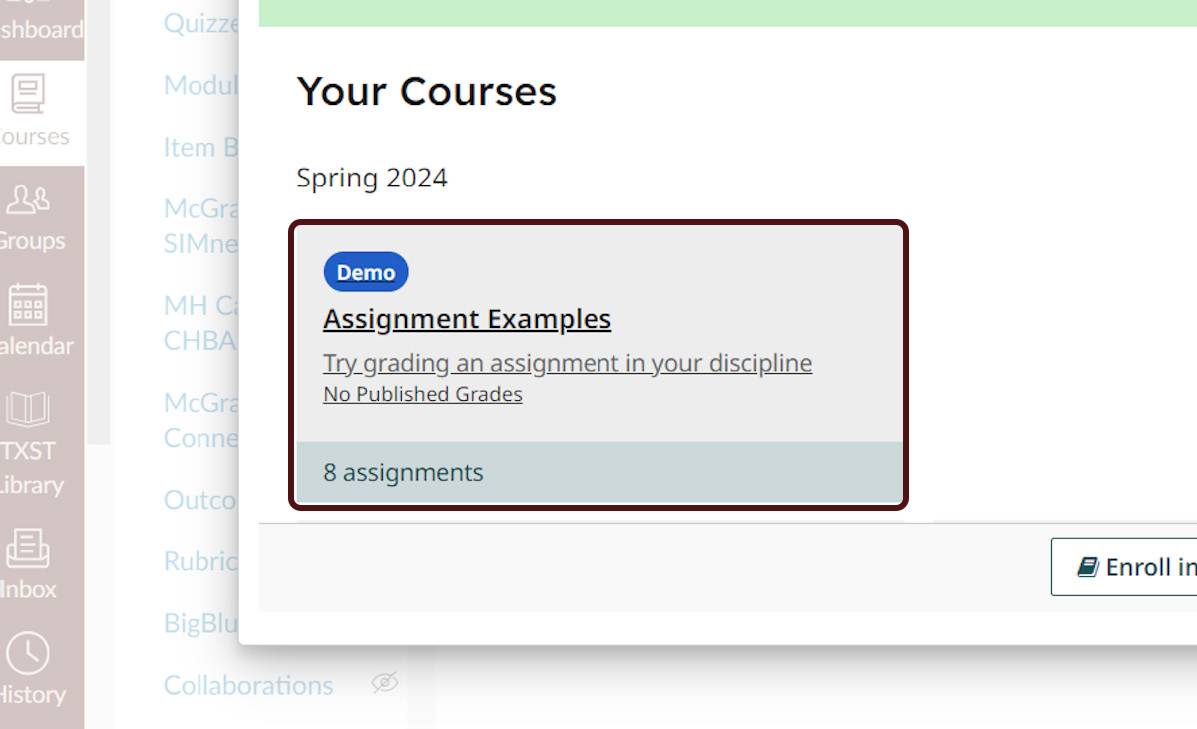Gradescope
Gradescope, operating under the Turnitin umbrella, facilitates instructors in efficiently evaluating assignments across diverse subjects like economics, business, and STEM. Its suite of tools integrates authenticity checks with streamlined, impartial, and uniform grading processes, encompassing various assignment formats.
- Click on Assignments
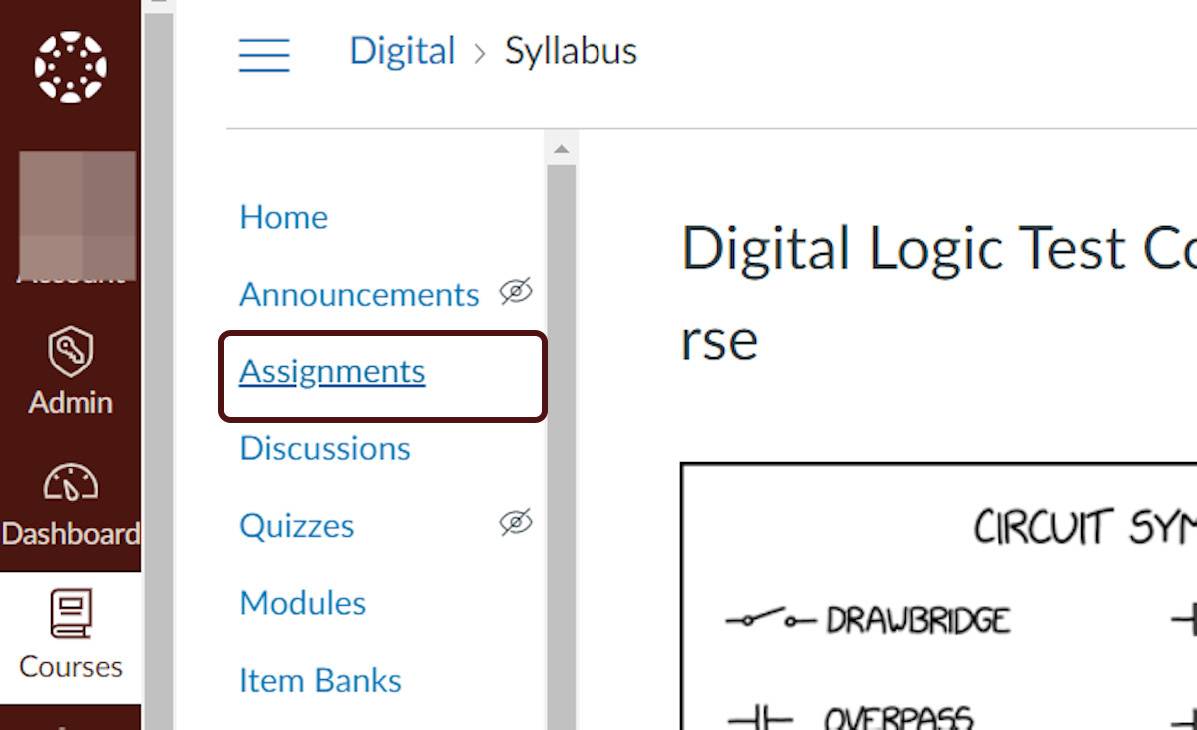
- Then Click on Assignment settings
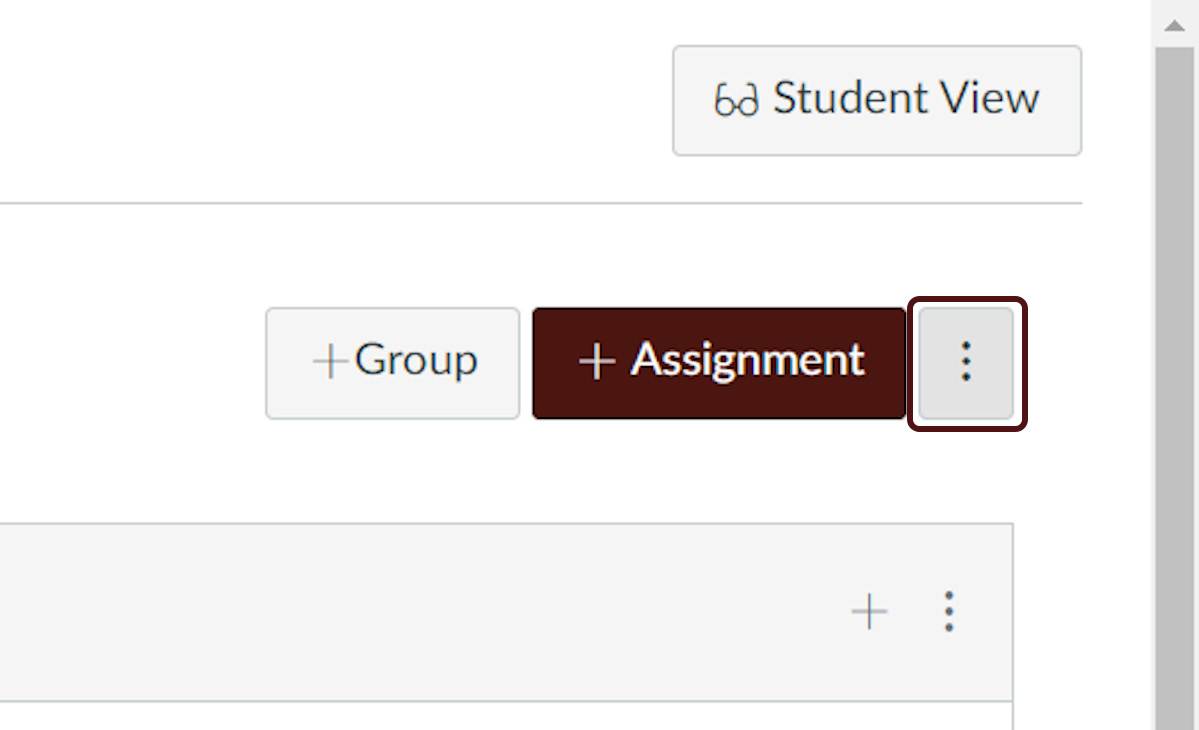
- Click on Gradescope.
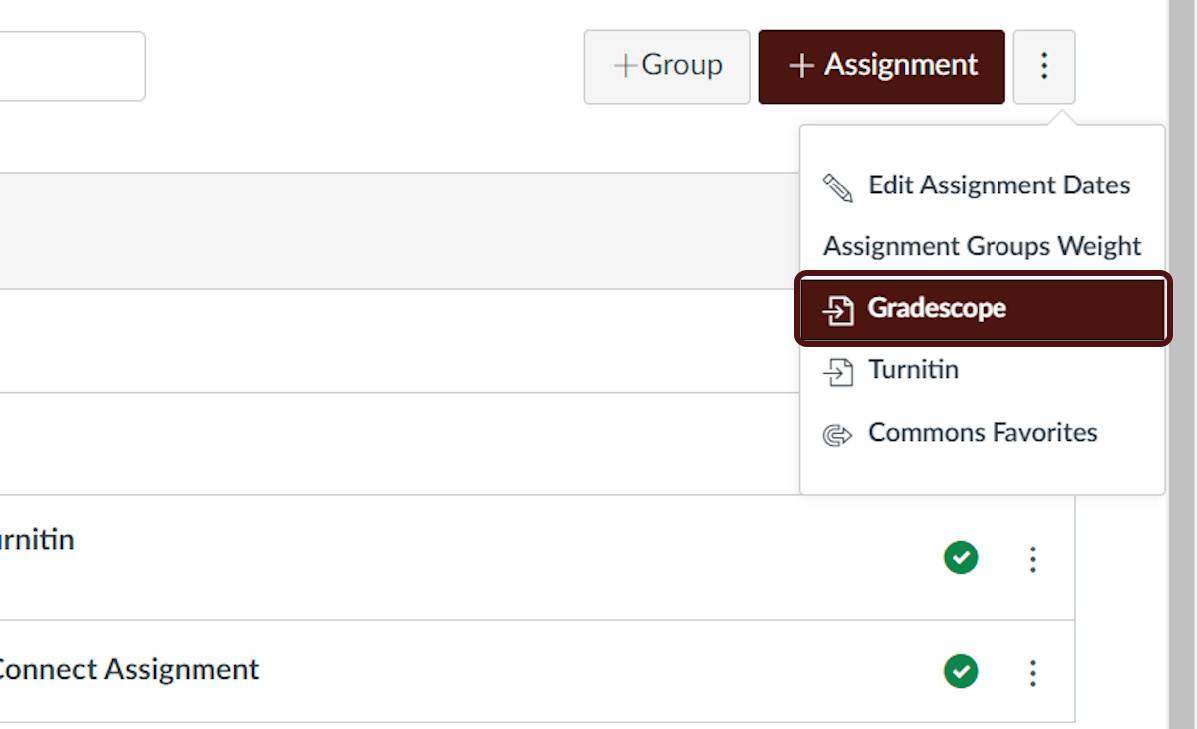
- Login in with your account or create one here.
NOTE: Users will need to make their own account using their Texas State University email. (netid123@txstate.edu)
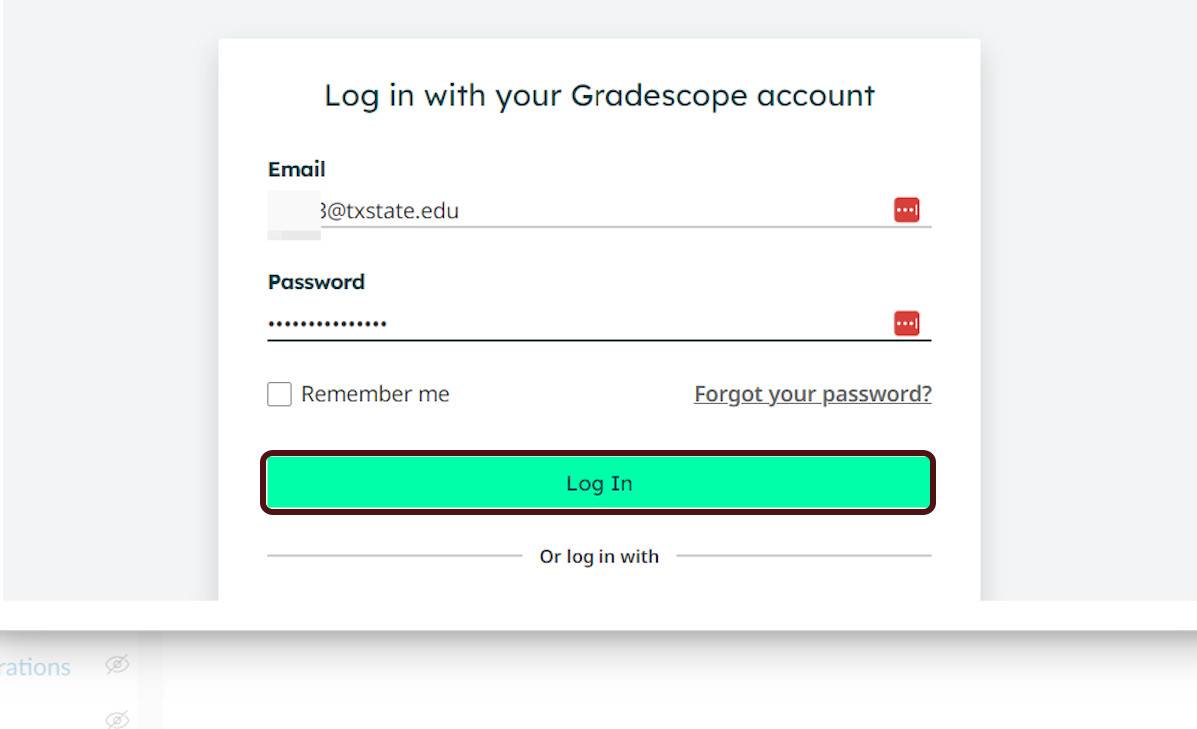
- Type in “Canvas” into the Platform Name field.
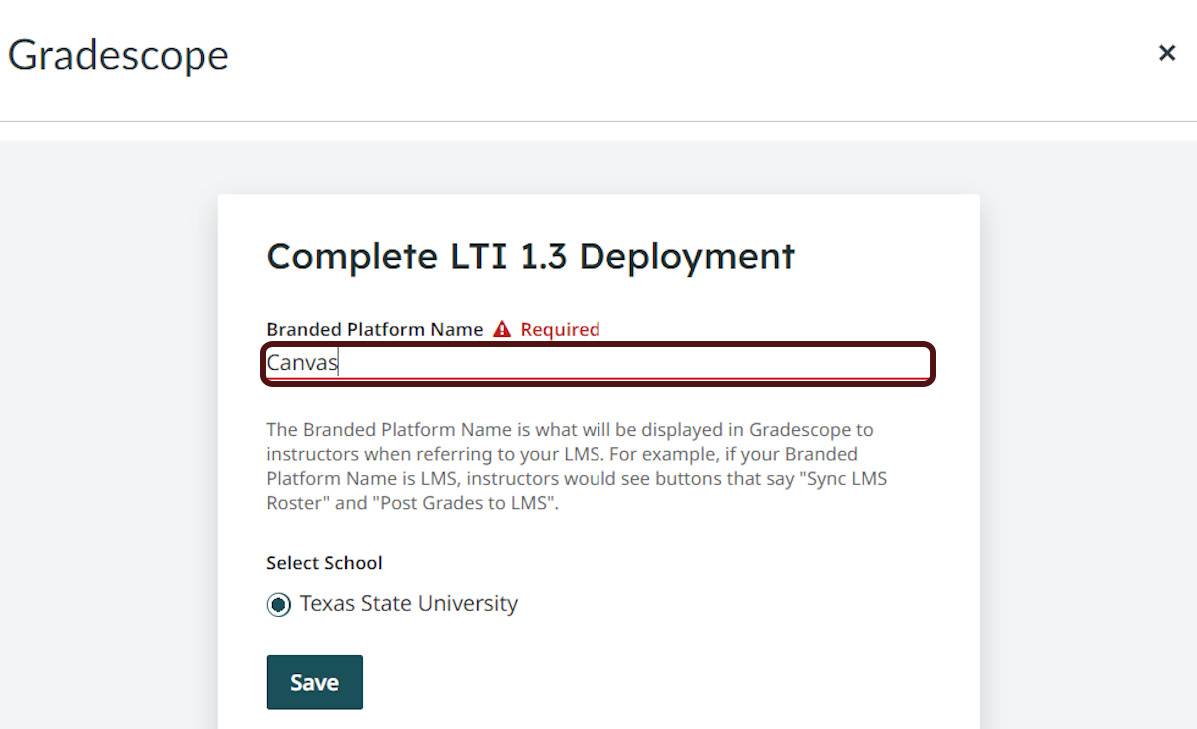
- Select Texas State University, then Press Save.
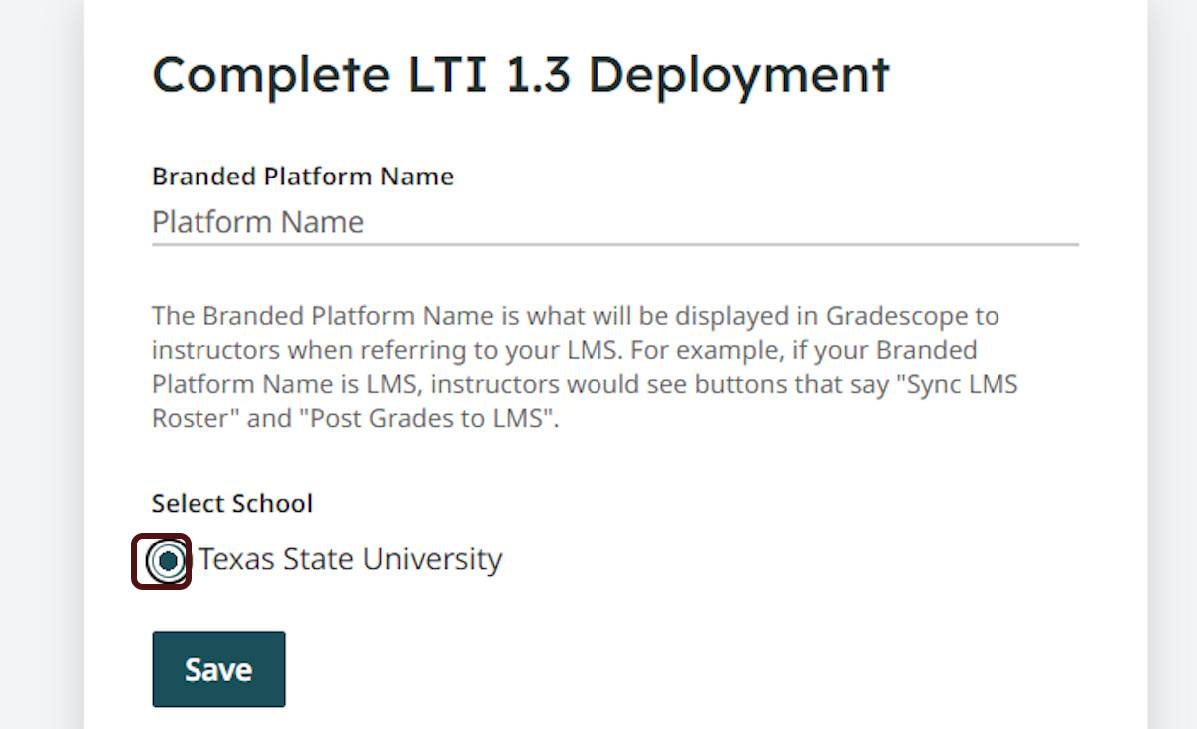
- Click on Create Course
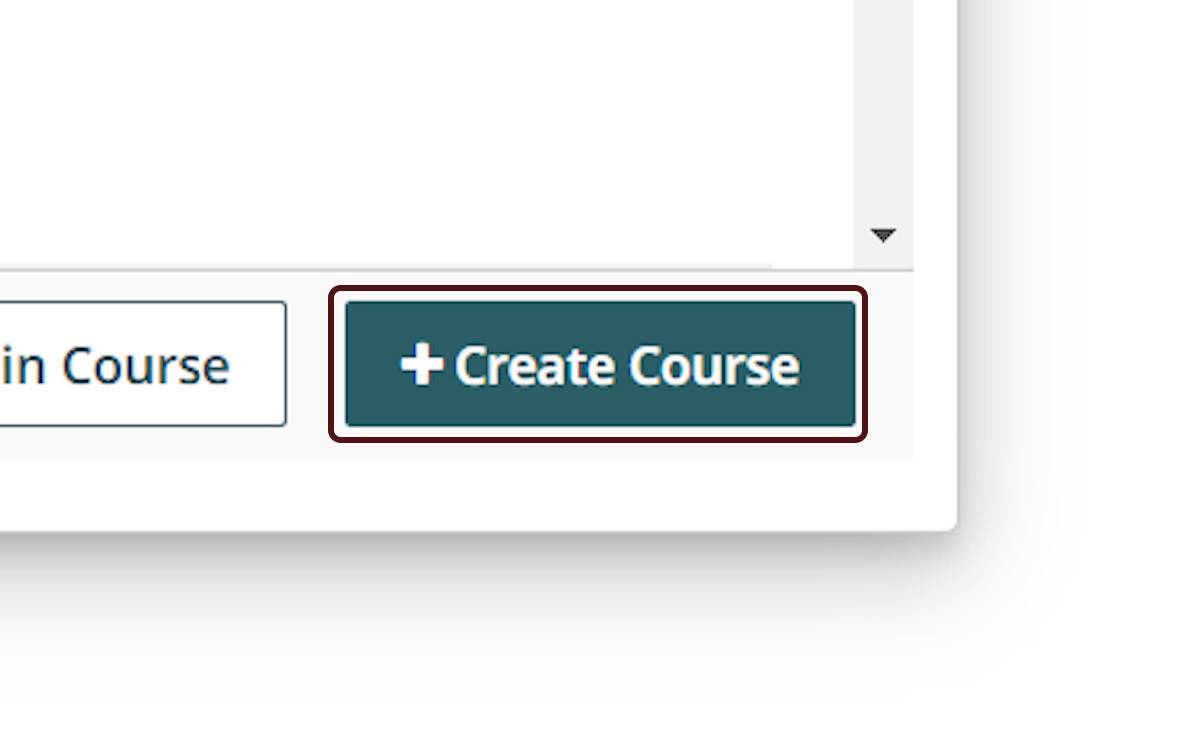
- Enter your course details, then Click Create Course.
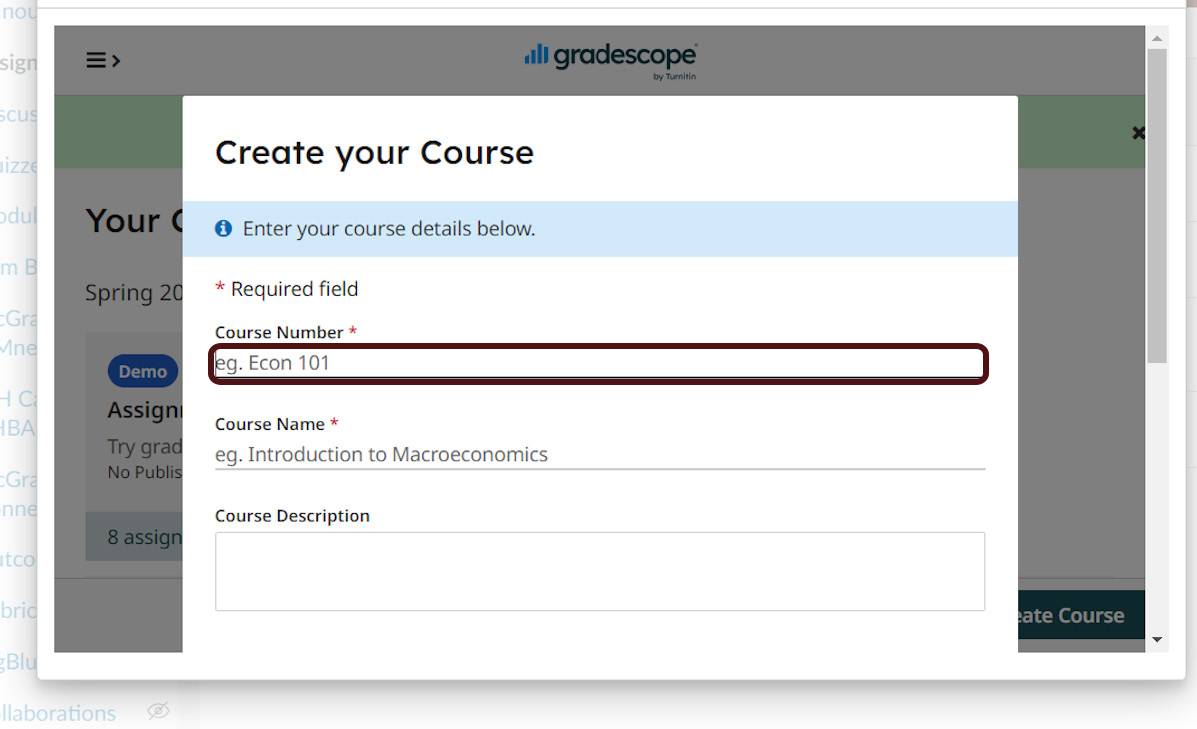
- Then Click on your course.