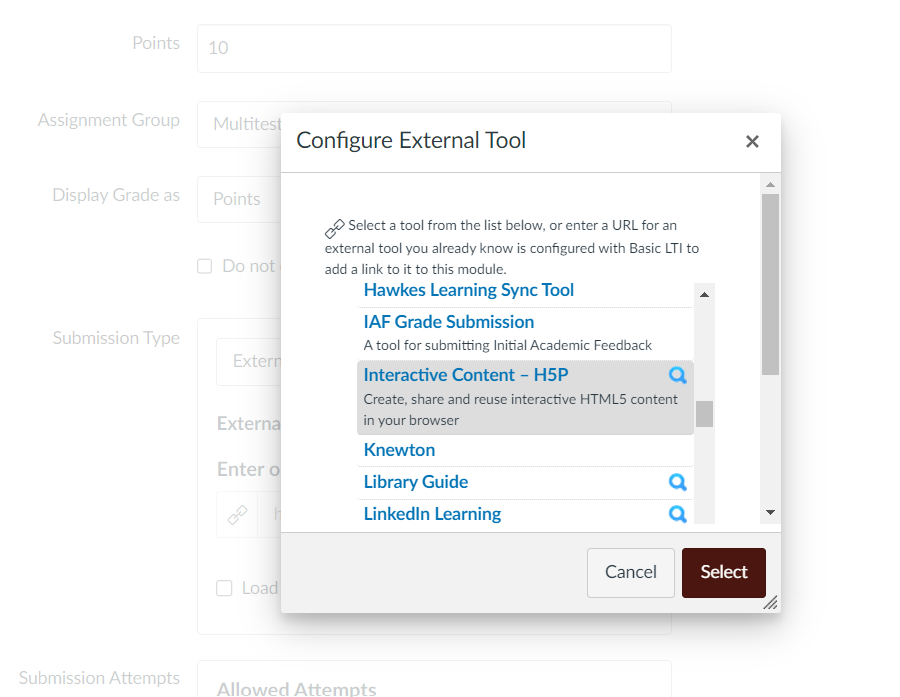HSP
With H5P (using Joubel), which is an abbreviation for HTML 5 Package, instructors and instructional designers gain access to a large toolkit of learning objects–called "apps"–to use in creating engaging, interactive instructional experiences within Canvas.
How to add HSP to Canvas
- Go to your Course.
- Then. go to Assignments.
- Make a new assignment with the +Assignment button.
- Under submission type select External Tool.
- Finally, select Interactive Content – H5P.