How to add MATLAB Grader to an assignment
How to add MATLAB Grader to an assignment
Note that MATLAB Grader does not support group assignments or peer reviews.
- In your Canvas course, go to Assignments.
- Select + Assignment and fill in the assignment details like name, description, points, etc.
- Under Submission Type, select External Tool.
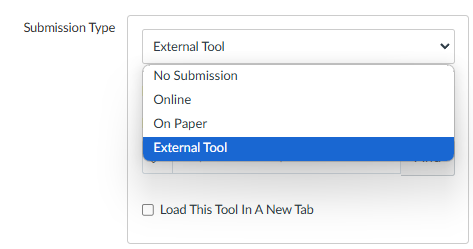
- Select Find and select MATLAB Grader from the list of tools.
- Choose Select.
- Save the assignment.
- From the assignment page, follow the prompts in MATLAB Grader to finish setting up the assignment.
- Publish the assignment.