Open Learning Initiative
The Open Learning Initiative (OLI) is a flagship project of The Simon Initiative. It provides textbook-replacement courseware built upon principles gleaned from decades of research in three CMU's strengths: cognitive science, computer engineering and human-computer interaction.
OLI provides materials that can be used in face-to-face, online, or hybrid classes. It’s a platform for delivering high-quality materials with the ability to facilitate groundbreaking research — in technology enhanced learning, data science, learning behavior and more.
How to enable OLI in an Canvas assignment:
- In Canvas, navigate to the Assignments tab and click the + Assignment button.

- In the assignment editor, scroll down to the Submission Type section.
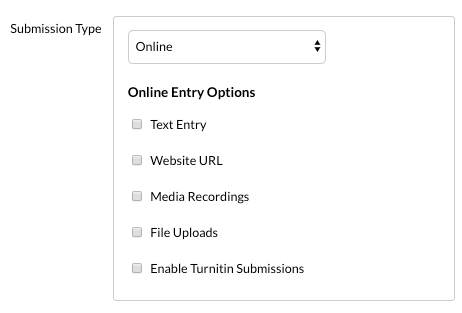
- Select External Tool from the Submission Type dropdown menu.
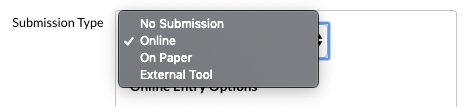
- Click the Find button to choose OLI as your external tool.
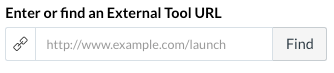
- Find the Open Learning Initiative (OLI) link in the list of external tools and click Select to save.
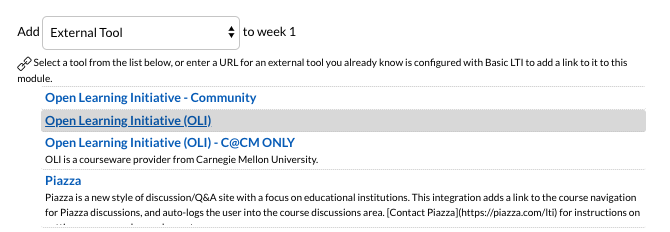
- Click Save & Publish to finalize the assignment setup.
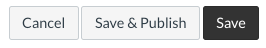
Note: You can now configure the OLI module by entering your existing course key and login credentials.