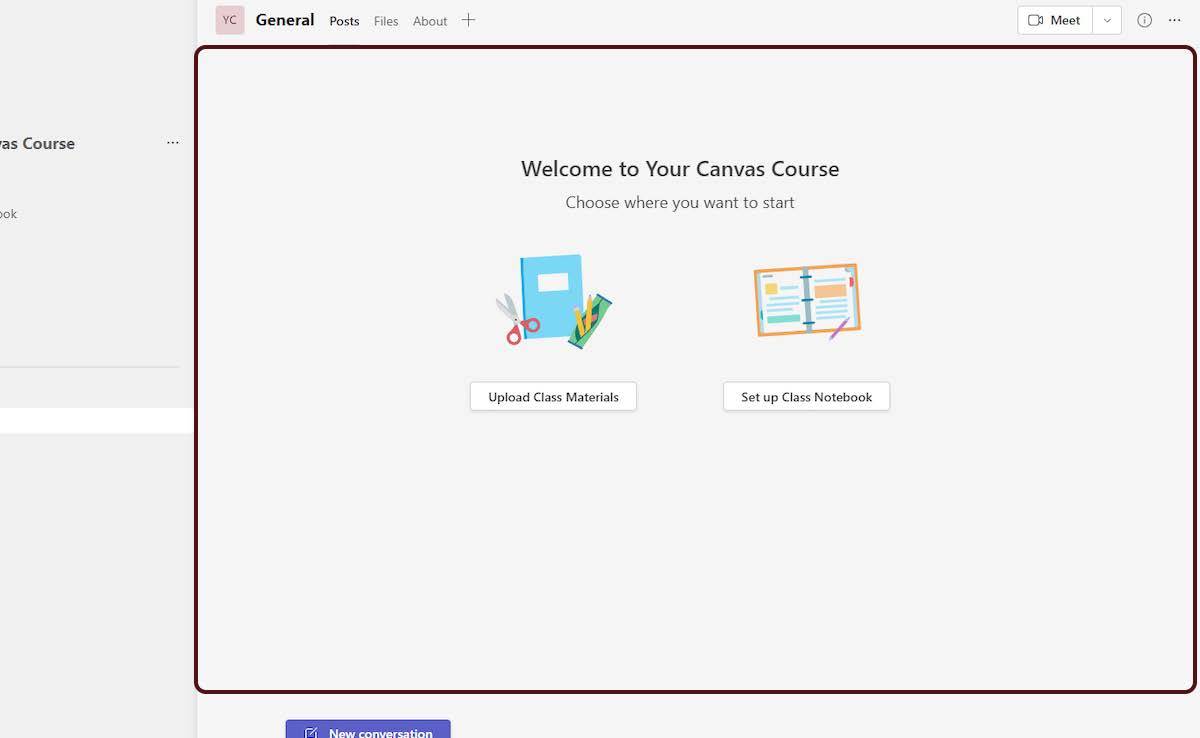Integrating Microsoft Teams into Canvas
- Click on the Canvas Course you'd like to integrate Microsoft Teams with.
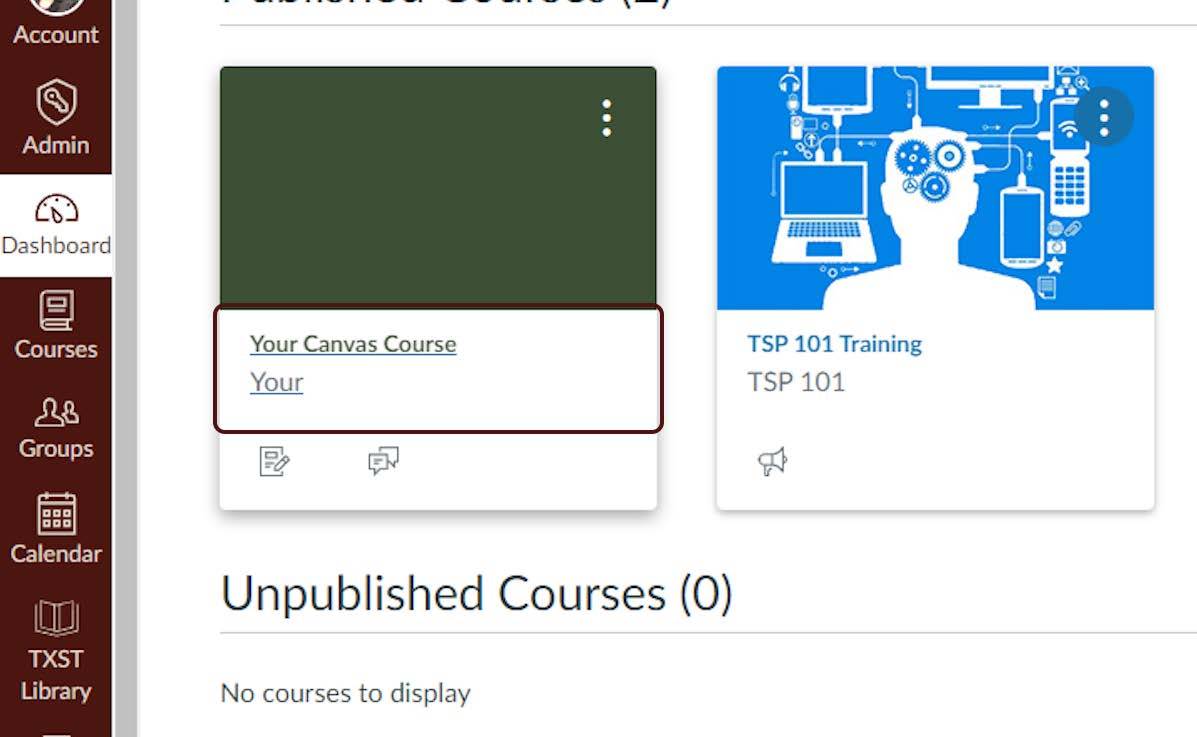
- Click Settings.
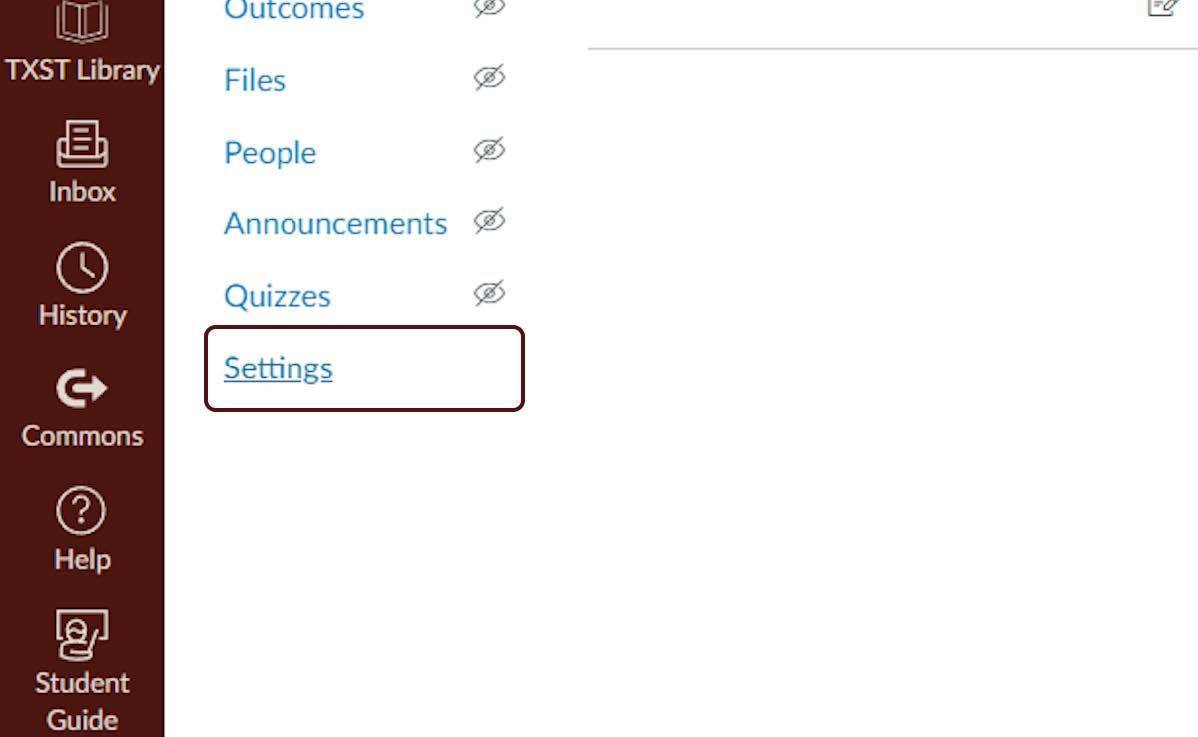
- Click Integrations.
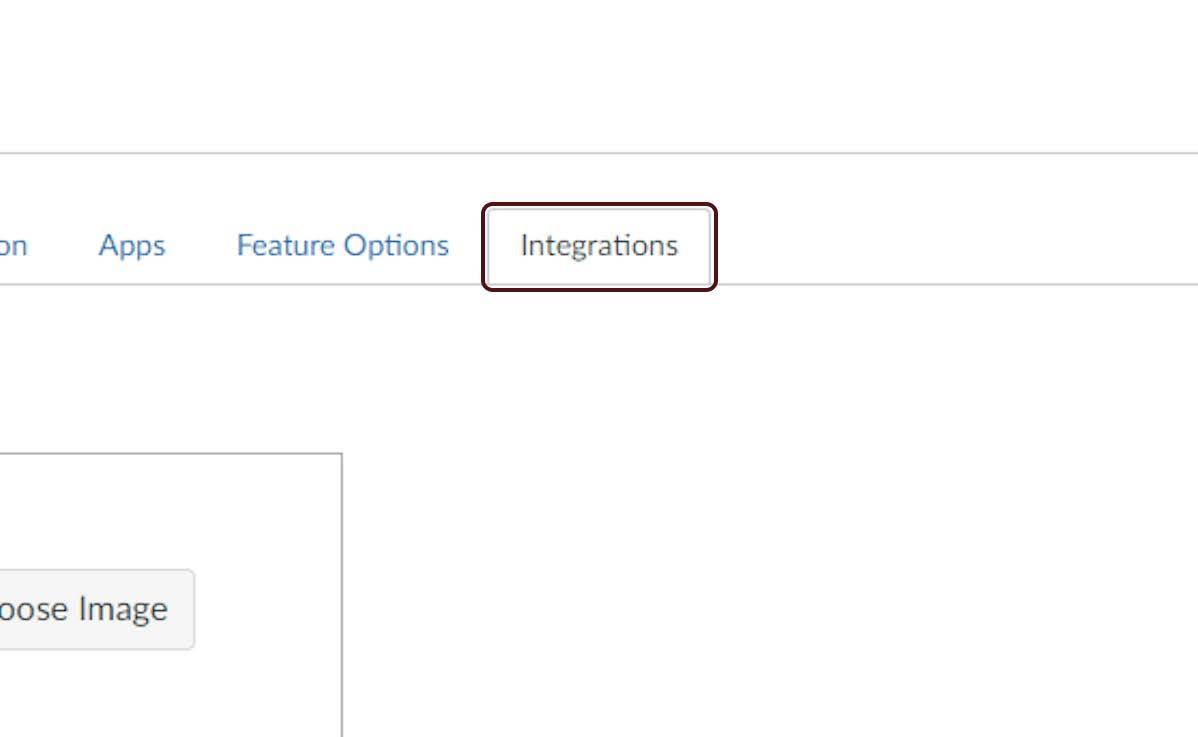
- Toggle On Microsoft Sync.
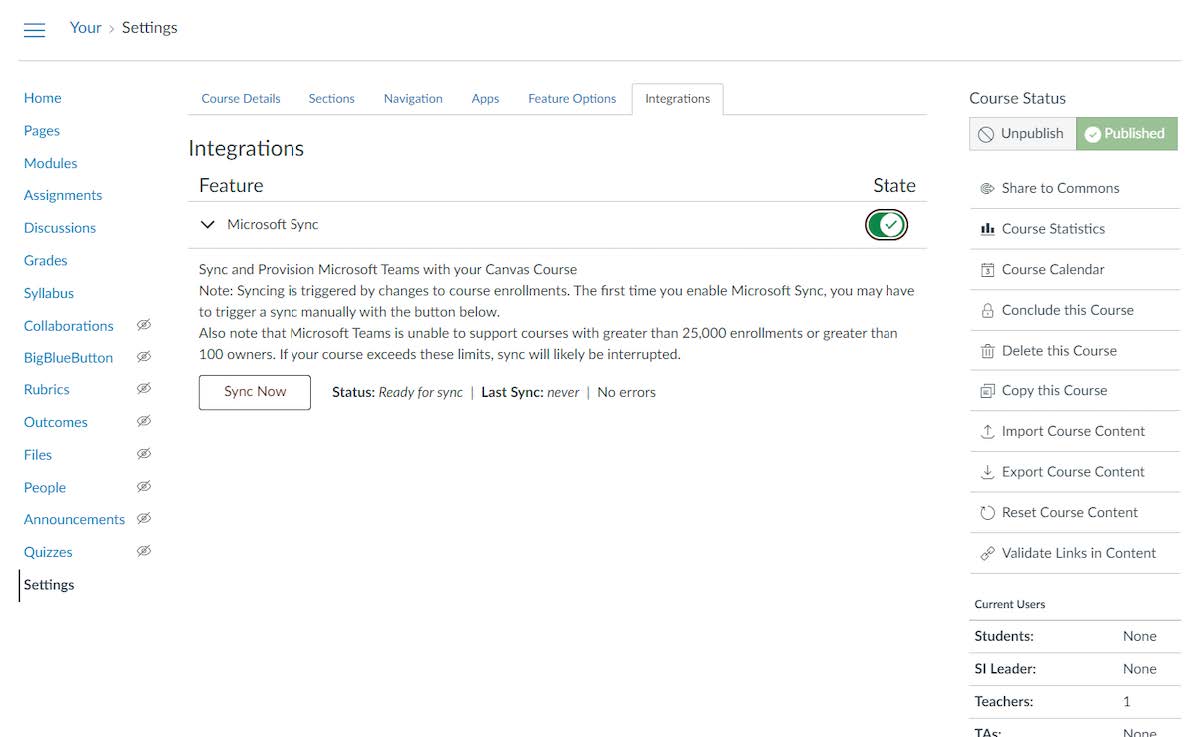
- Click on Sync Now.
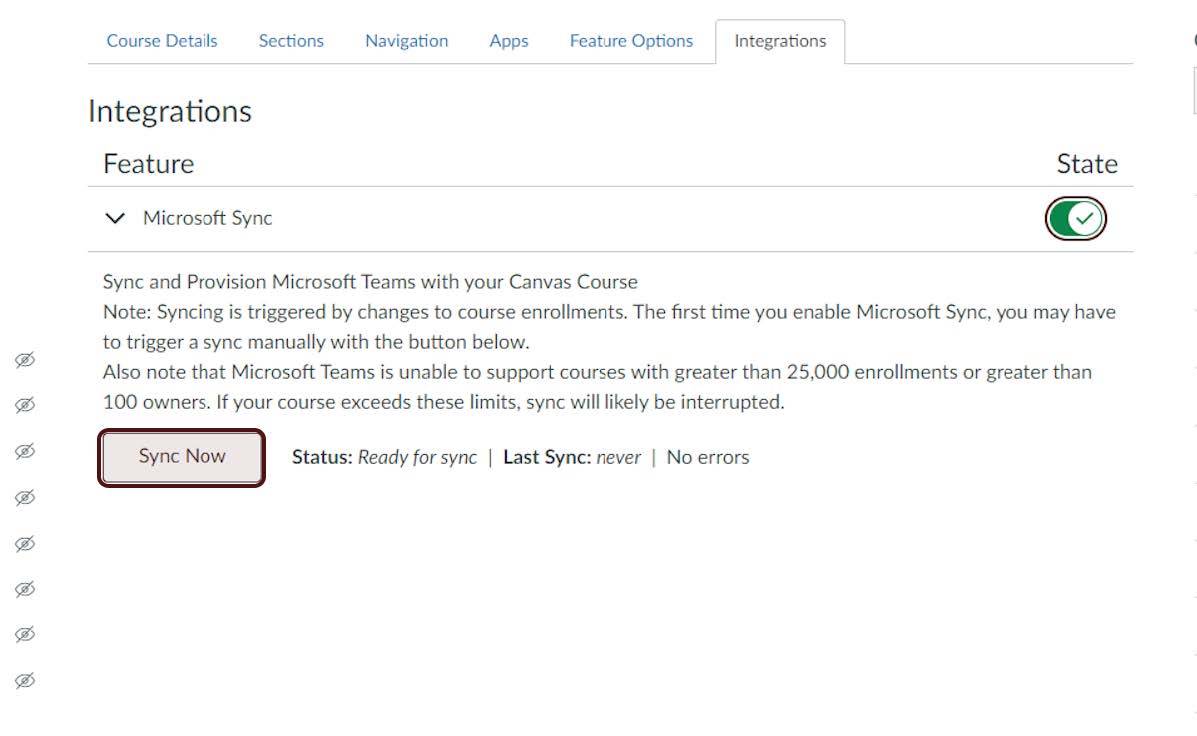
- Click on Navigation.

- Drag Microsoft Teams classes to the top portion of the navigation option.

- Click Save.
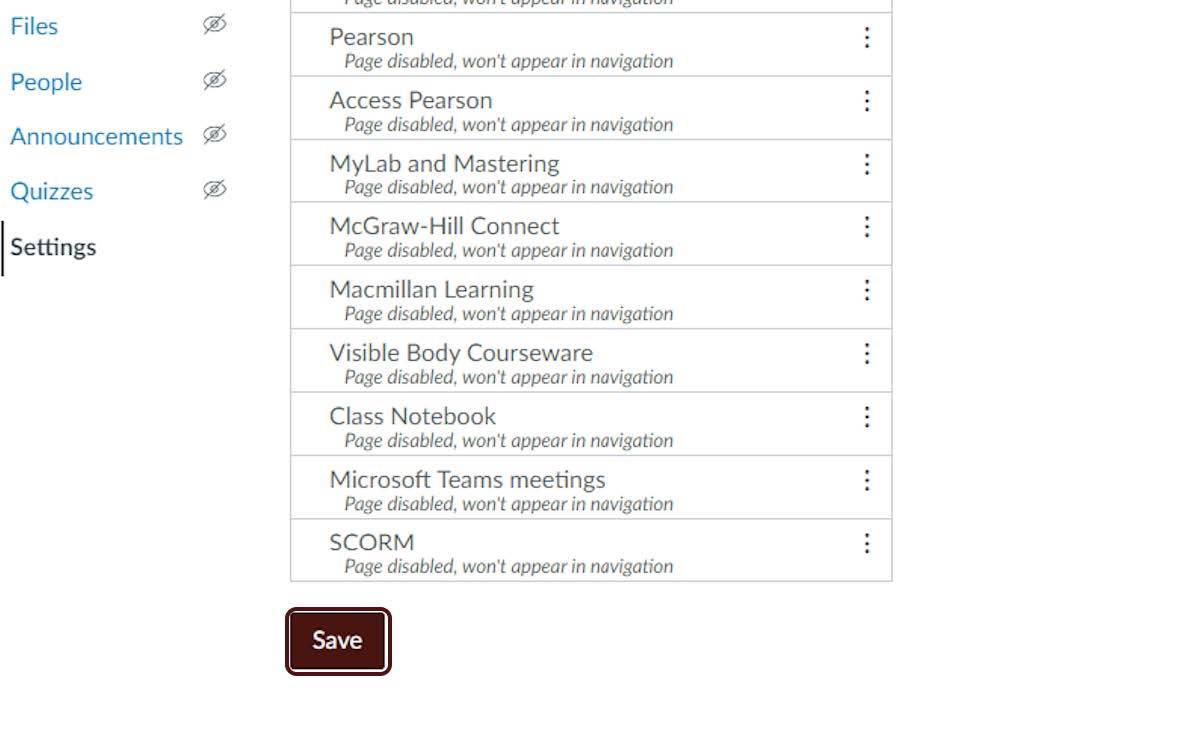
- Click on Microsoft Teams classes.
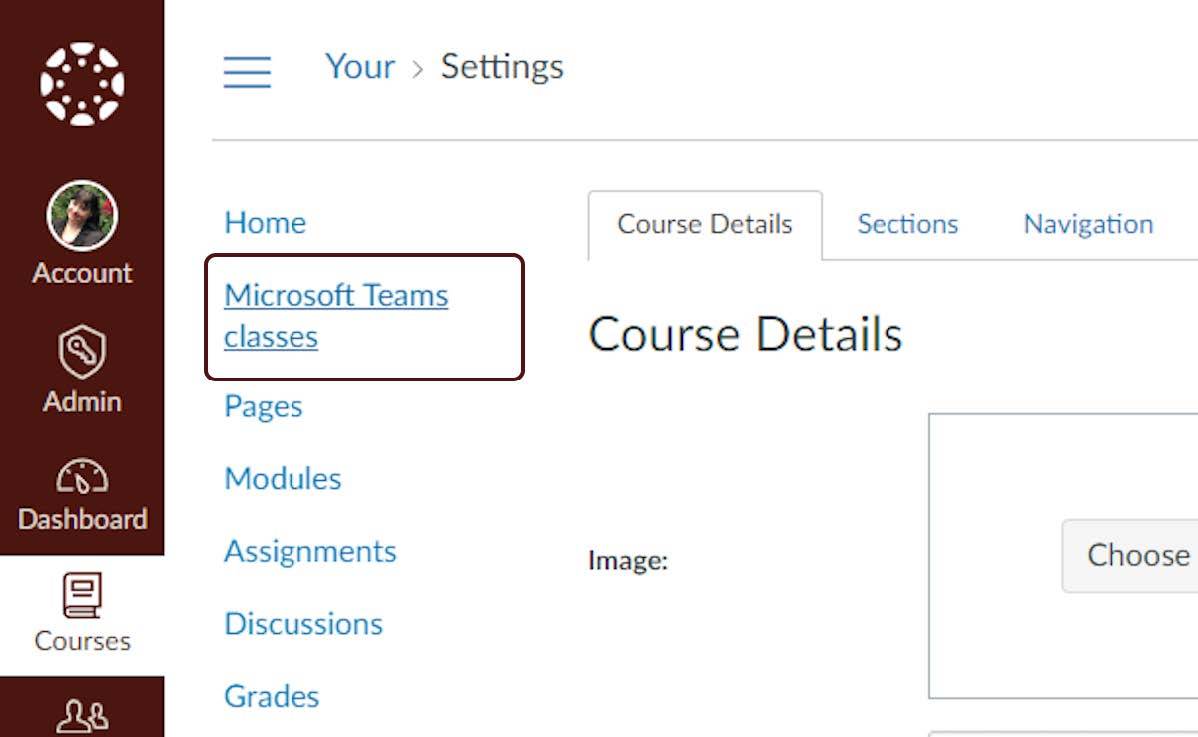
- Click Open.
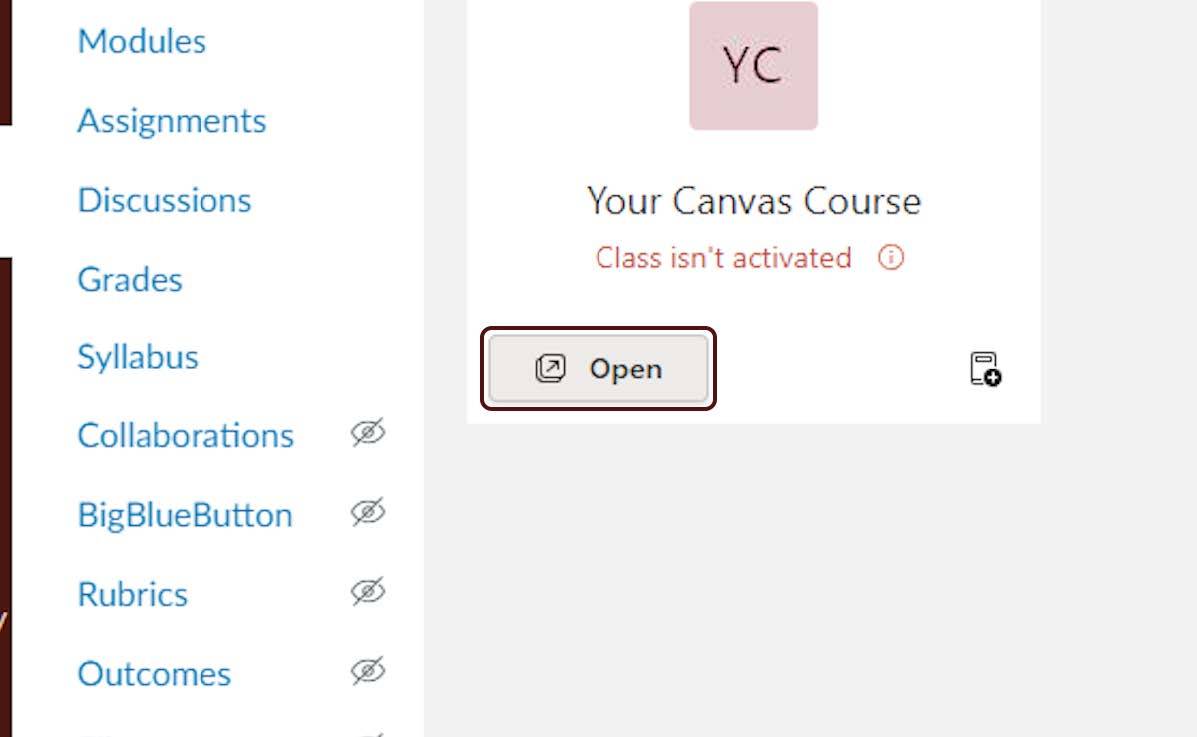
- Once your Teams class has opened, click the Activate button.
CAUTION: Once you click Activate, your student will be able to see the Teams Class.
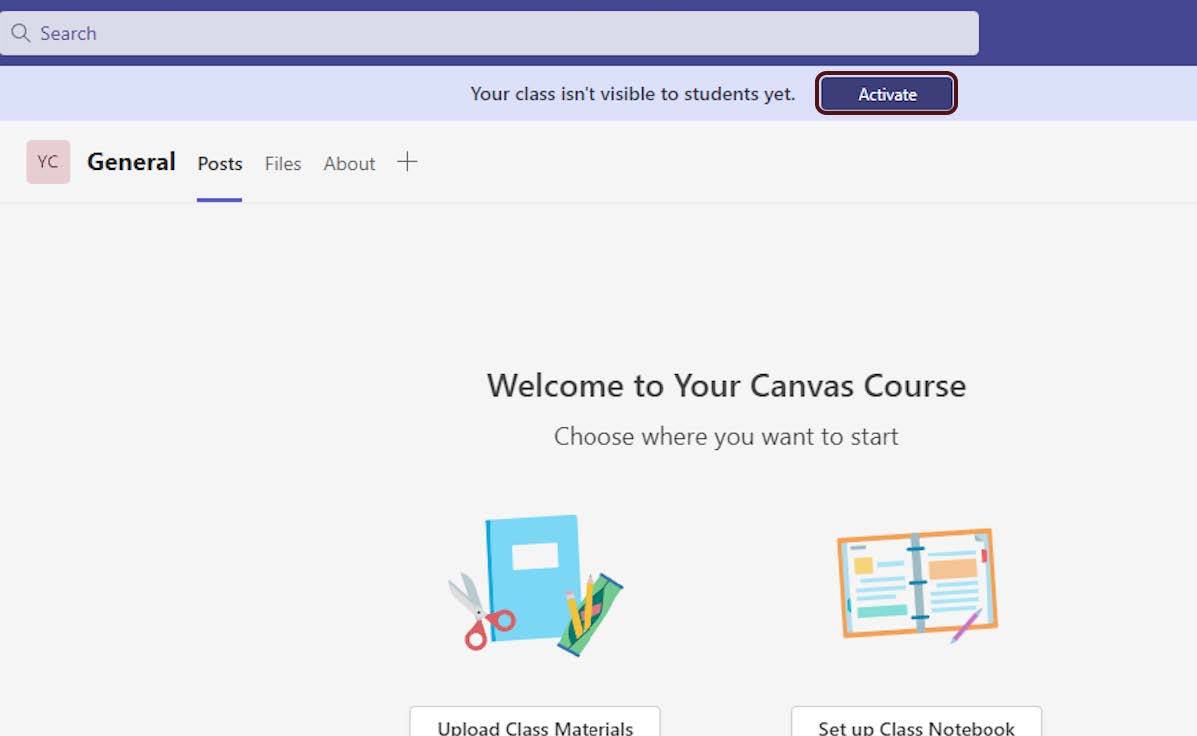
- Click Activate, then OK.
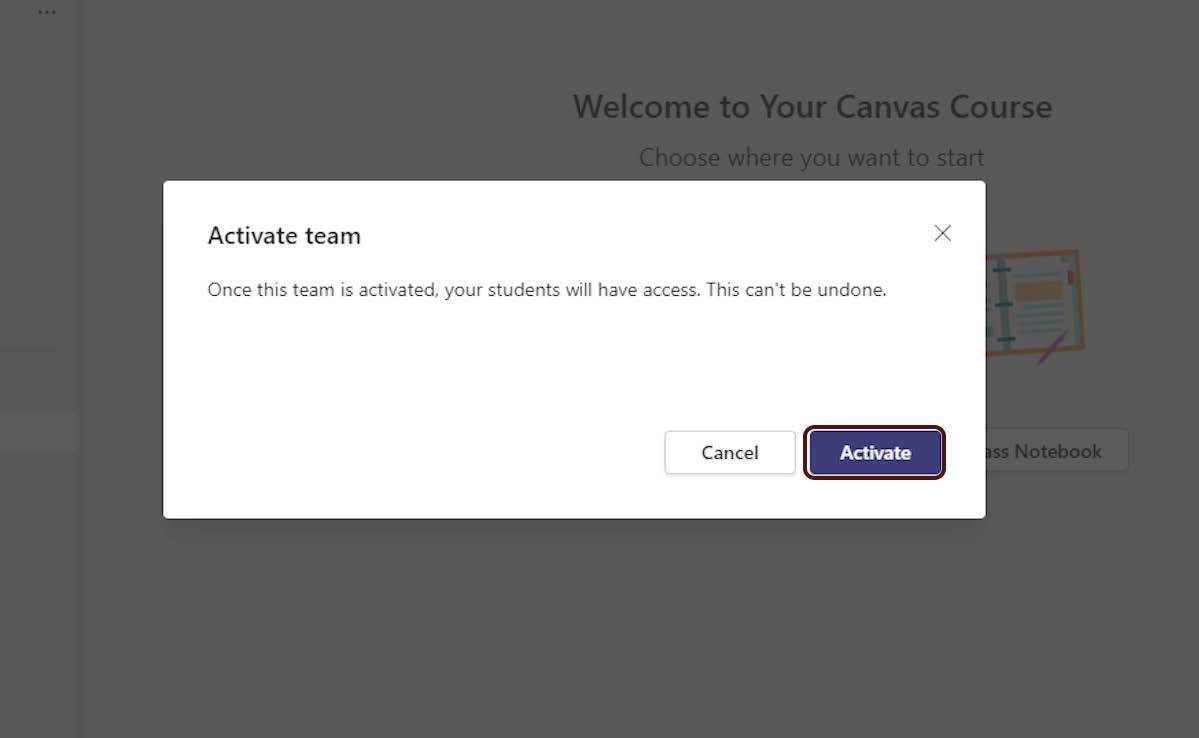
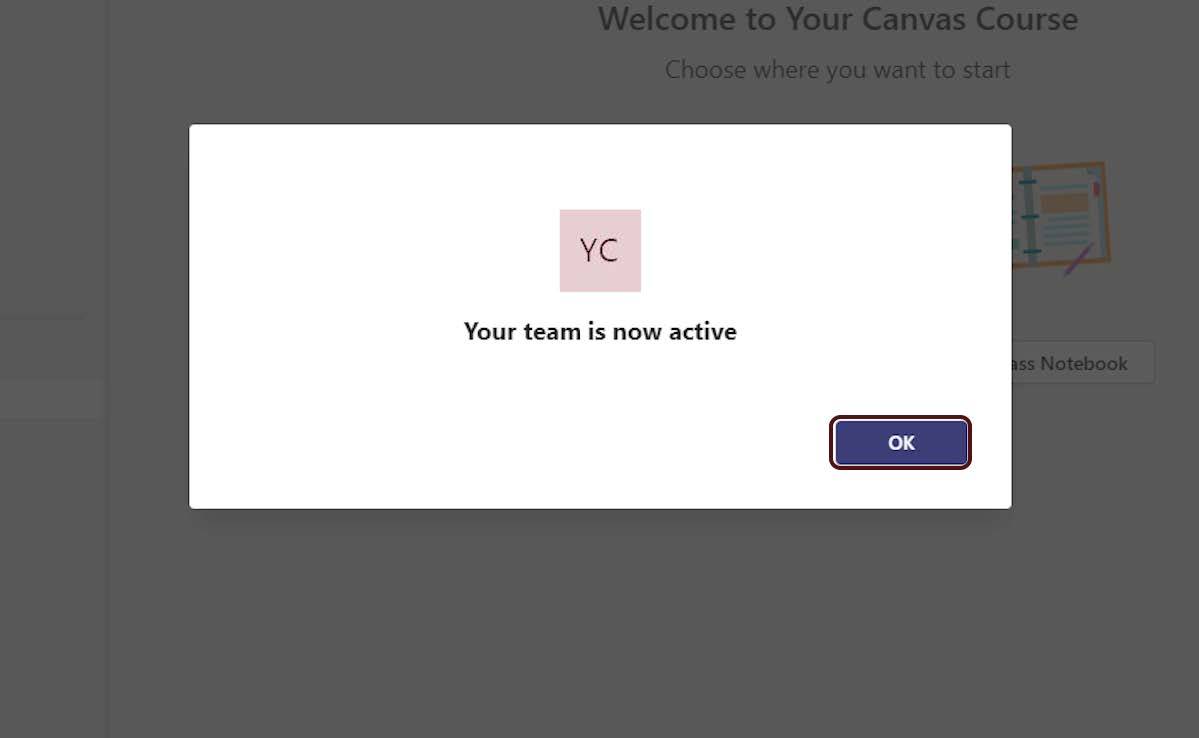
- Your Teams Class is now ready to use.