-
Are students required to pay for Top Hat?
Top Hat is free for faculty, staff, and students to use. However, there are still instances of paid components within the service. If you are an instructor using one of these paid components, please make sure to state this additional charge in your syllabus.
-
Set up your Account for Students
- Click the link in your Canvas course to access Top Hat
NOTE: If you already had an account with Top Hat prior to Spring 2023, you will need to merge your account. If you experience trouble with this, reach out to Top Hat Support for assistance
- Create your account. Click on Don’t have an account yet? Create one
- Search for Texas State University-San Marcos
- Click login with a school account
- Your first time, you’ll need to register.
- Join – this was the first step
- Account – this aligns with your Texas State NetID
- Grading – add your A Number for verification
- Phone – enter your mobile number so the system will link you to your answers when delivered via SMS
- Return to Canvas and click the Top Hat link again to confirm the connection.
-
What if I have an existing Top Hat account?
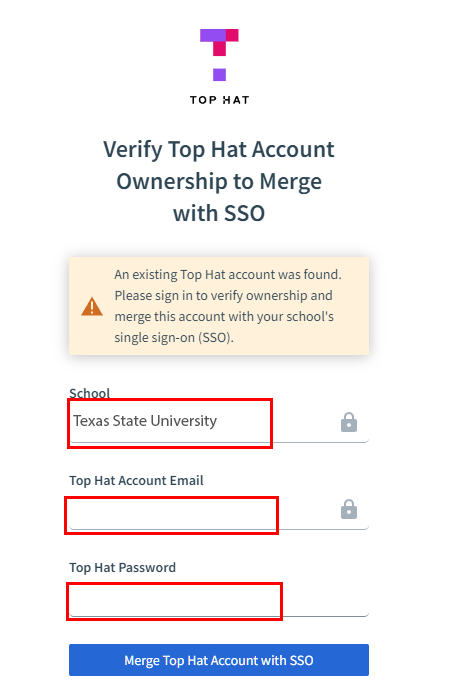
NOTE: If you already have a Top Hat account and need to merge it with TXST's (Single Sign-On/SSO) Top Hat account, the following pop-up will appear:
- To verify the account merge, enter Texas State University in the School field.
- Enter the Top Hat Account Email and Top Hat Password associated with your previous account.
- Click Merge Top Hat Account with SSO.
-
I added the course "join code" to my syllabus. Will this code change?
This code will not change. However, it is also unnecessary to provide the course join code to students, as linking your Top Hat Course to your Canvas Course will automatically link student enrollment. Students should access Top Hat through your Canvas Course for the smoothest experience.
-
Do students have to create an account using their TXST credentials? Is that how Top Hat will know they are associated with TXST and not charge them?
Texas State has purchased accounts for faculty and students at the "organization/school" level in Top Hat. Provided the instructor creates their account and their courses within "Texas State University-San Marcos" institution, the students will not be asked to pay. Students and instructors will log in using the university’s Single Sign On system with your regular NetID and password.
-
If I create content in Top Hat directly, will that content be available in Canvas once it is integrated into my Canvas course?
When students click the Top Hat link in Canvas, they will be redirected to your Top Hat content. It will not appear within the Canvas window, but the one Canvas login will provide direct access to the Top Hat content once a student creates their account for the first time.
-
Is Top Hat HIPAA compliant?
Top Hat is not cleared for use with protected health information as defined under HIPAA.
-
Is Top Hat accessible to students with disabilities?
In general, yes. However, some aspects of Top Hat still do not meet the full WCAG compliance standards. For example, slides may not be screen reader friendly and require instructors to upload an accessible PowerPoint for blind students to download and use. For more information, check out the Utilizing Top Hat with Accessibility guide.
-
As an instructor and a student at TXST, I need to access both my instructor and student accounts, but Top Hat will not let me have both accounts.
Currently, Top Hat does not allow users to use a single email account for both a Student and Instructor account. Users can only have one account, which is decided when they first sign up. For example, if they sign up with a student account, they cannot have an educator account, and vice versa.
Best Practice: If the user is both a student and an instructor, they should choose a student account to continue to do their classwork. If you are both an instructor and a student, contact ITAC for assistance with creating your instructor course.