How to Check the Encryption Status of a Windows Computer
- Click the Search Windows box, and enter BitLocker.
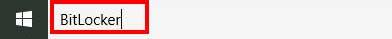
- Click Manage BitLocker.
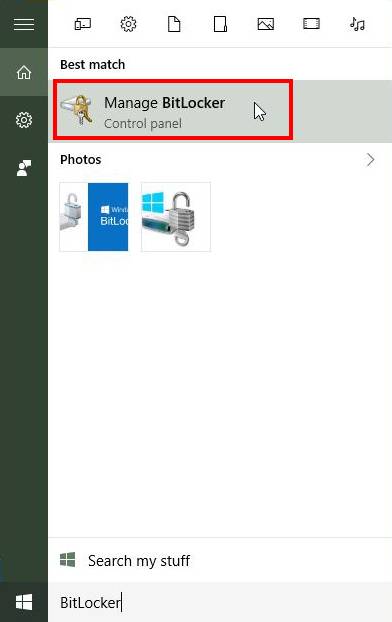
- In the Operating system drive section, if encryption is turned on, then this message will display: Windows (C:) BitLocker on.

NOTE: If your encryption status does not indicate that your computer is encrypted, contact ITAC.