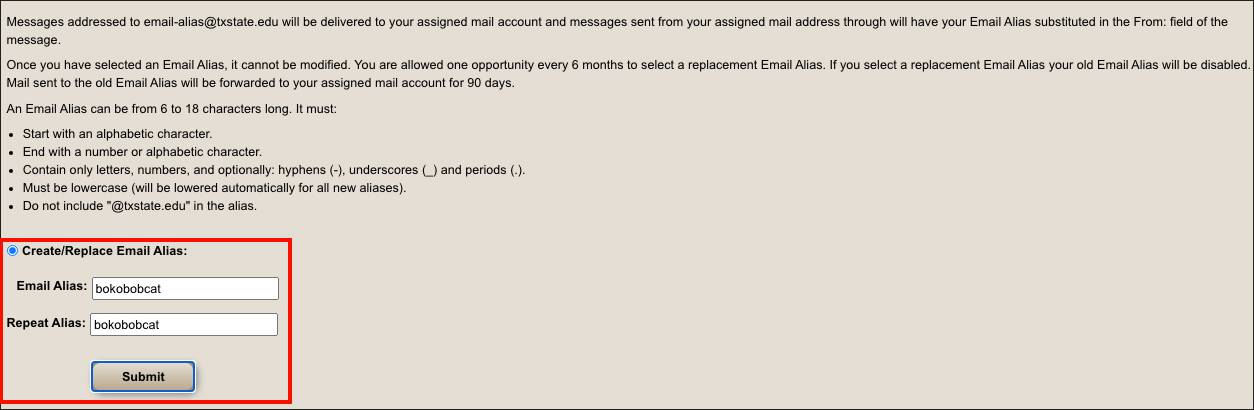How to Create an Email Alias for Your Texas State Email
- Go to the Online Toolkit.
- Enter your NetID and Password, and click Login.
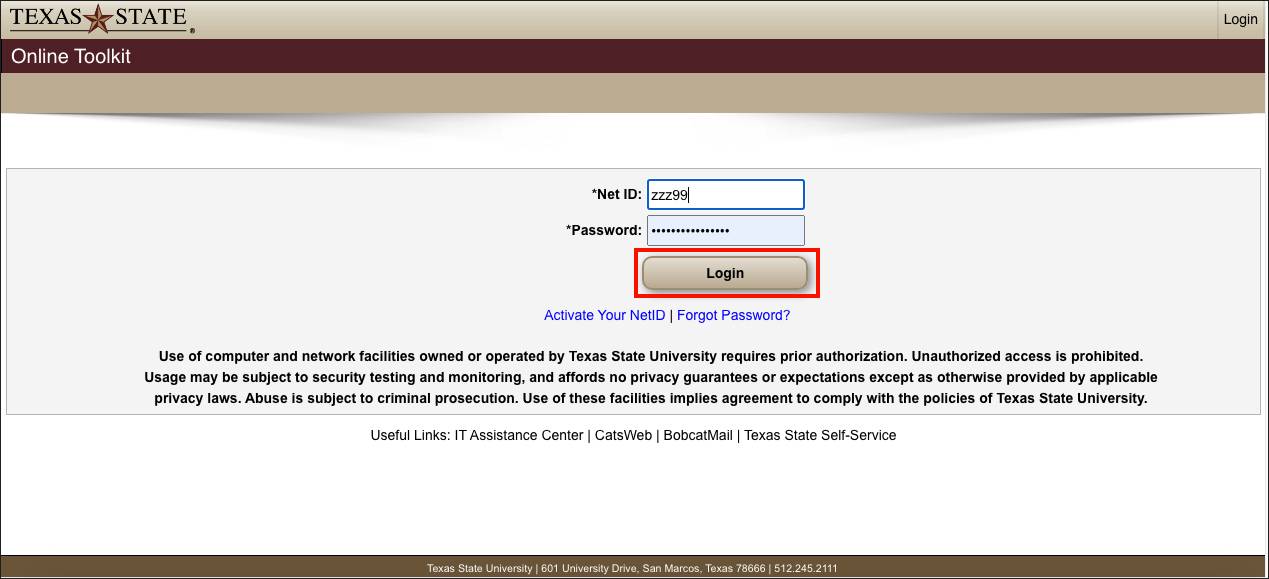
- If prompted, complete Duo.
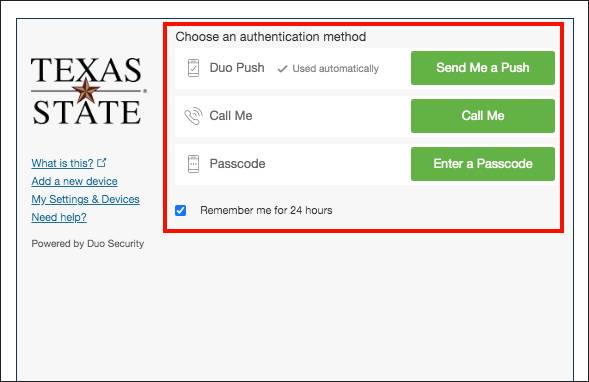
- Click Set Email Alias.
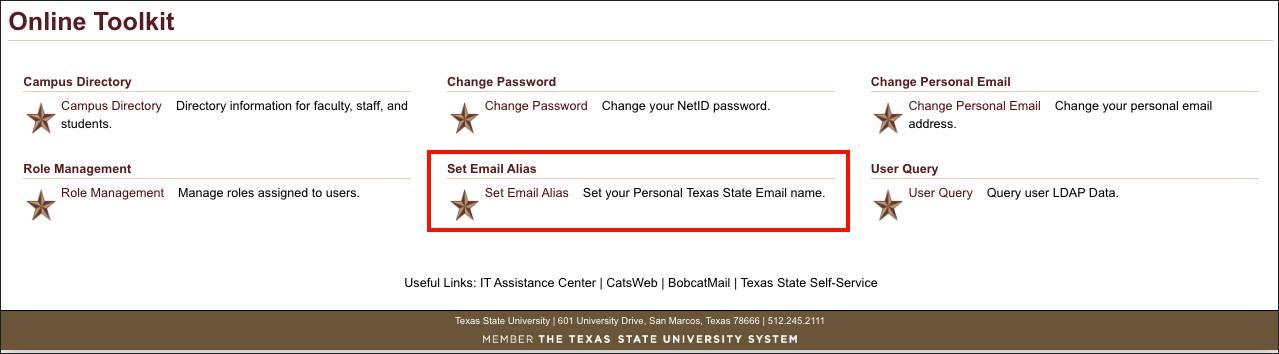
- Click the radio button next to Create/Replace Email Alias.
- Enter and re-enter an Alias, and click Submit.