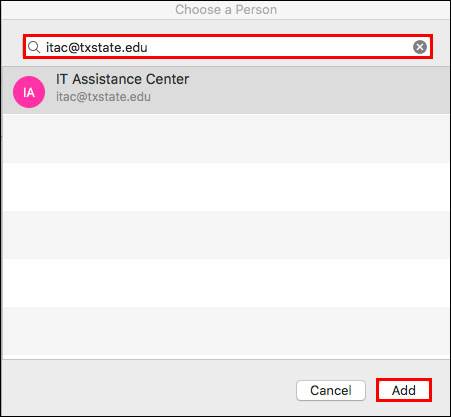How to Access a Shared Mailbox on Outlook for Mac
- Open Outlook.
- Click the Tools menu, then click Accounts.

- Click the Advanced... button.
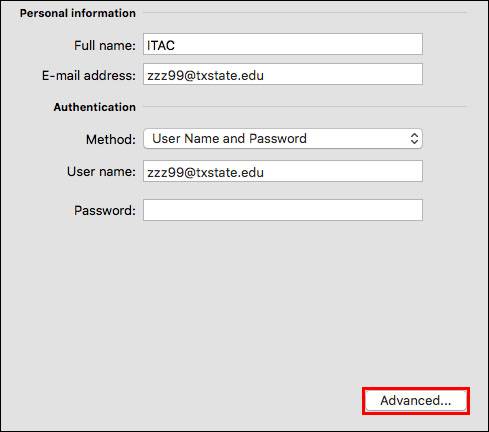
- Select the Delegates tab.
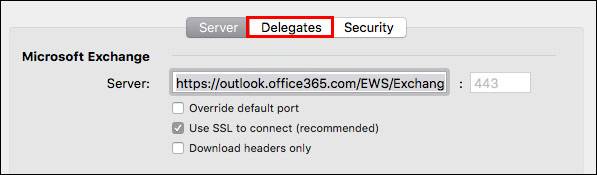
- In the bottom pane (People I am a delegate for), click the + icon.
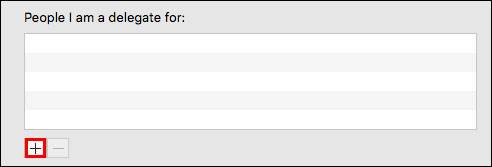
- Enter the email address of the shared mailbox. Click Add.