How to Access a Shared Mailbox on Outlook for Windows
- Open Outlook.
- Click the File tab.
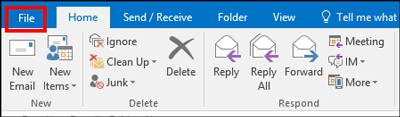
- Click Add Account.
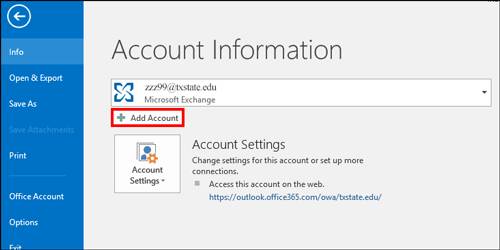
- Next to Email Address enter the shared mailbox's full email address and click Next.

Outlook will search for your shared mailbox settings.
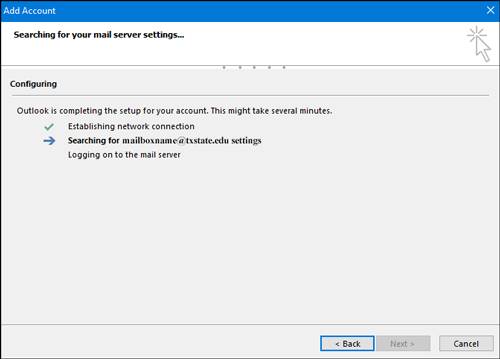
- In the dialog box, delete the shared mailbox address and enter your individual email address.
- Enter your NetID password and click OK.
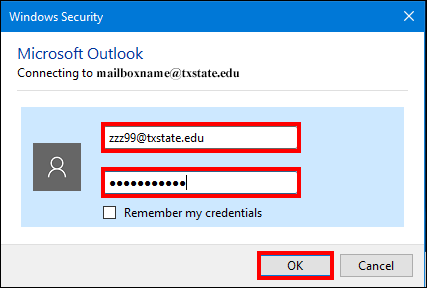
- Click Finish.
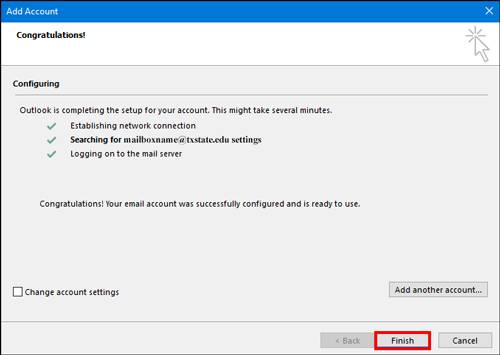
- Close and re-open Outlook to view your shared mailbox.