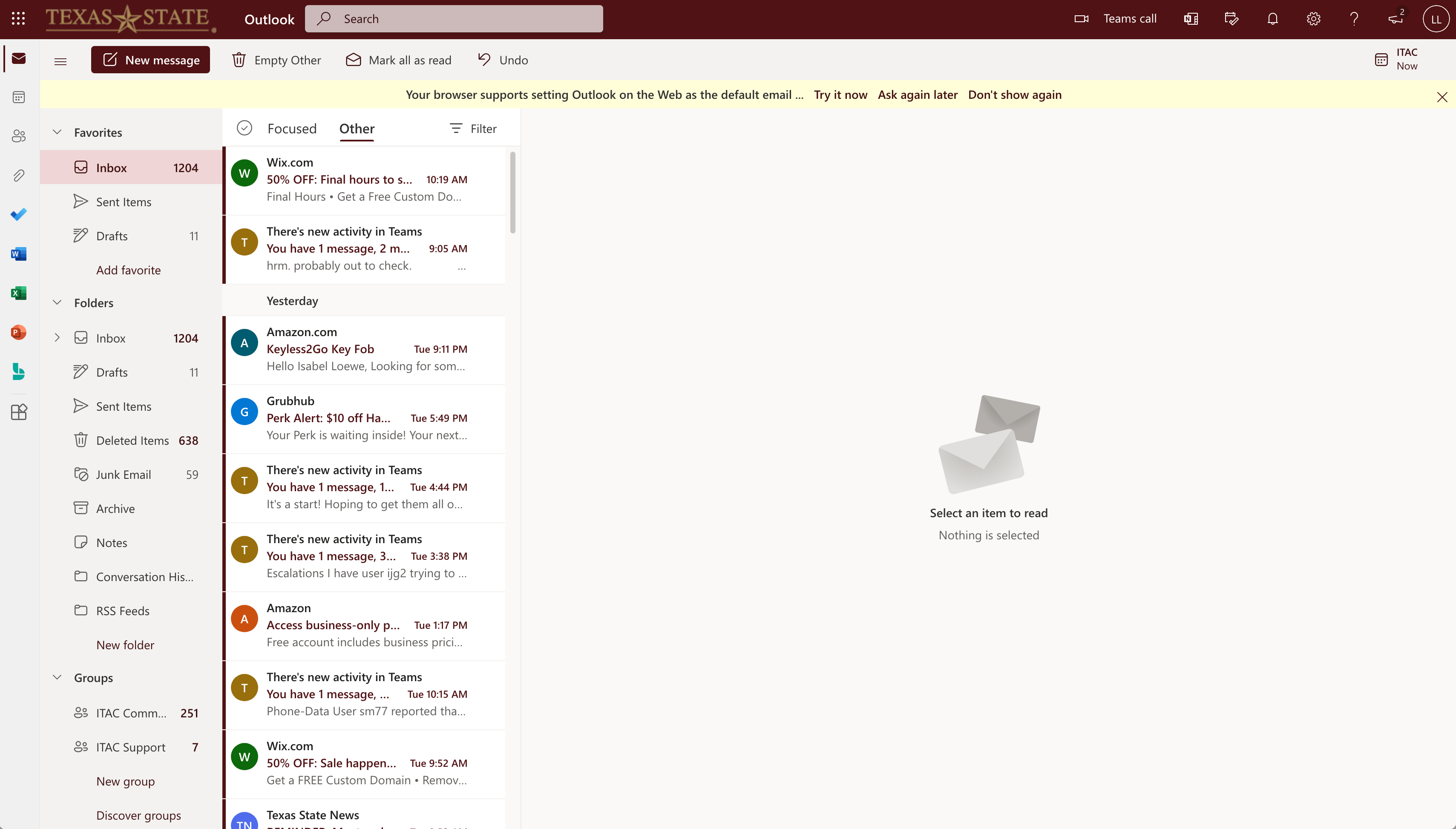How to Setup Your TXST Email
- Login to BobcatMail.
- Enter your TXST email address and click Next.
NOTE: Your email address is yourNetID@txstate.edu.
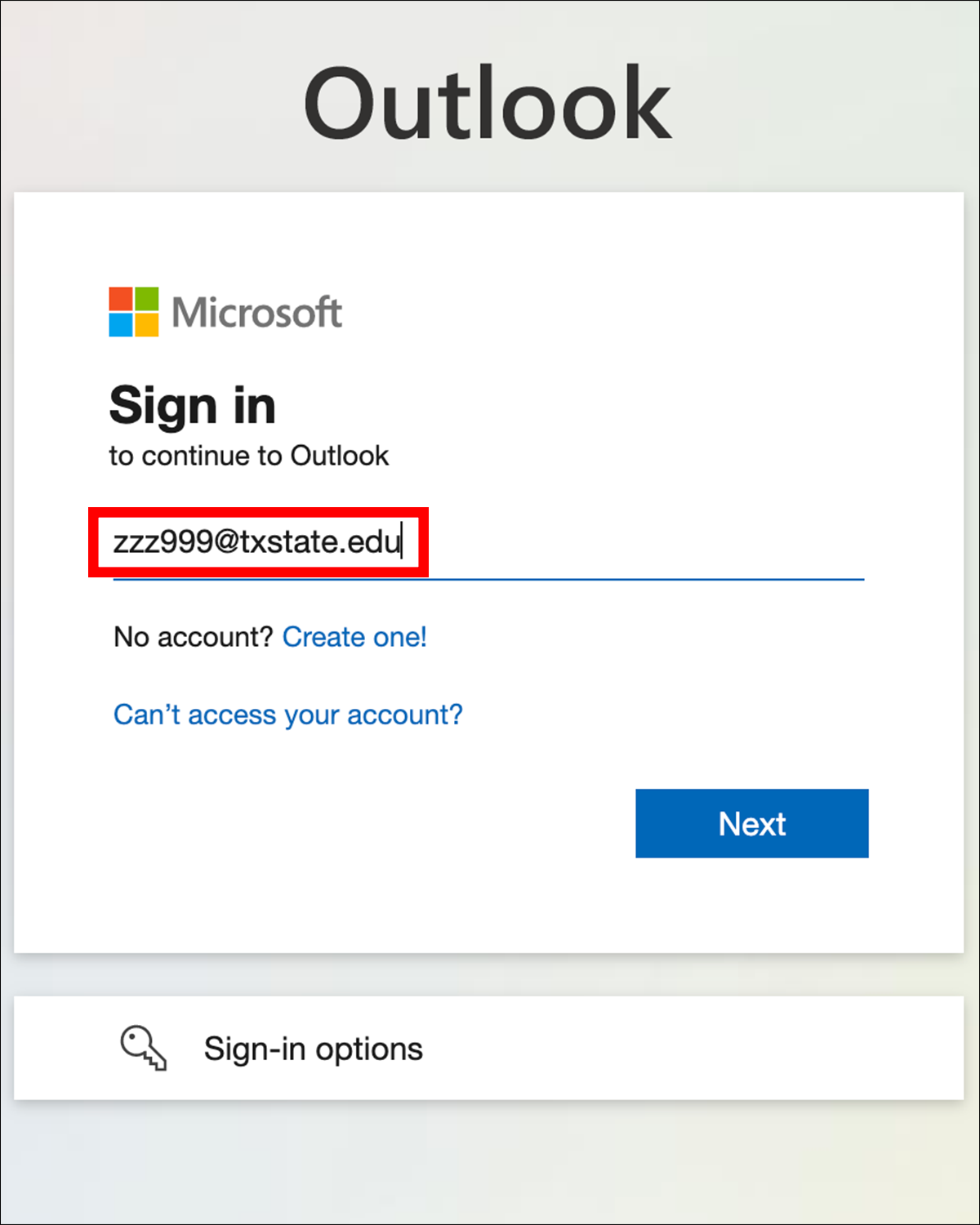
- Enter your TXST password and click Sign In.
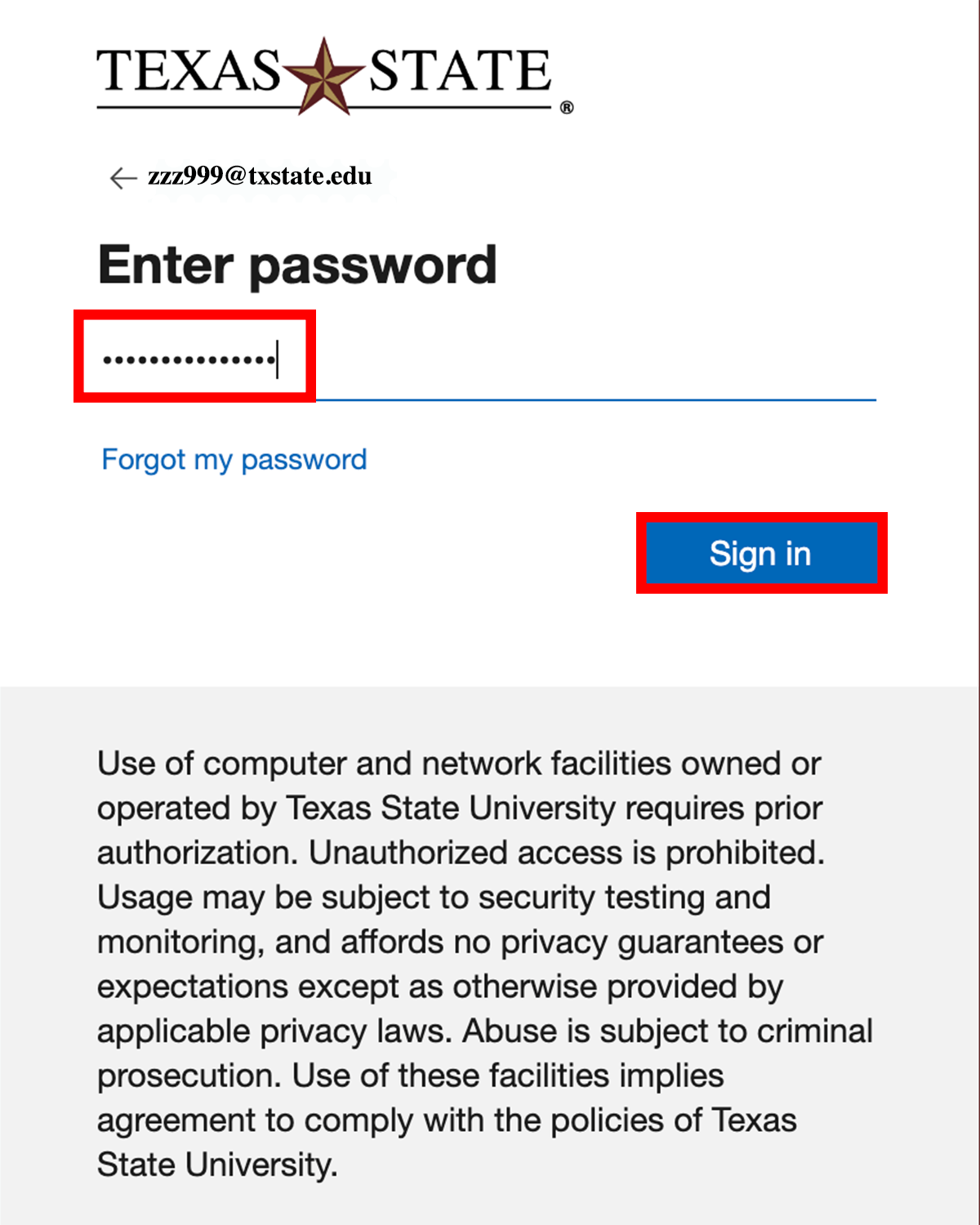
You are now logged in to BobcatMail and are able to access your TXST emails.