How to Deactivate Microsoft 365 Software
- Go to https://portal.office.com.
- Log in with your Texas State email address (e.g., zzz99@txstate.edu) and NetID password.
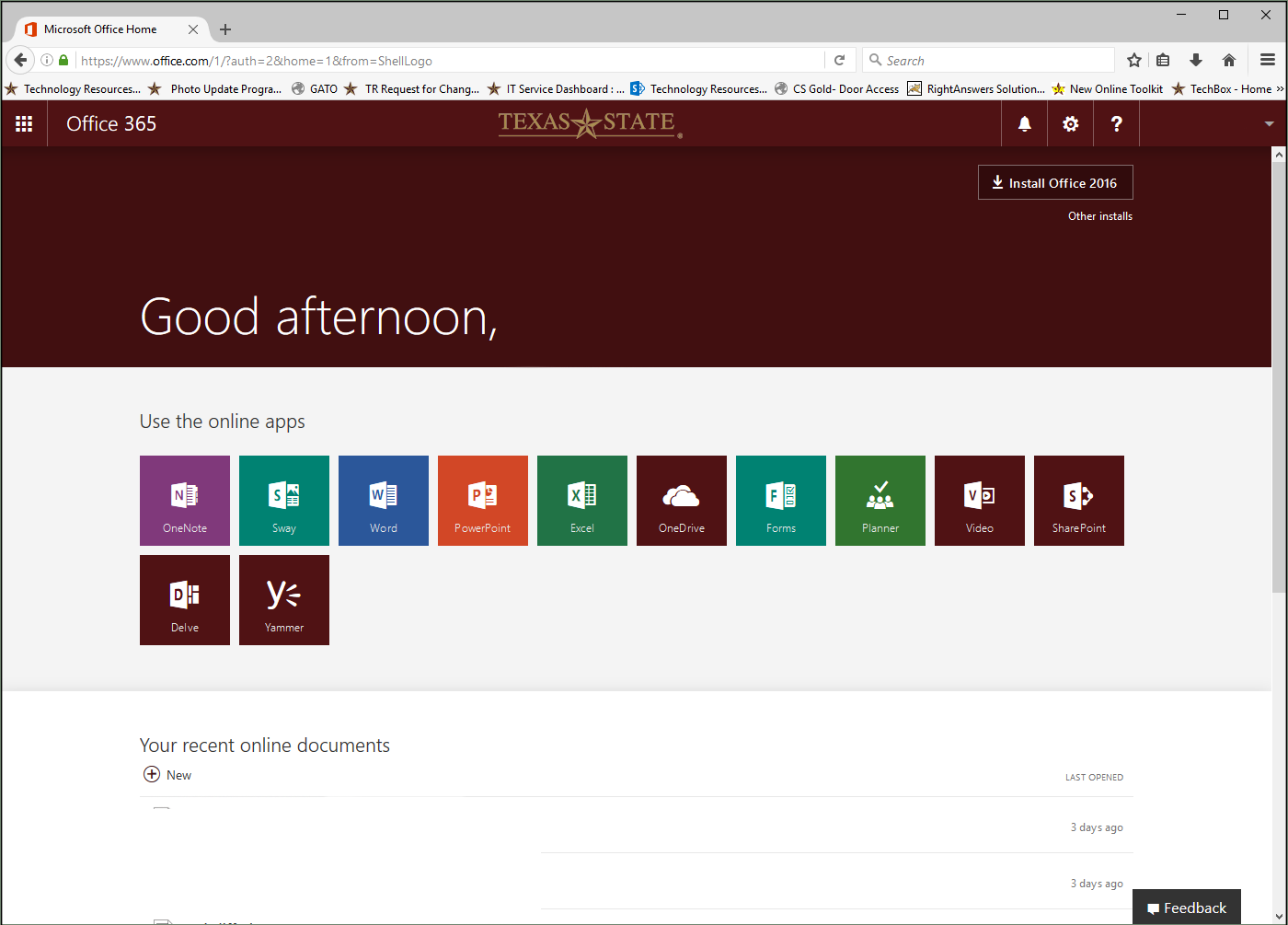
- Click on the drop down with your name and then click View account.
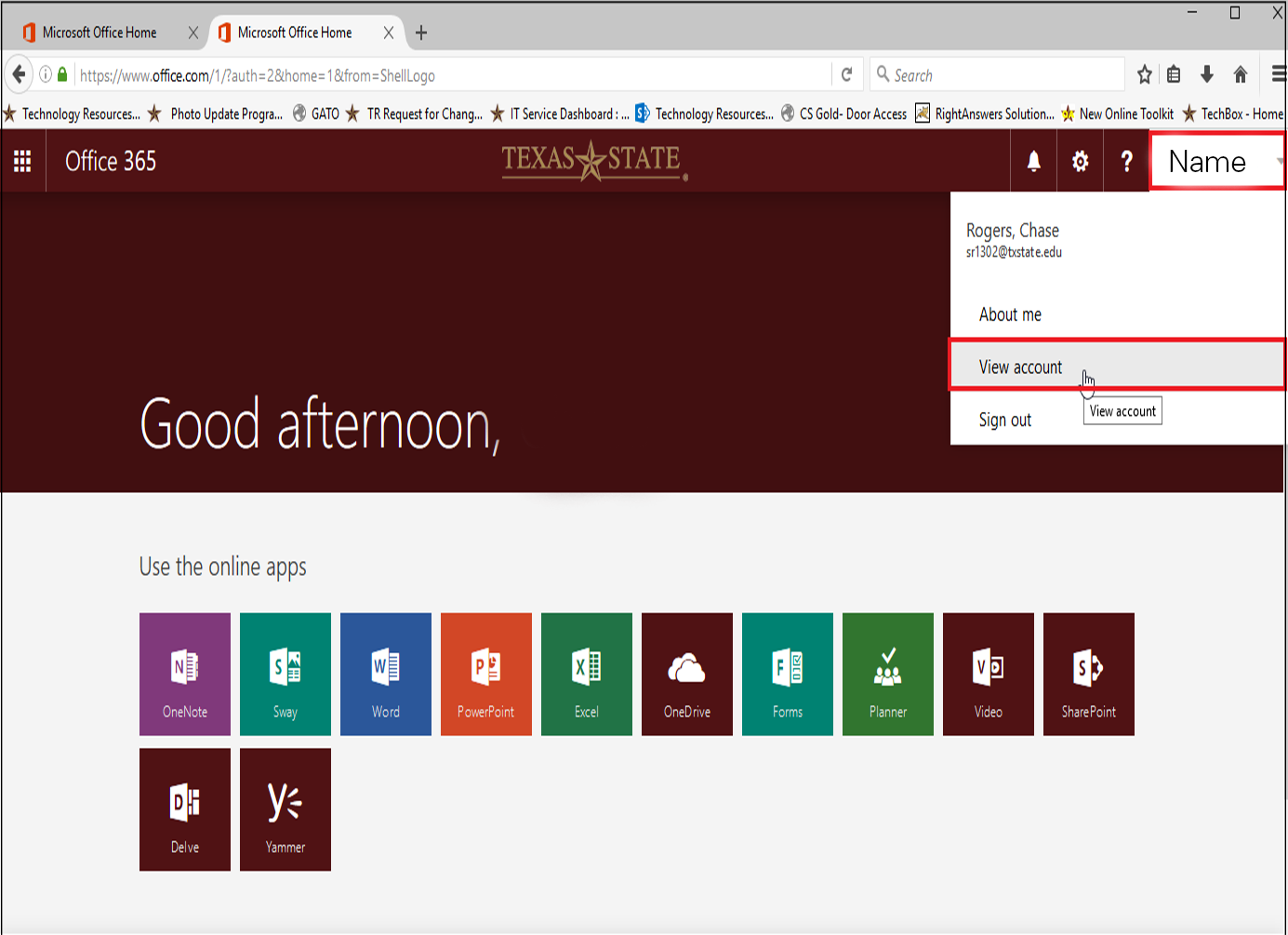
- On My Account click Manage Installs.
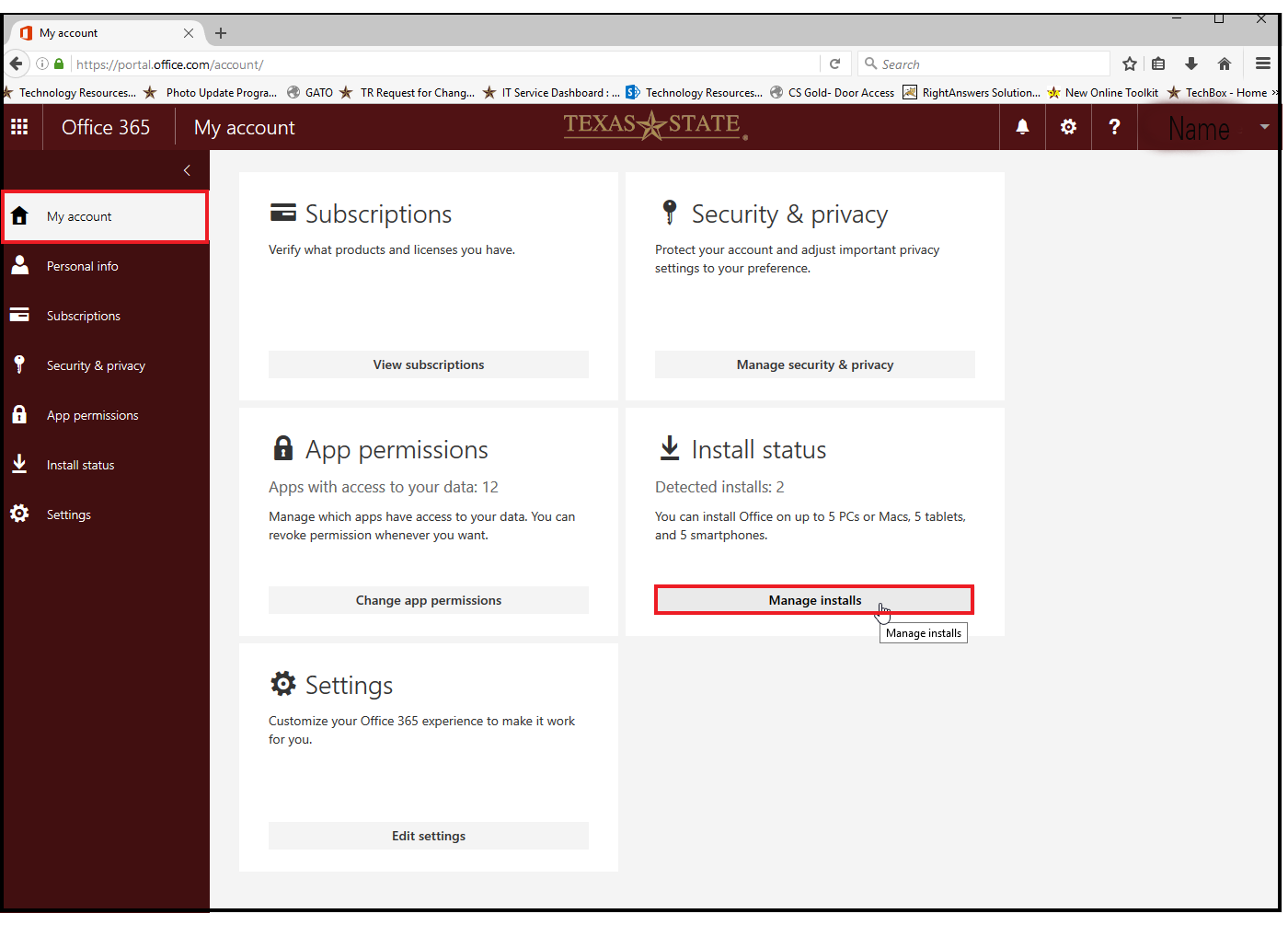
- Click Deactivate next to the computer you wish to.
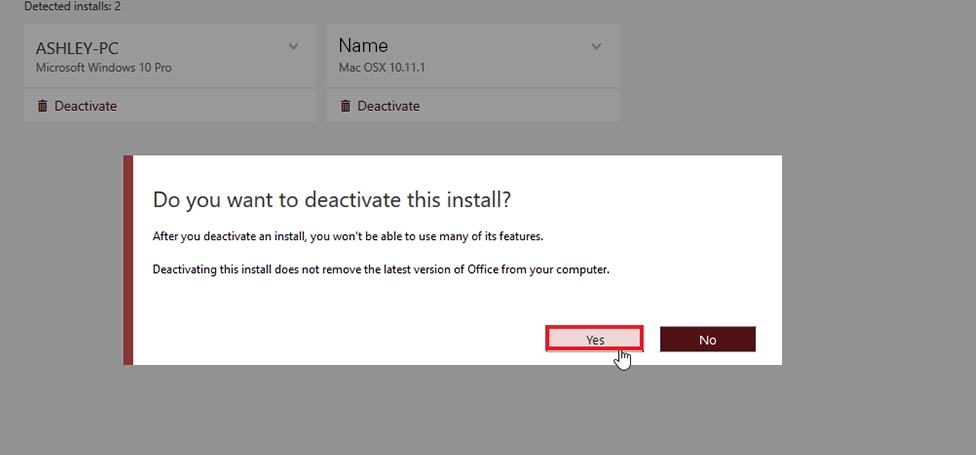
-
You will be asked if you want to deactivate the install. Click Yes.
You have now deactivated your Microsoft 365 and can now install Microsoft 365 on another computer.