How to Access OneDrive for Business using an iPad/iPhone
- Open the Apple App Store on the device.
- Search for OneDrive and download the app.

- Once installed, open the OneDrive app.
- Click the X in the upper-right corner, or swipe through the brief tutorial.
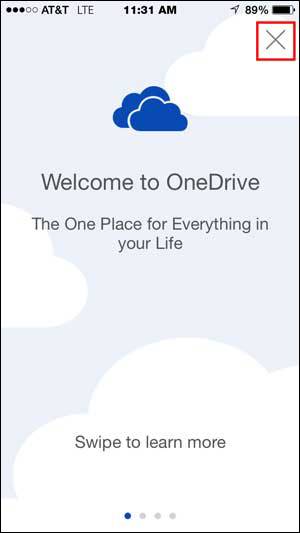
- Enter your Texas State email address (e.g., zzz99@txstate.edu) and tap the arrow/enter button.
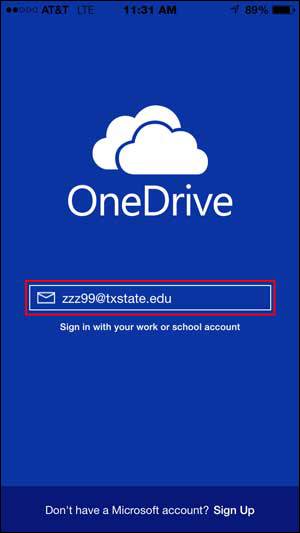
- Tap Sign in to OneDrive for Business.
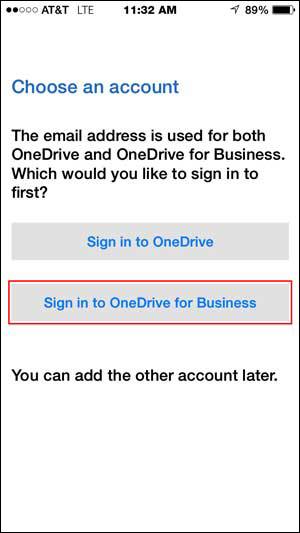
You will be directed to a Texas State University login page. Your Texas State email will be displayed on the page. - Enter your NetID password, then tap Sign in.
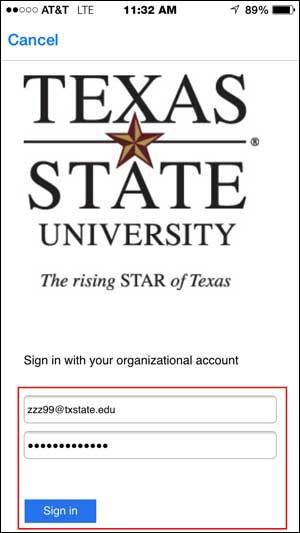
You have successfully accessed OneDrive for Business on your iPad or iPhone.