How to Sign Out of OneDrive for Business on a Mobile Device
NOTE: Your screens may look slightly different from the screenshots, but the steps will be the same.
- Open the OneDrive app.
- Tap the menu button.

- Tap Settings.
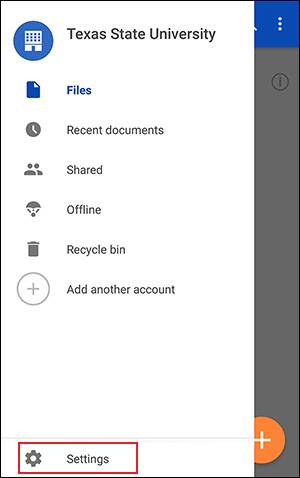
- Tap your account.
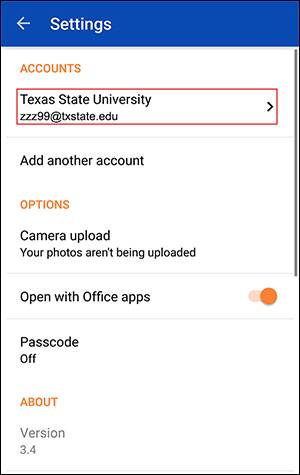
- Tap Sign Out.
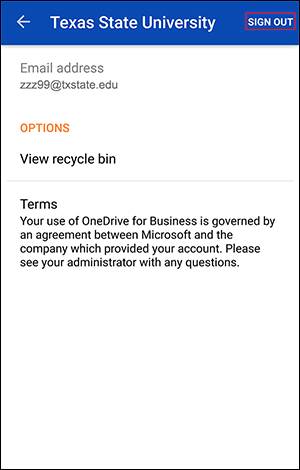
You will see a message asking if you are sure you would like to sign out. - Tap OK.
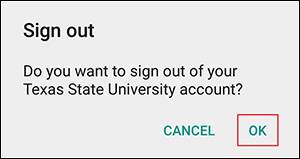
You have successfully signed out of OneDrive for Business on a mobile device.