How to Log into the Zoom App
- Open the Zoom app.
NOTE: Don't have the Zoom App? Get it here. - Click Sign in with SSO.
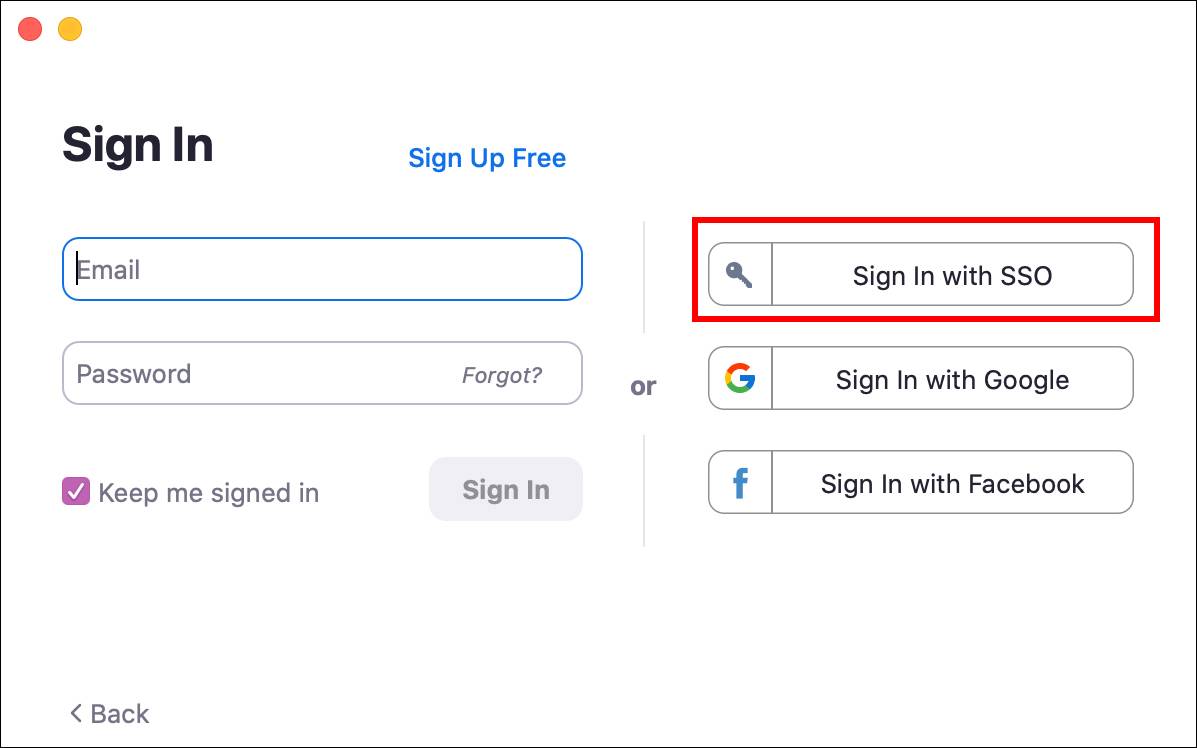
- Under Enter Your Company Domain, enter txstate. Click Continue.
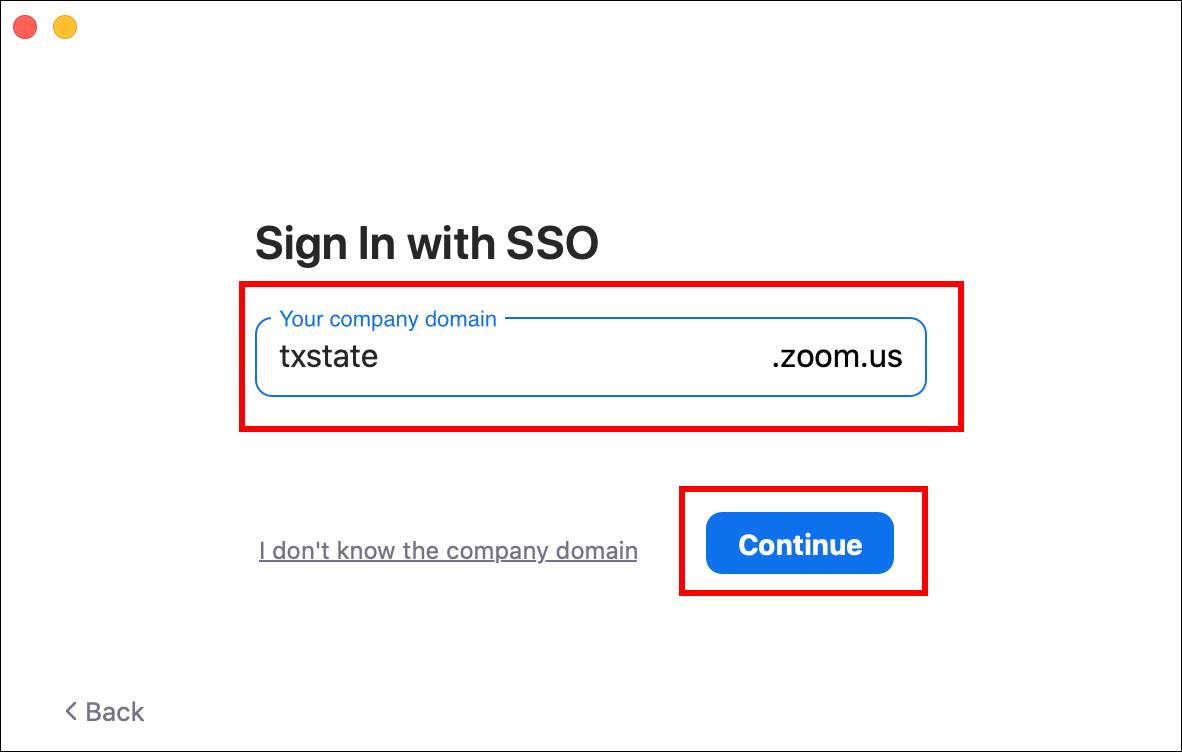
- Enter your NetID and password, and click Login.
- Click Open zoom.us.
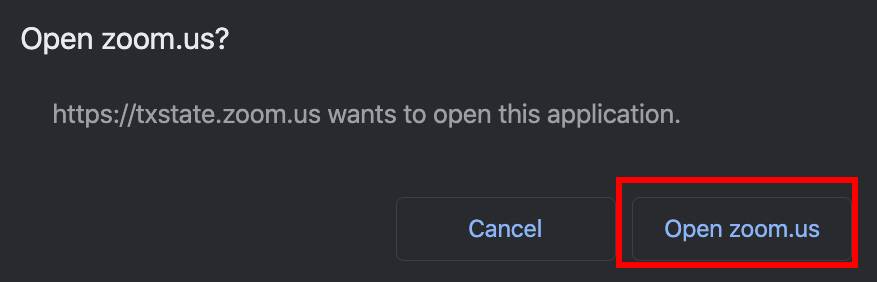
Congratulations! You have successfully logged into the Zoom Desktop App.
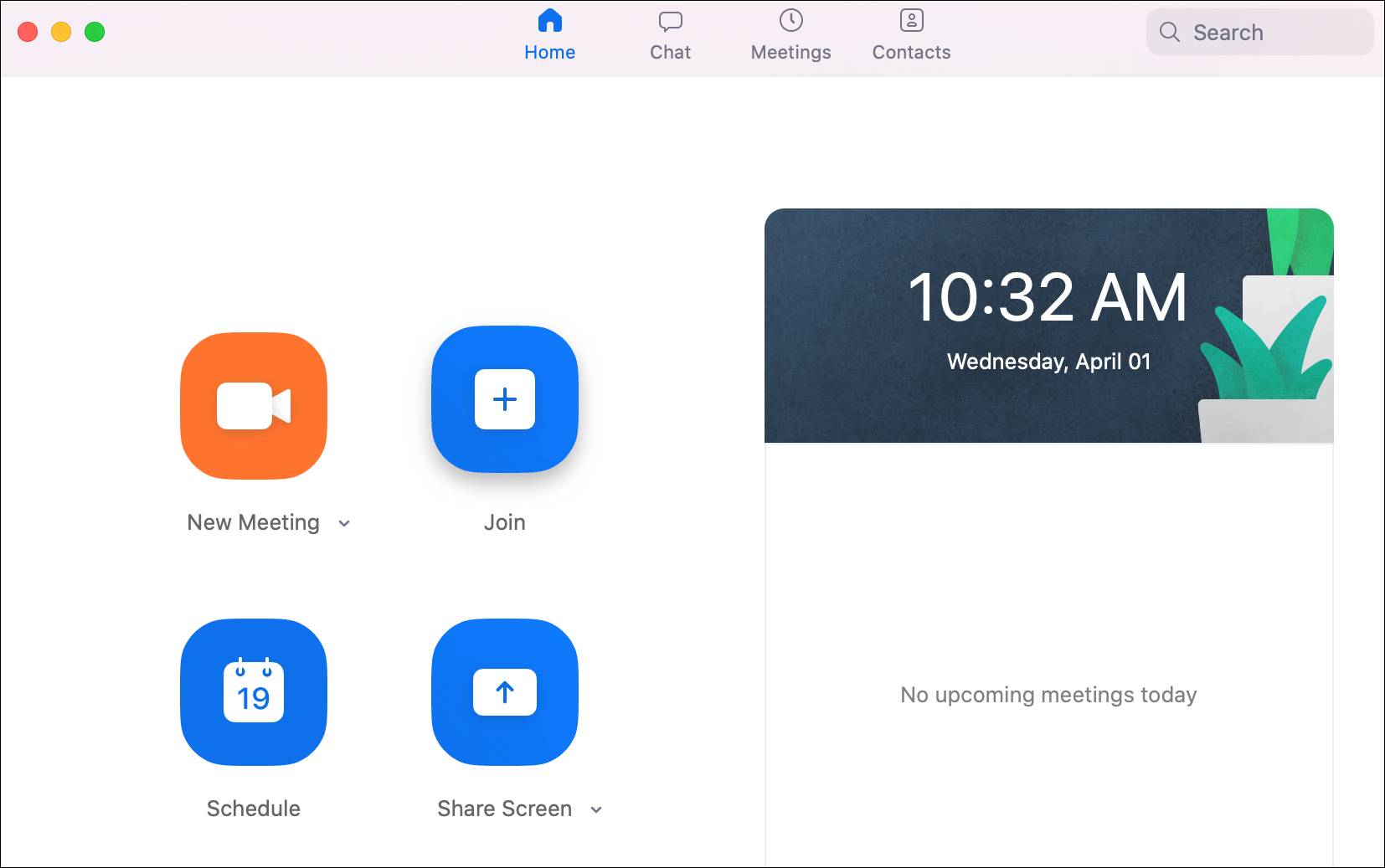
Also see How to log into Zoom Online.