How to Reset the Cache in SAP Business Client
- Open SAP Business Client 7.0.
- Click on the menu icon, then click Settings and Data Privacy.
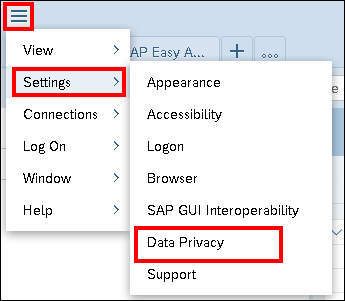
- Click the Local Cache tab.
- Click Clear SAP Business Client Cache, then click OK.
- Click Clear Internet Explorer Cache, then click OK.
- Click Clear Chromium Cache, then click OK.
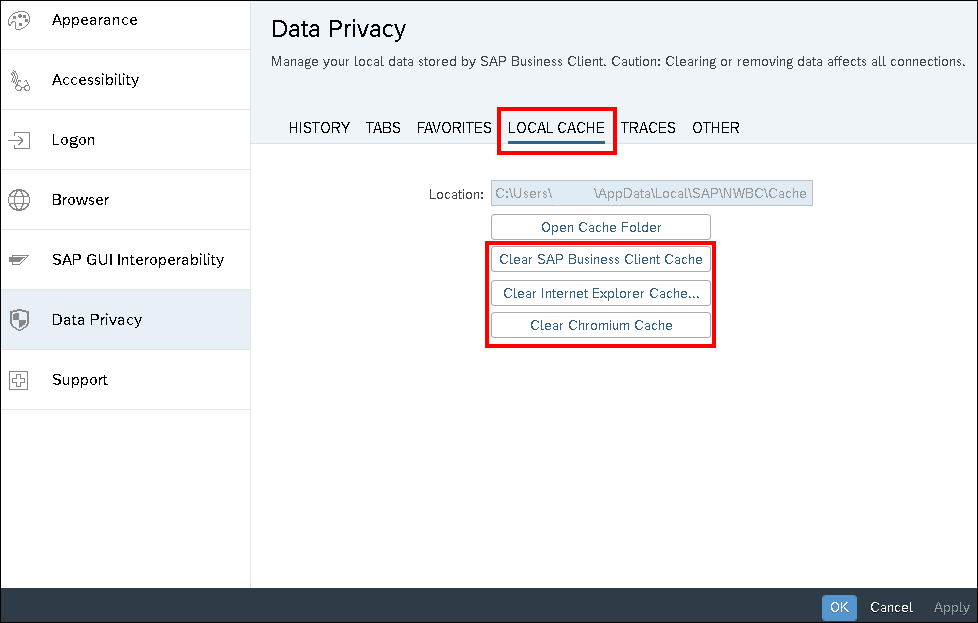
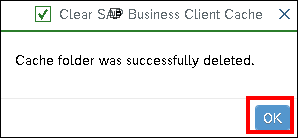
- Close out of SAP Business Client 7.0 and restart the program.
You have successfully refreshed the cache in SAP Business Client.