How to Navigate SAP Adobe Sign Requests
- Log in to Adobe Sign using your TXST NetID.
- Click Start from library.
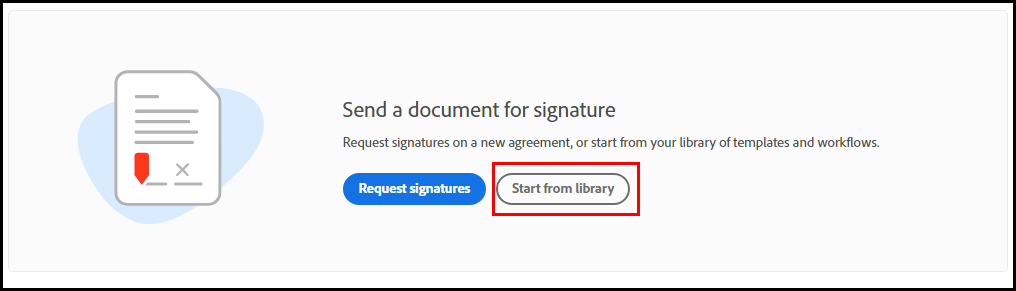
- Click Workflows and select the SAP request form applicable to your use-case.
- Click Start and complete the form fields as requested.
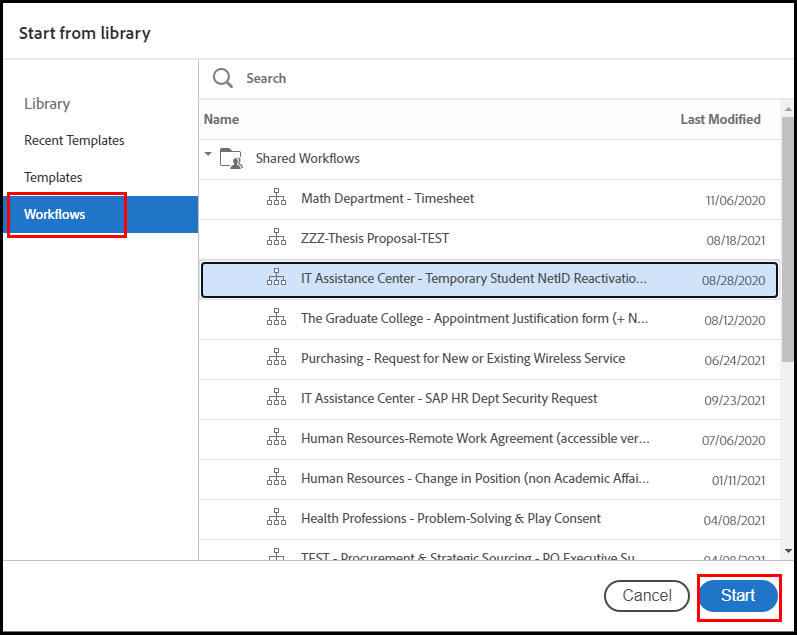
You have successfully navigated the Adobe Sign request forms for SAP.