- Go to the SAP Portal.
- Enter your NetID and SAP password, and tap Login.
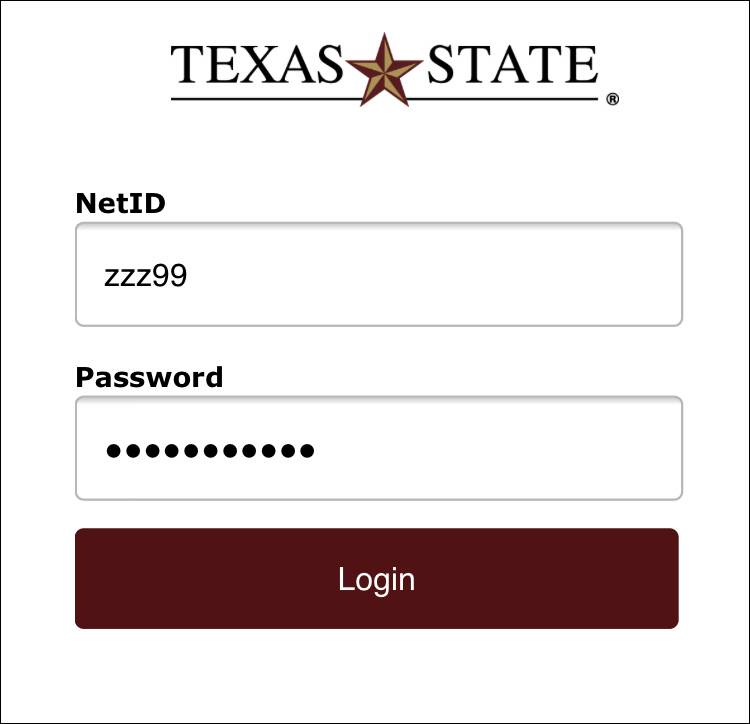
- Complete Duo if prompted.
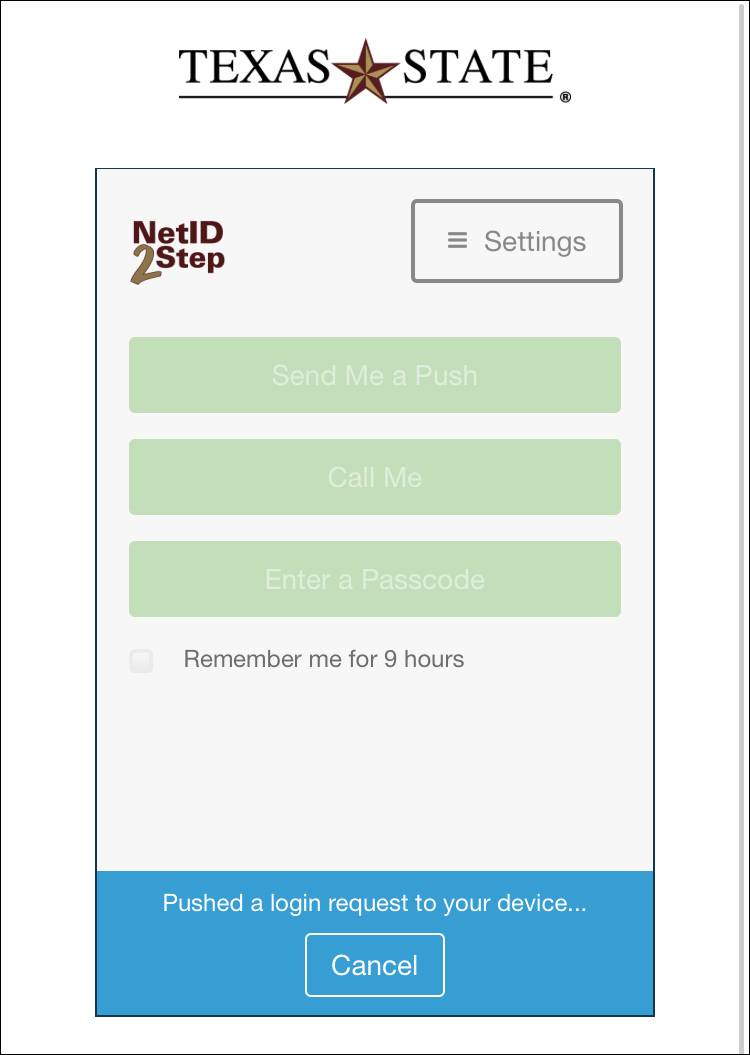
- Tap Approve Timesheets.
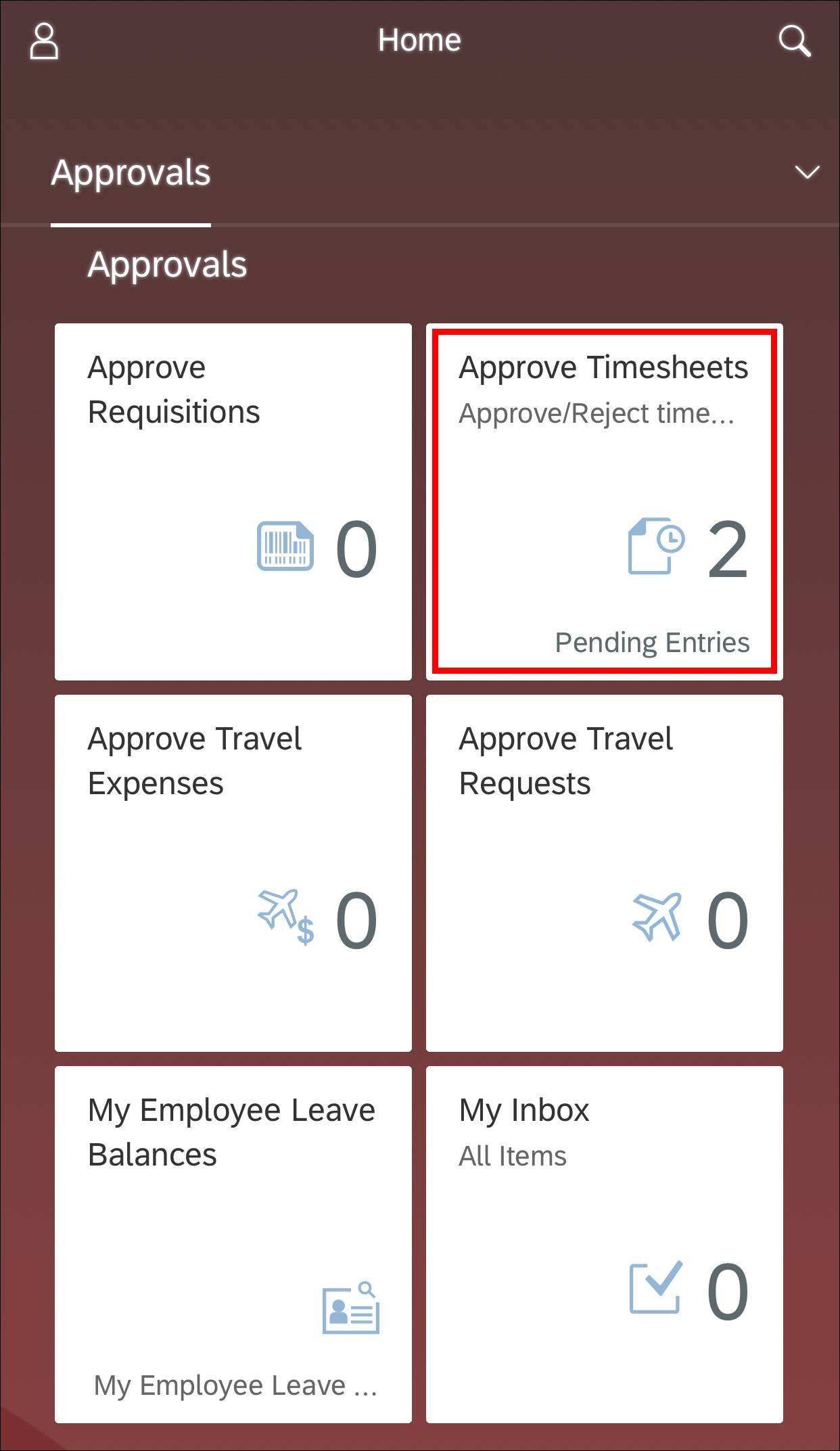
- Tap an employee's name.
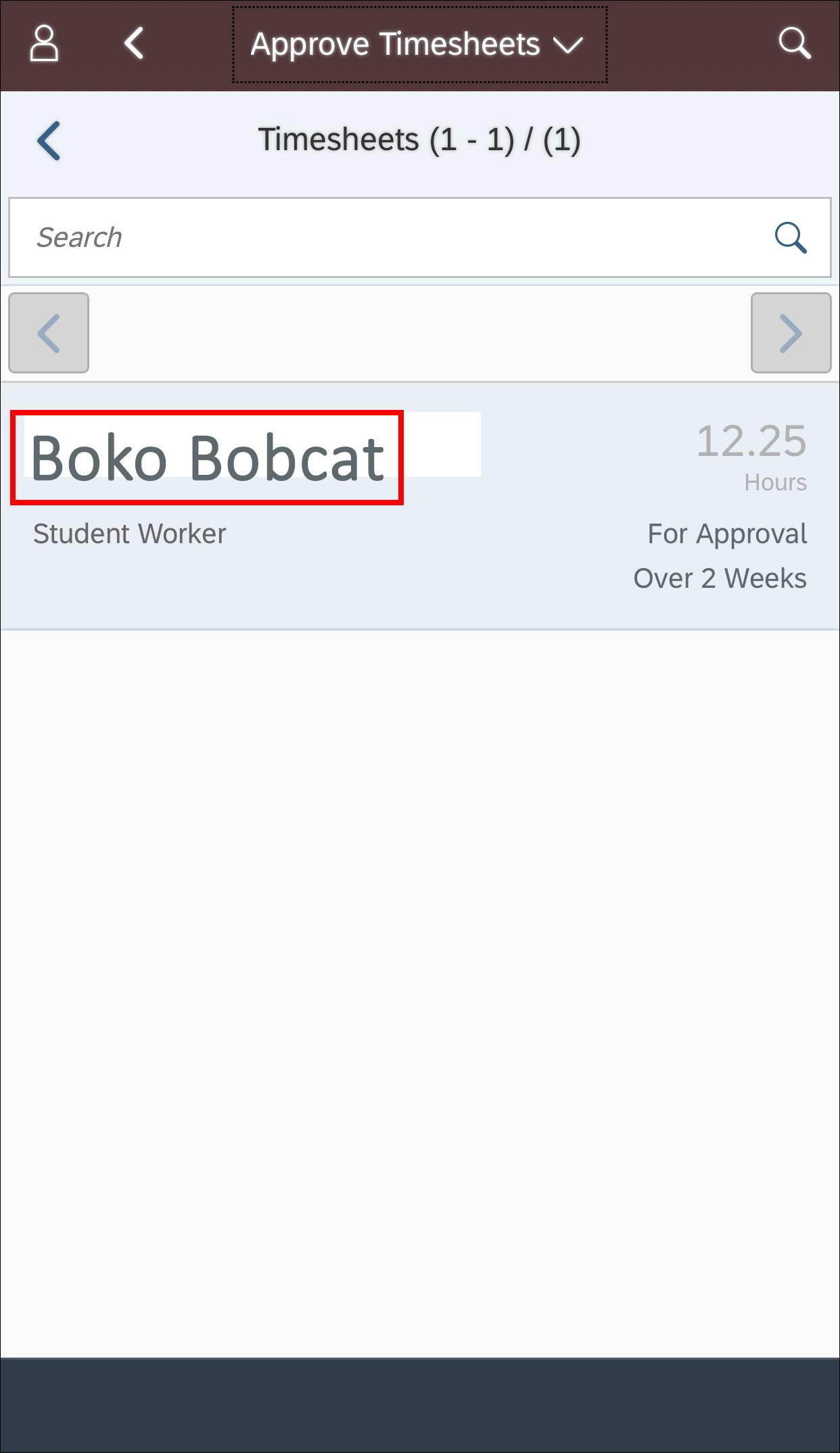
- Tap the checkbox next to the time record.
TIP: Multiple time entries for the same person can be selected for approval.
- Tap Approve.
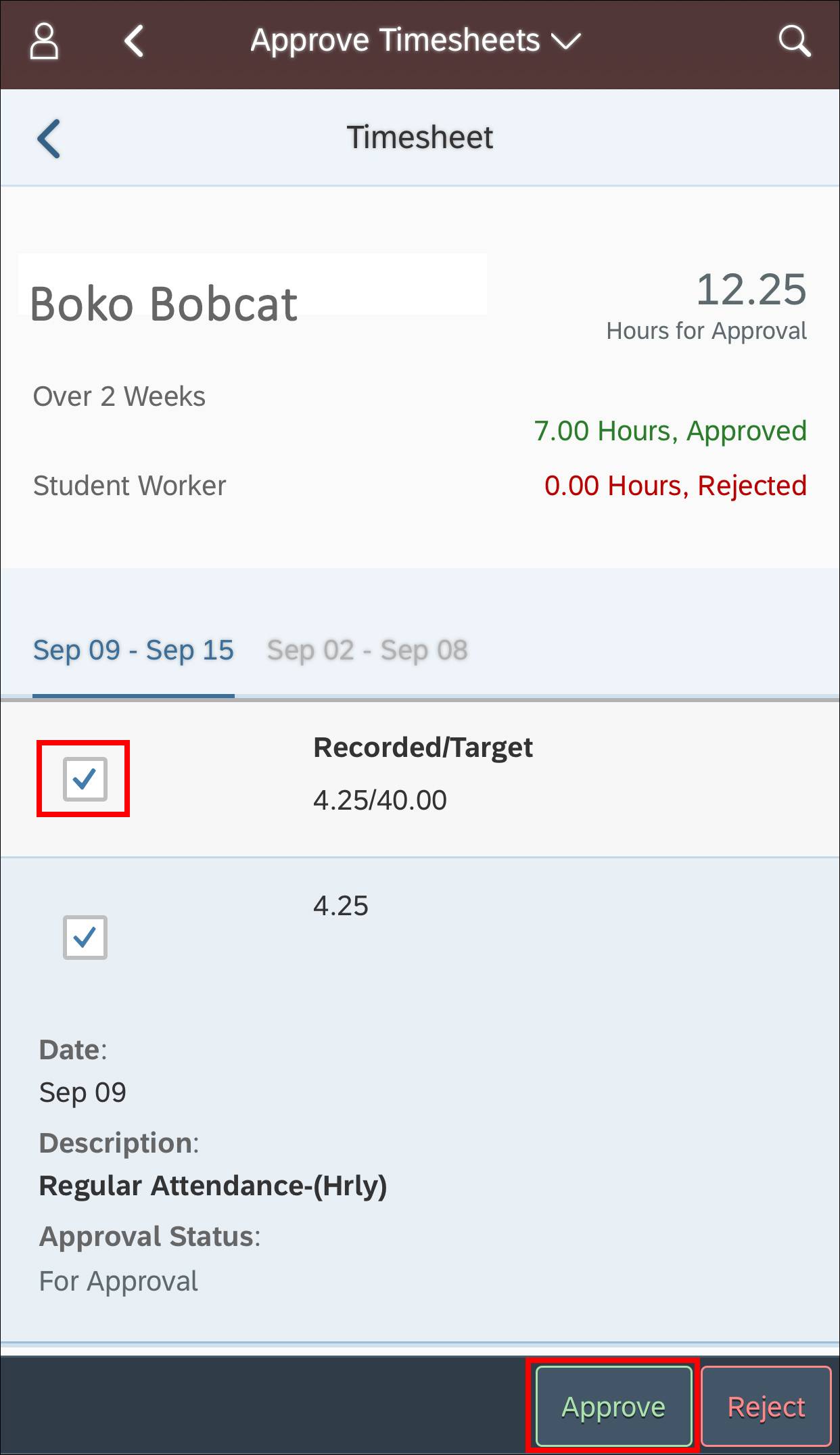
- In the Confirmation dialog box, tap OK.
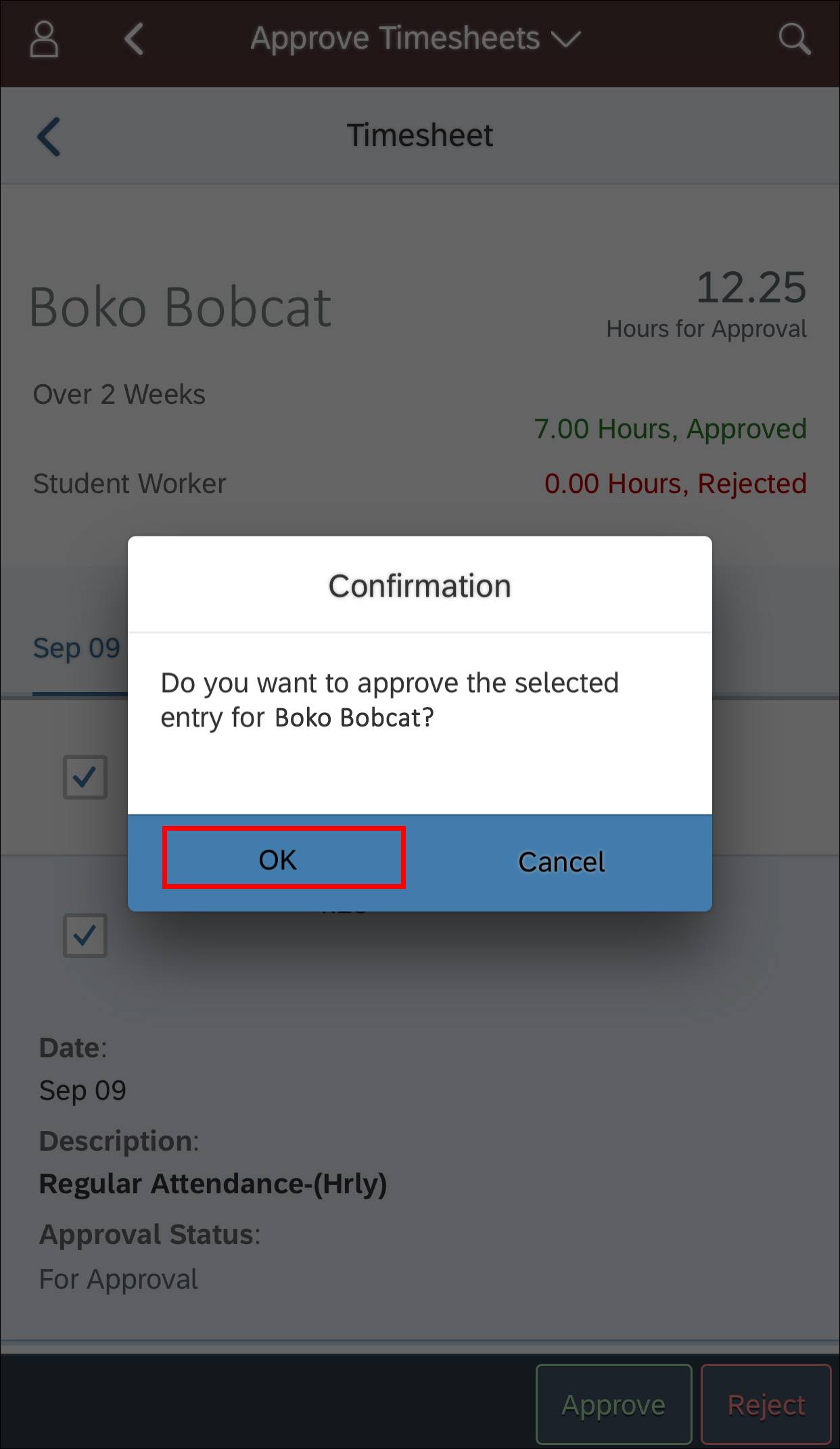
You have successfully approved employee time.
TIP: To approve multiple employee times, go back to the main SAP Mobile Apps screen and begin again by tapping Approve Timesheets.