How to Log in to SAP Mobile
- Go to the SAP Portal.
- Enter your NetID and password, and tap Log On.
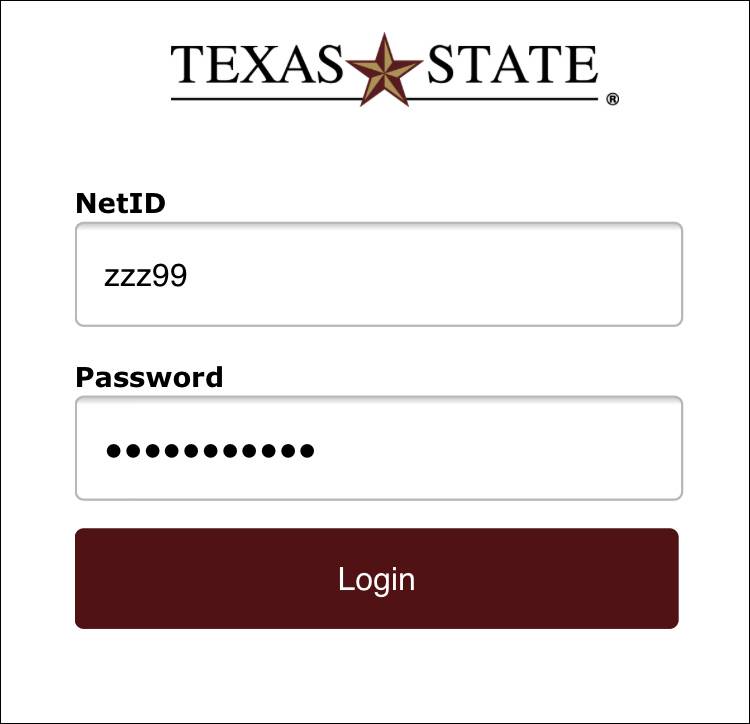
- Complete Duo if prompted.
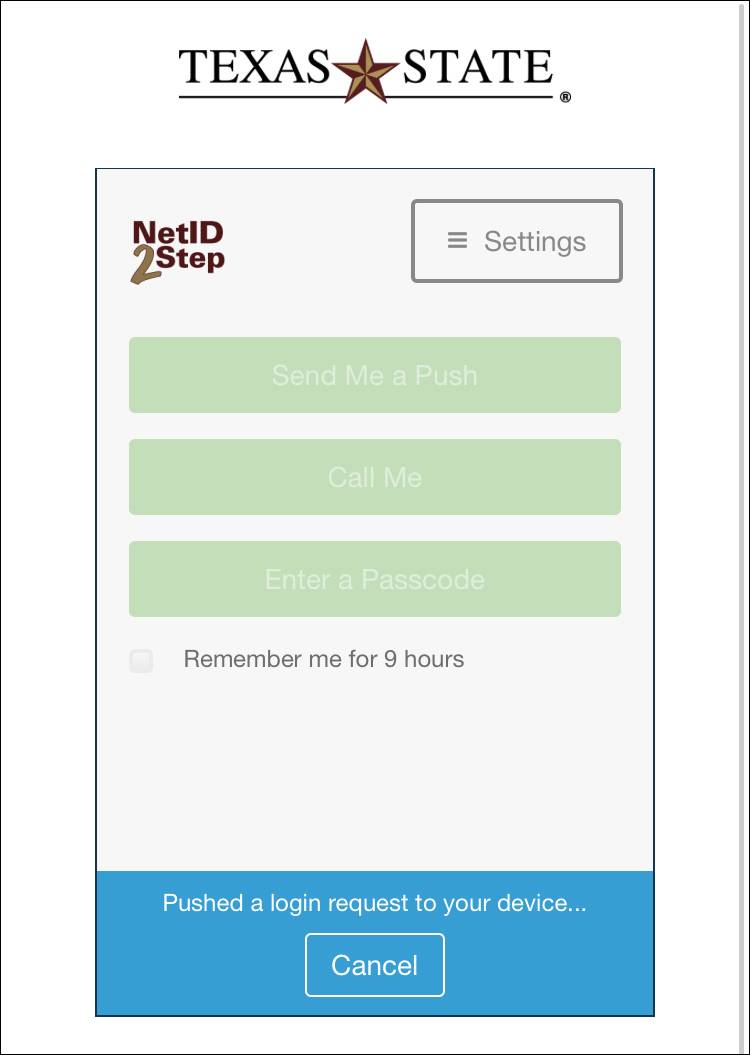
You will see tiles for the various SAP Mobile modules. You may see different modules depending on your role and user permissions.
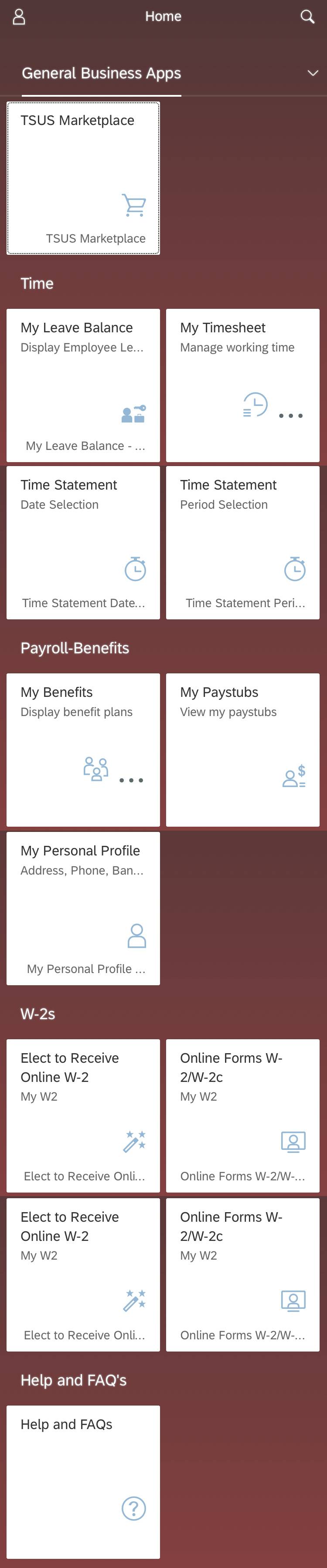
Congratulations! You have successfully logged in to SAP Mobile.