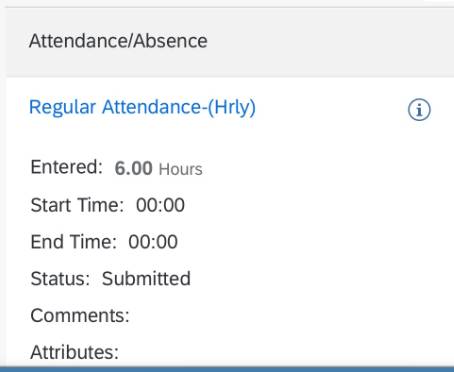How to Enter Working Time in SAP Mobile (Hourly Employees)
- Go to the SAP Portal.
- Enter your NetID and SAP password, and tap Login.
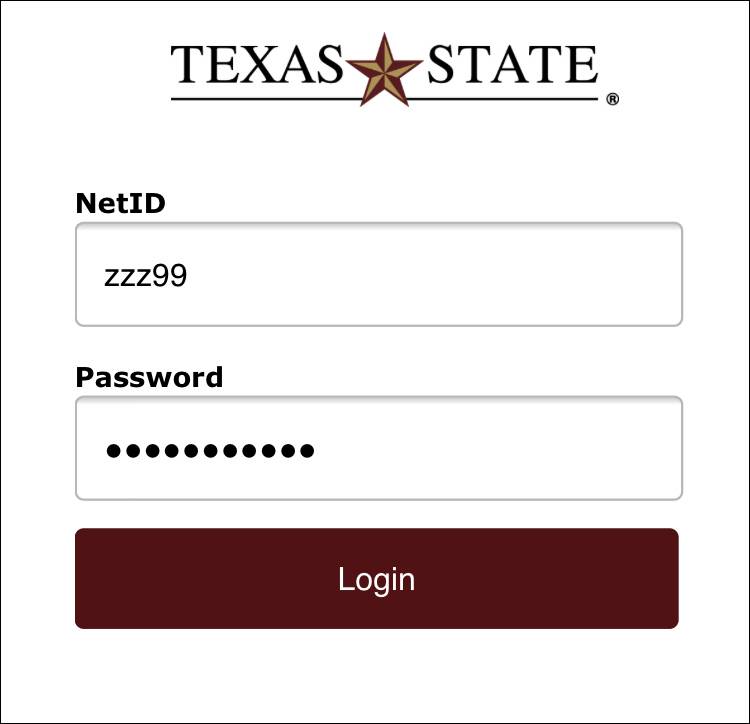
- Complete Duo if prompted.
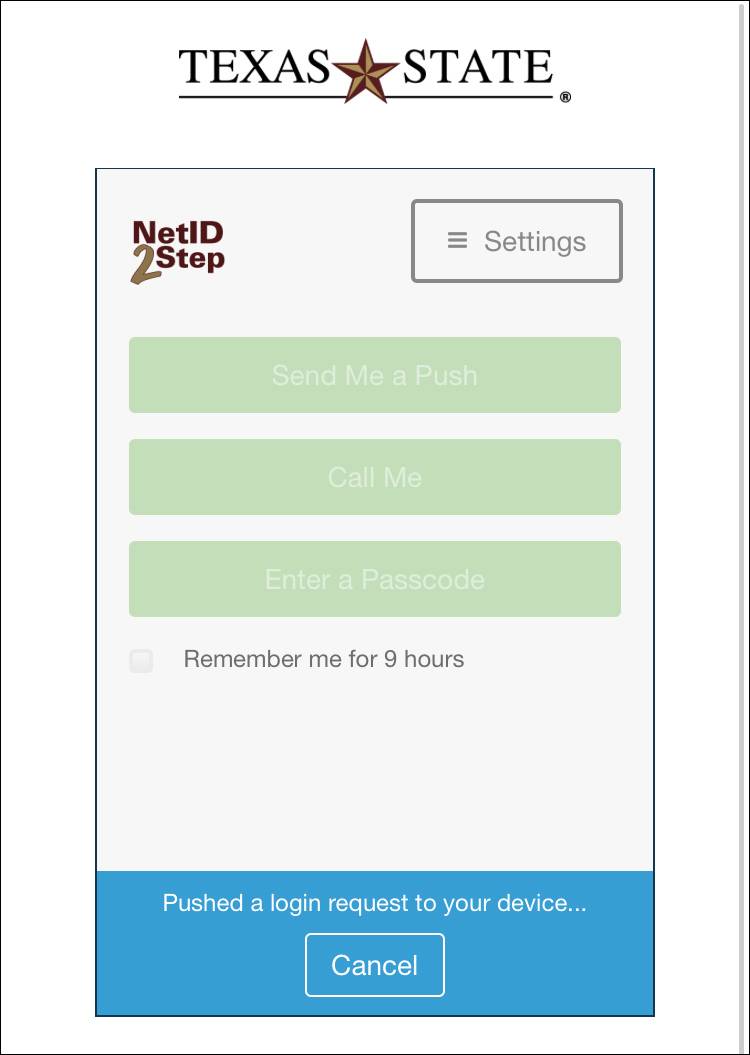
- Tap My Timesheet (Version 3).
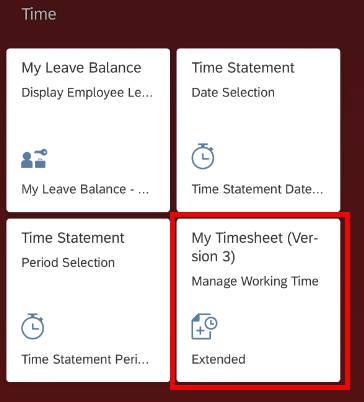
- Tap the desired date and then Enter Records
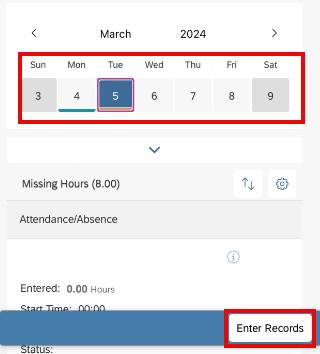
- Tap the Attendance type, enter hours worked or start/end time, and tap Submit.
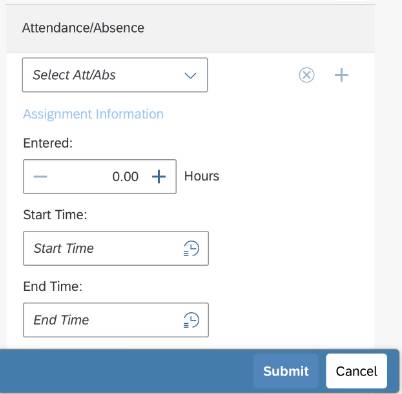
- This is confirmation that you have successfully entered time.