How to Enter Working Time Exceptions in SAP Mobile (Salaried Employees)
- Go to the SAP Portal.
- Enter your NetID and SAP password, and tap Login.
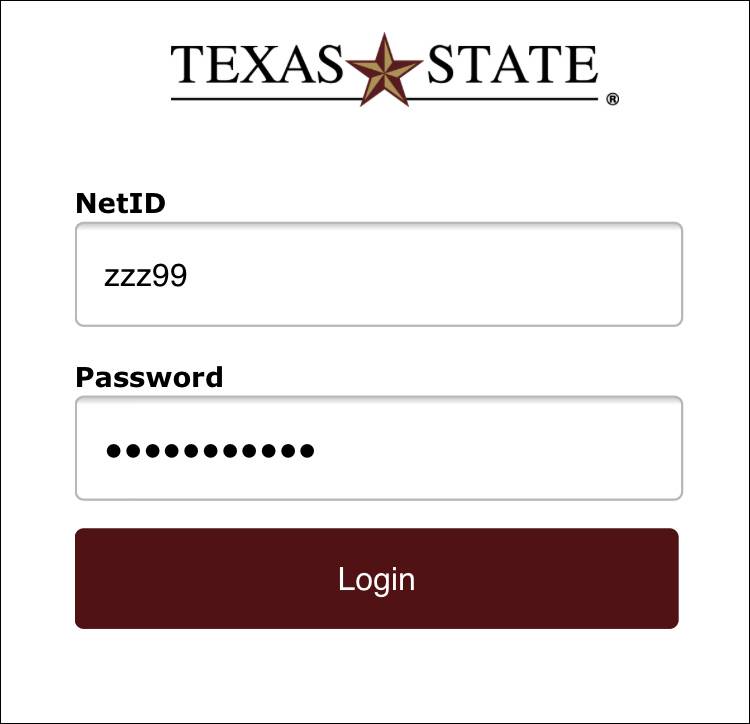
- Complete Duo if prompted.
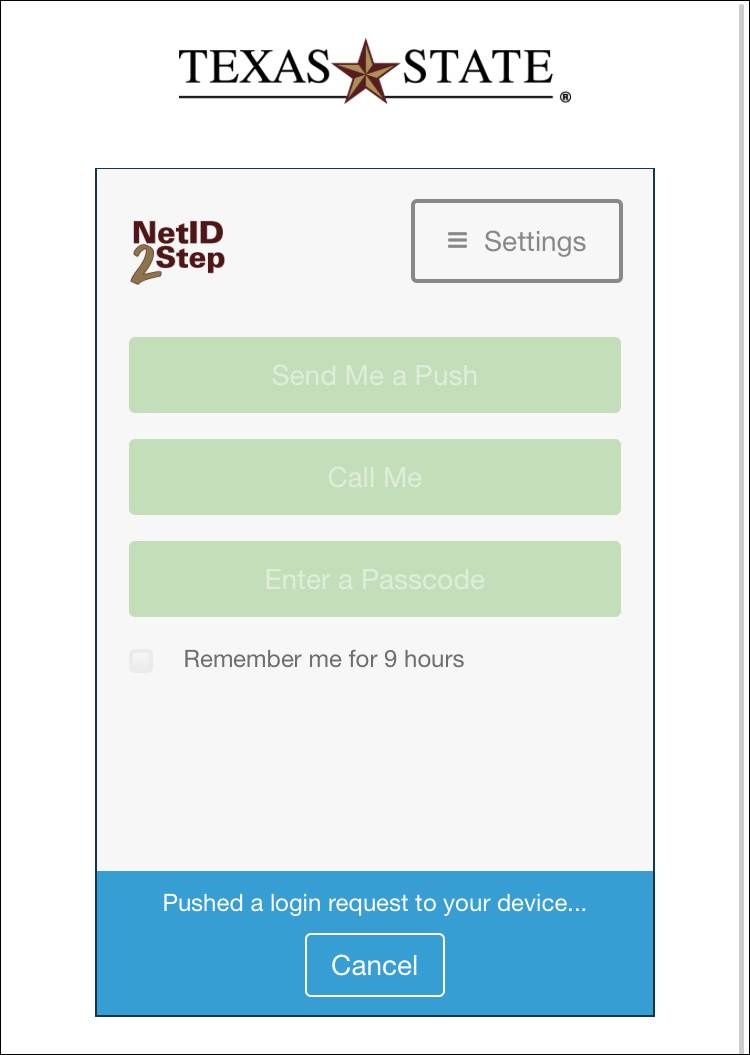
- Tap My Timesheet.
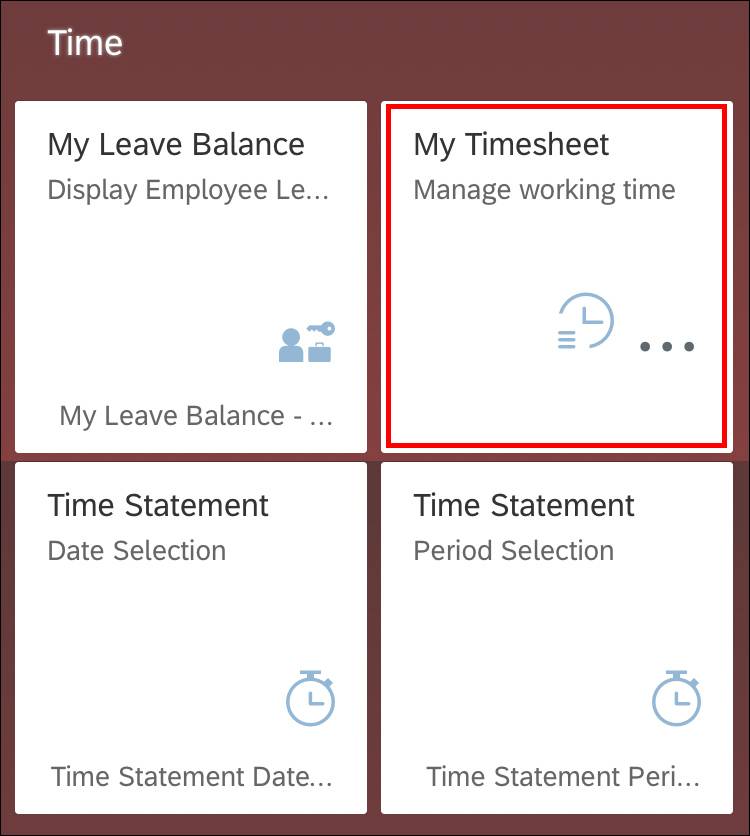
- Tap applicable date(s), then tap Create.
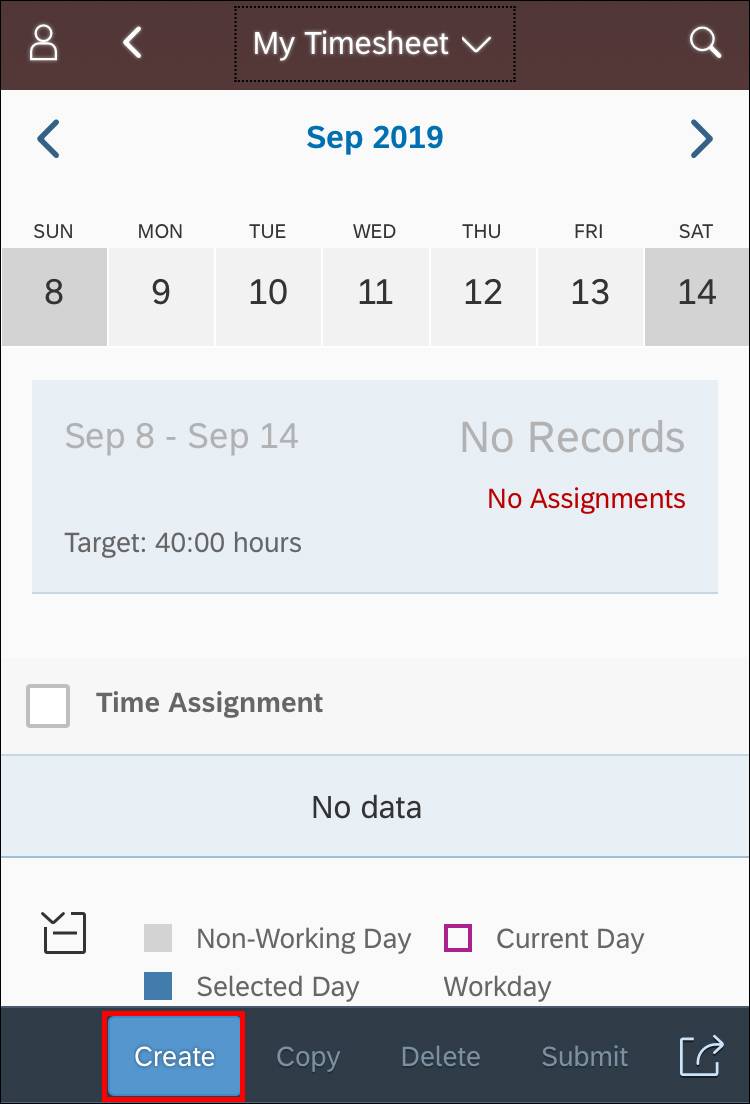
- Tap the text field under Duration, and enter the amount of time in hours.
TIP: Fractions of an hour are allowed (e.g., 1.5 to represent 90 minutes).
CAUTION: When entering time that is less than one hour in duration, you must enter a zero before the decimal point (e.g. for 30 minutes, enter 0.50).
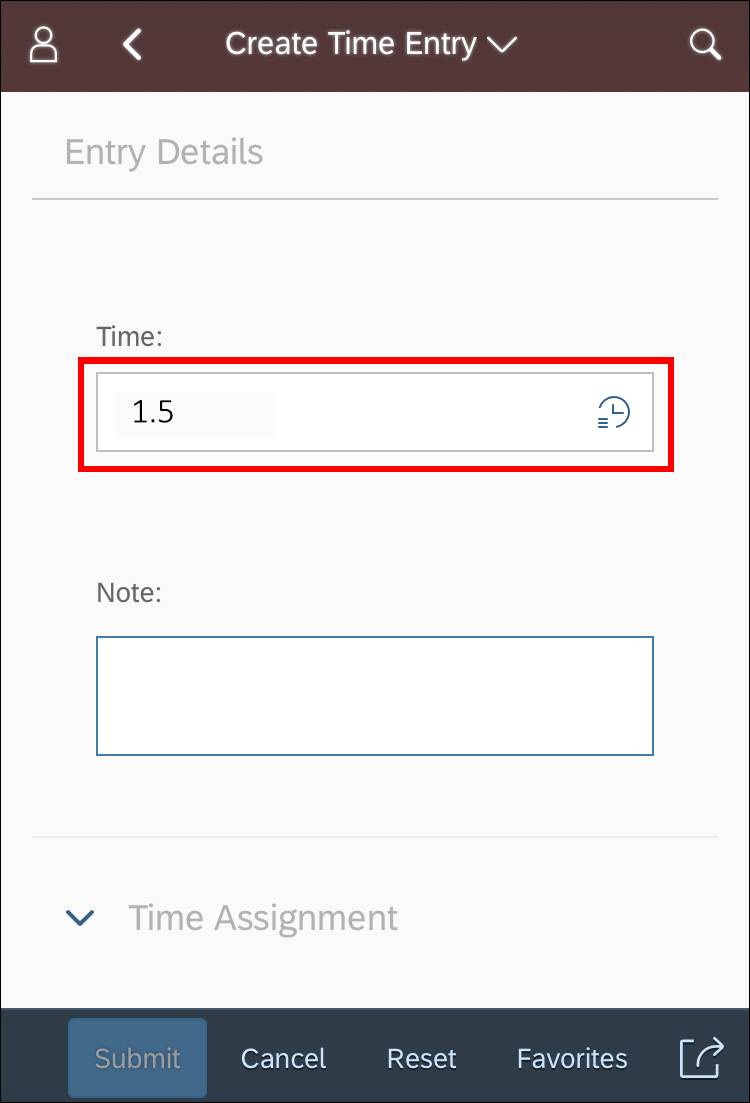
- Under Time Assignment, in the Att./Absence type field, tap the double box icon.
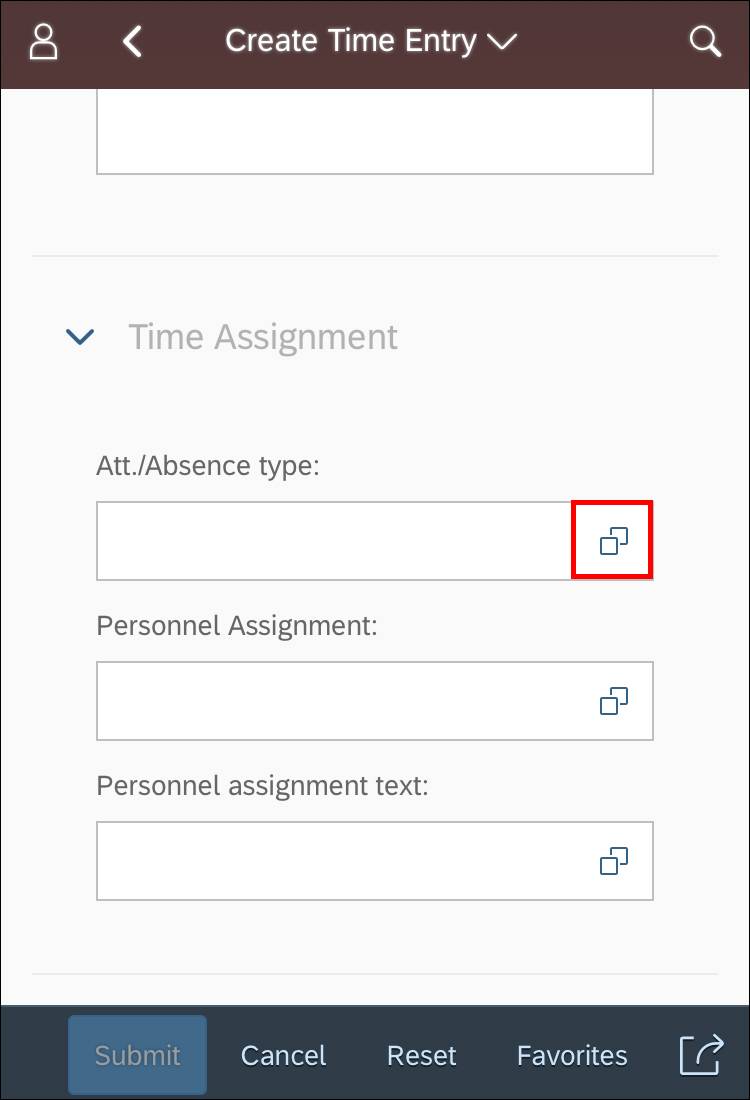
- Tap an Att/Absence type.
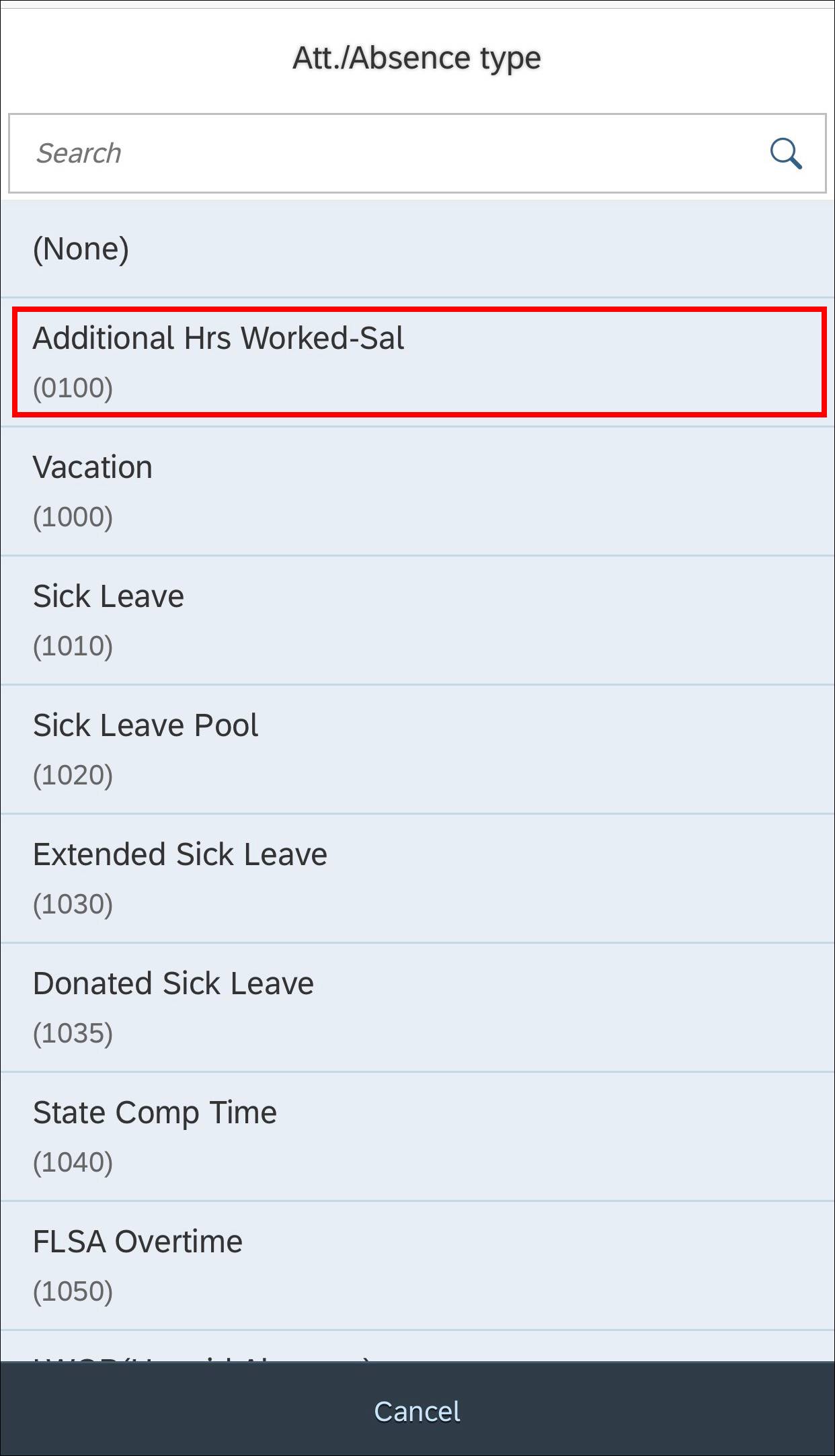
- Tap Submit.
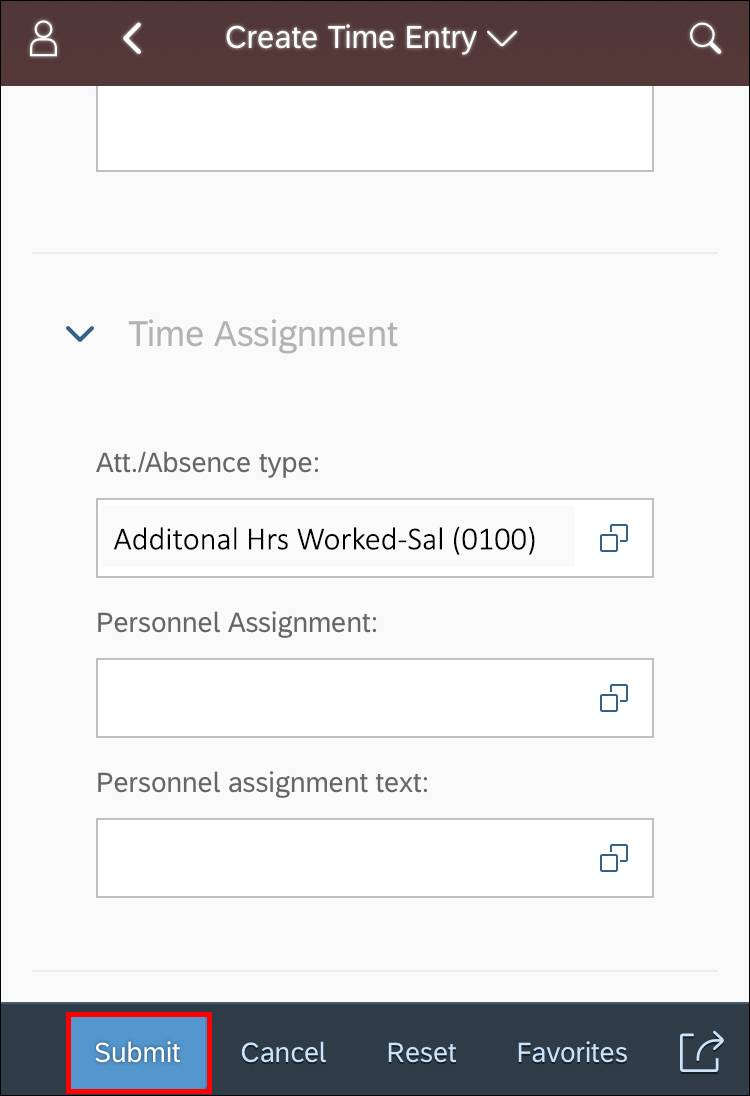
- In the Confirm Submission dialogue box, tap OK.
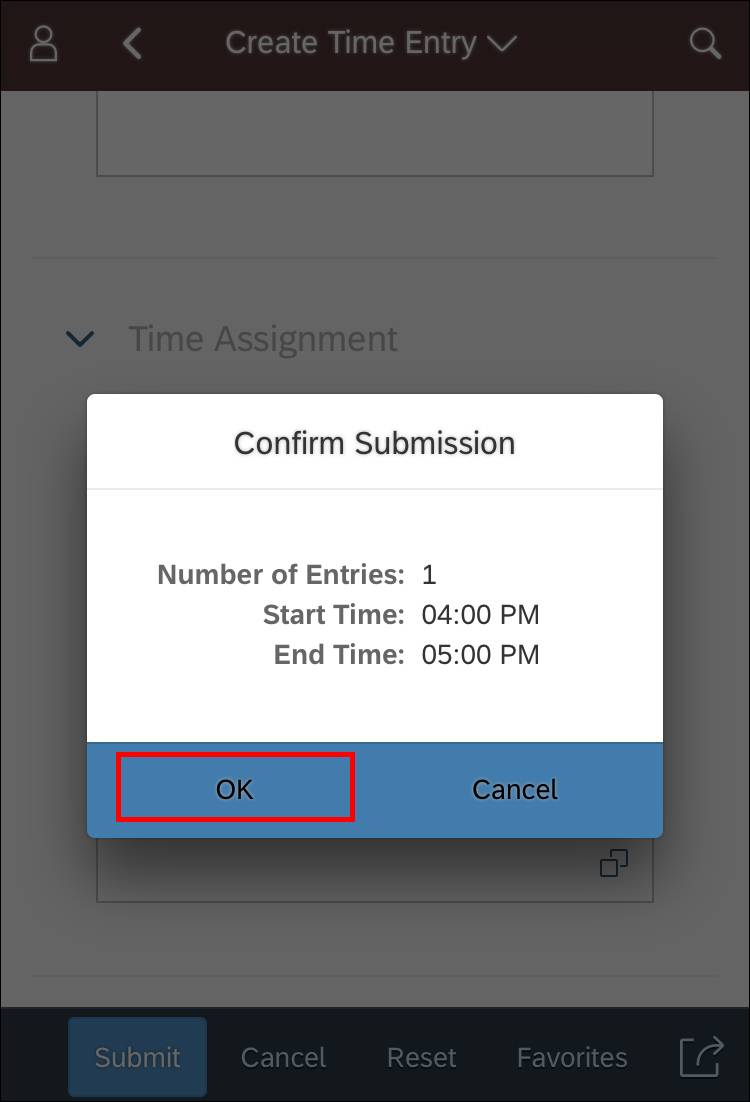
You have successfully entered time exceptions in SAP Mobile.