How to Turn Off ALV Statistics on Printouts in SAP GUI
- Open SAP GUI and log in.

- Enter ZBUDACT in the transaction code text box, then press the Enter key to run your report.
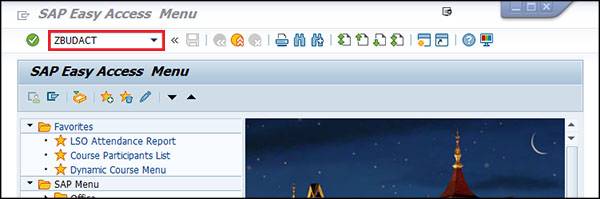
- Click the Printer icon, after your report generates.
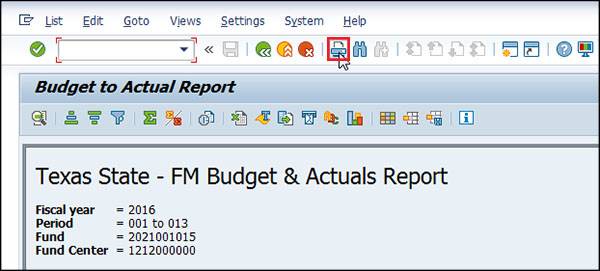
- Click Properties.
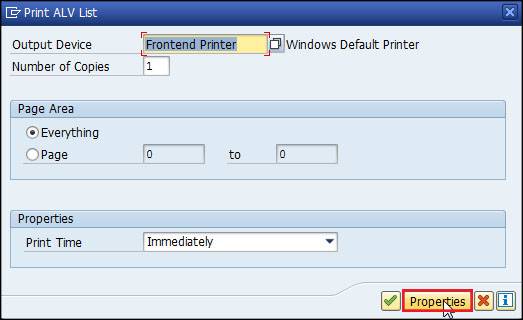
- Click the arrow next to Cover Sheet to expand and view the folder's content.
- Double-click the ALV Statistics line.
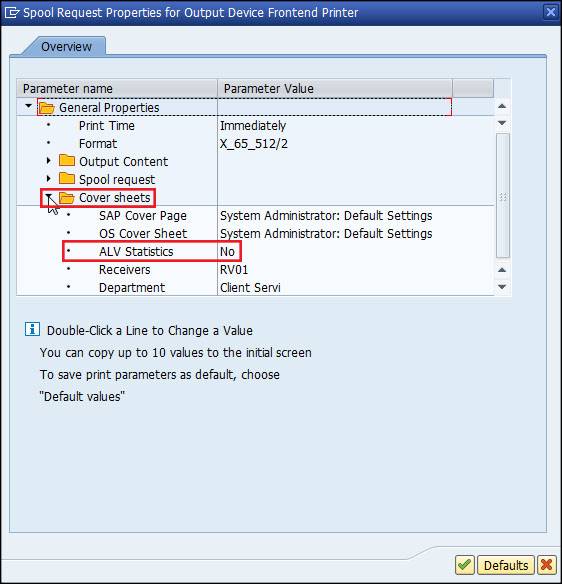
- Click inside the checkbox next to ALV Statistics to remove the check mark.
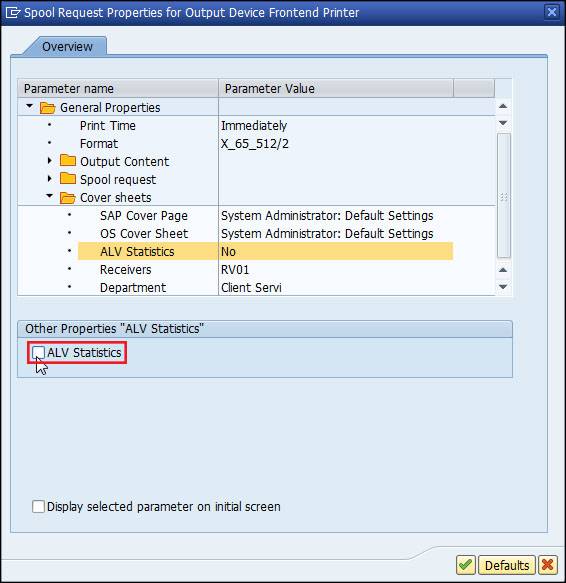
- Click Defaults.
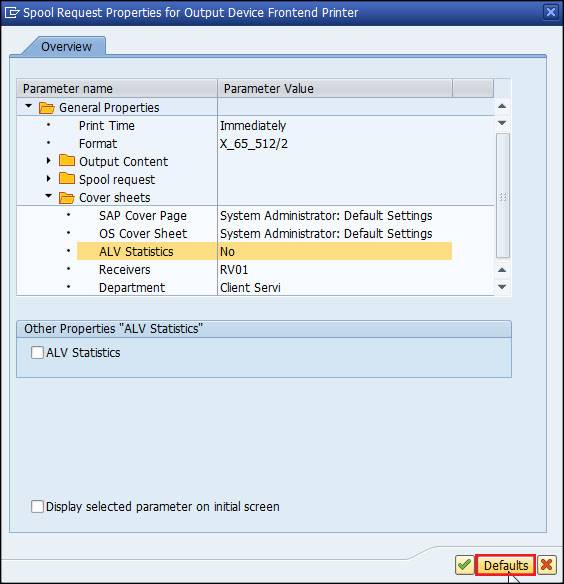
- Select Valid for all reports then click Copy Settings.
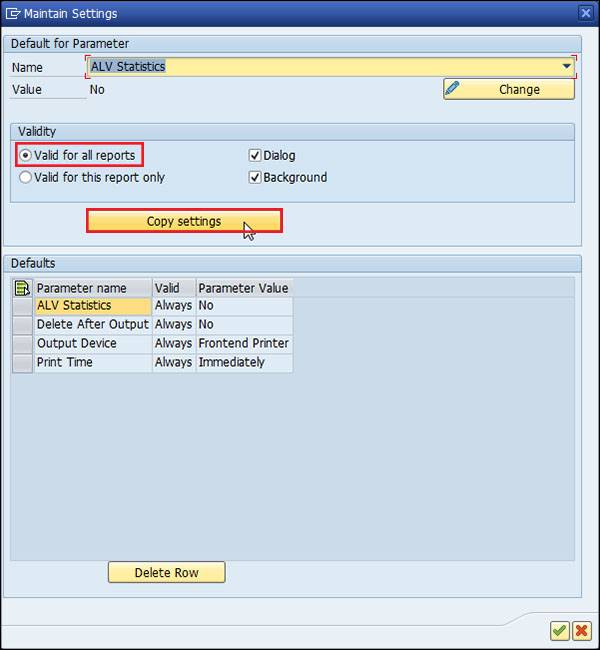
- Click the green checkmark at the bottom of Maintain Settings.
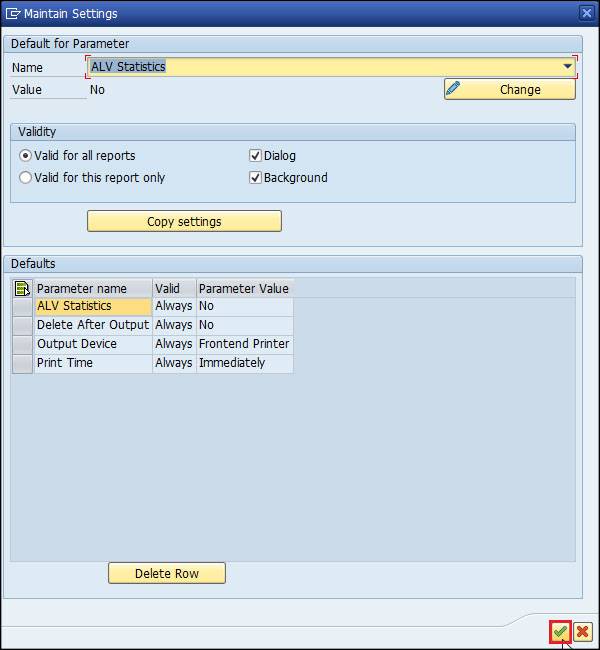
- Click the green checkmark at the bottom of Spool Request Properties.
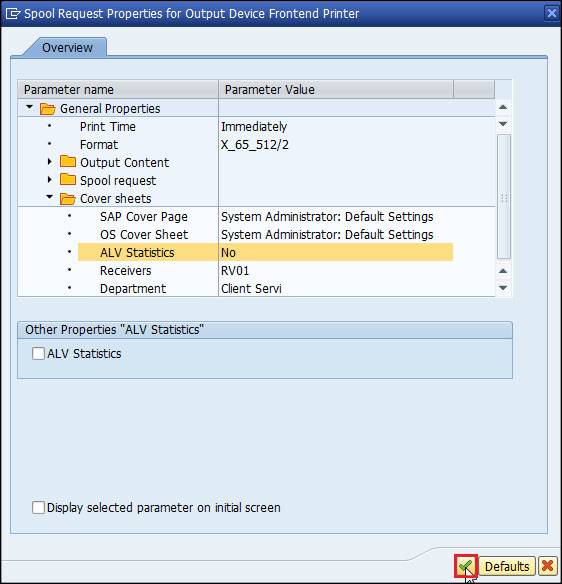
- Click the green checkmark at the bottom of Print ALV List.
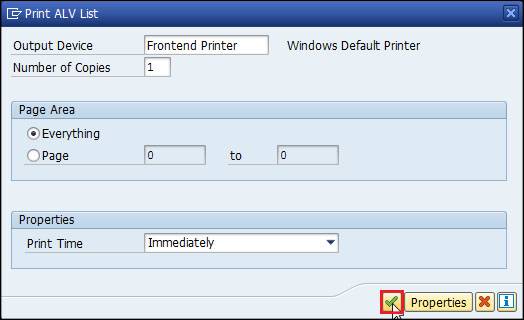
- Click OK to print.
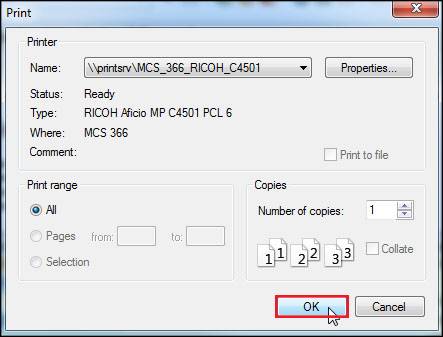
You have successfully turned off ALV Statistics on printout in SAP GUI.