OneDrive Sync FAQs
What is OneDrive Sync?
OneDrive Sync is a Microsoft tool that allows you to seamlessly sync important work-related desktop documents, files, and pictures across all your university-owned Windows devices. In the past, syncing files in these locations was not possible.
Is this going to replace Code42 CrashPlan?
OneDrive and CrashPlan have vastly different features and scopes. OneDrive would not be considered as a direct replacement for CrashPlan.
Do I need to install anything?
OneDrive is installed as part of Windows 10. However, the Enable OneDrive Sync can be made available for install through Software Center.
How do I enable OneDrive sync?
Learn how to set up OneDrive Sync on your Windows computer.
Does it sync across all devices, including off-network or personal?
Yes. All university-owned devices that install OneDrive Sync will have the desktop, documents, and pictures folders sync to your OneDrive account. These folders are also accessible via the OneDrive web client.
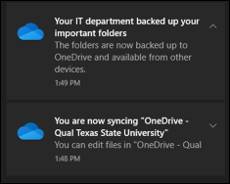
How can I tell if my files are being synced/backed up? Which ones are local or from the cloud?

Are my files that are being synced accessed from my computer or the cloud?
Files that are being synced on your computer have a local copy that stays cached, even when the device is offline. Files that are being synced from another device are not stored locally.
What if I have multiple Windows computers that are being synced/backed up?
Files from all computers being synced will be pooled and appear in each computer's desktop, documents, and pictures folders.
If I do not have OneDrive Sync syncing on my work desktop, will it start syncing automatically, or will it require me to login to start the auto-sync process?
Upon installation, a restart is necessary. Launch OneDrive Sync or wait upwards of two days for it to auto-sync.
Can auto-sync be paused by the user?
Yes. Pausing auto-sync can be managed from your computer. Syncing can be paused for 2, 8, or 24 hours.
I have syncing paused. Will it resume and start syncing?
Yes. Syncing will resume after the time you have allotted.
If auto sync is enabled, will it prompt me to login or start syncing?
It will use current Windows credentials unless you are not logged into the domain. If logged in, it is silent until it begins to sync and prompts that your IT department is backing up your files.
What happens if the network goes out?
Files that originate from the local device will remain accessible. Online-only files designated by the cloud icon in the image above will not be accessible, and users will see the following message:
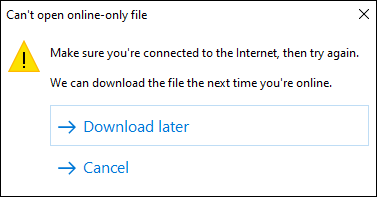
What happens when I reach my maximum allotted OneDrive storage limit?
Each user is allocated 5TB of OneDrive storage and OneDrive Sync requires at least 2MB of disk space. The user will be prompted when running low on disk space.
What file types are and are not supported?
Check Microsoft's page on Restrictions and limitations in OneDrive.