Zoom Virtual Backgrounds
TXST Background Images
Click a background image and download it. Then upload the image to your Zoom account.
-
Click to activate full screen -
Click to activate full screen -
Click to activate full screen -
Click to activate full screen -
Click to activate full screen -
Click to activate full screen -
Click to activate full screen -
Click to activate full screen -
Click to activate full screen -
Click to activate full screen -
Click to activate full screen -
Click to activate full screen -
Click to activate full screen -
Click to activate full screen -
Click to activate full screen -
Click to activate full screen -
Click to activate full screen -
Click to activate full screen -
Click to activate full screen -
Click to activate full screen -
Click to activate full screen -
Click to activate full screen -
Click to activate full screen -
Click to activate full screen -
Click to activate full screen -
Click to activate full screen -
Click to activate full screen -
Click to activate full screen -
Click to activate full screen -
Click to activate full screen -
Click to activate full screen -
Click to activate full screen -
Click to activate full screen -
Click to activate full screen -
Click to activate full screen -
Click to activate full screen -
Click to activate full screen -
Click to activate full screen -
Click to activate full screen -
Click to activate full screen -
Click to activate full screen -
Click to activate full screen
TXST NEXT Backgrounds
Represent Texas State in your next Zoom meeting with these TXST NEXT backgrounds.
Suggested Video Settings
- In the Zoom desktop app, click the Settings (gear icon), and click Video.
- Check these boxes: 16:9 (Widescreen), Enable HD, Enable hardware acceleration, Touch up my appearance
- Uncheck this box: Enable mirror effect
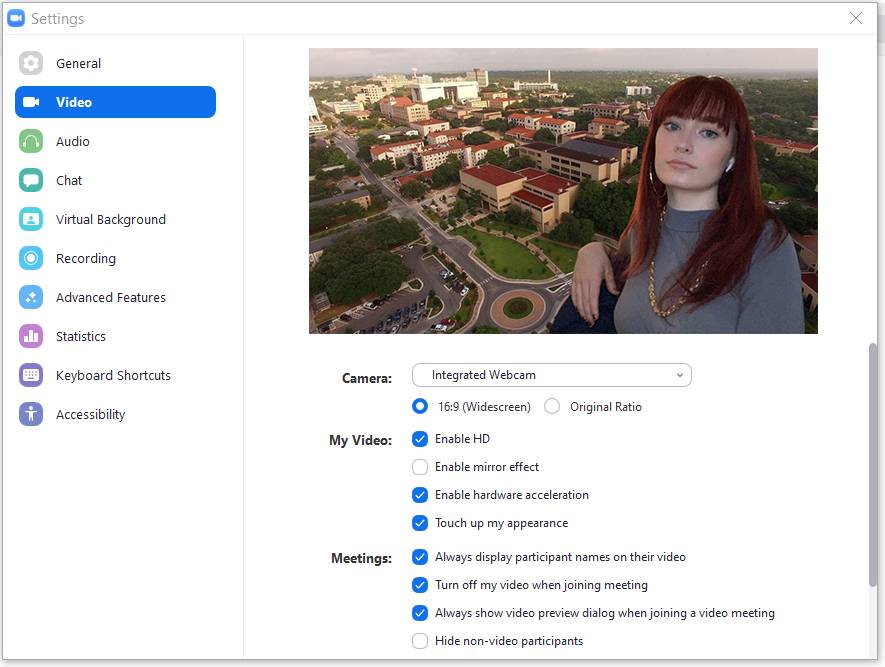
Personalized Virtual Background for Online Classes
Create a personalized TXST virtual background to enhance your online class experience. Add your name, save the image, and use it as your background during your online class. Uniform personalized backgrounds make it easy for the instructor to learn your name and connect with you.

